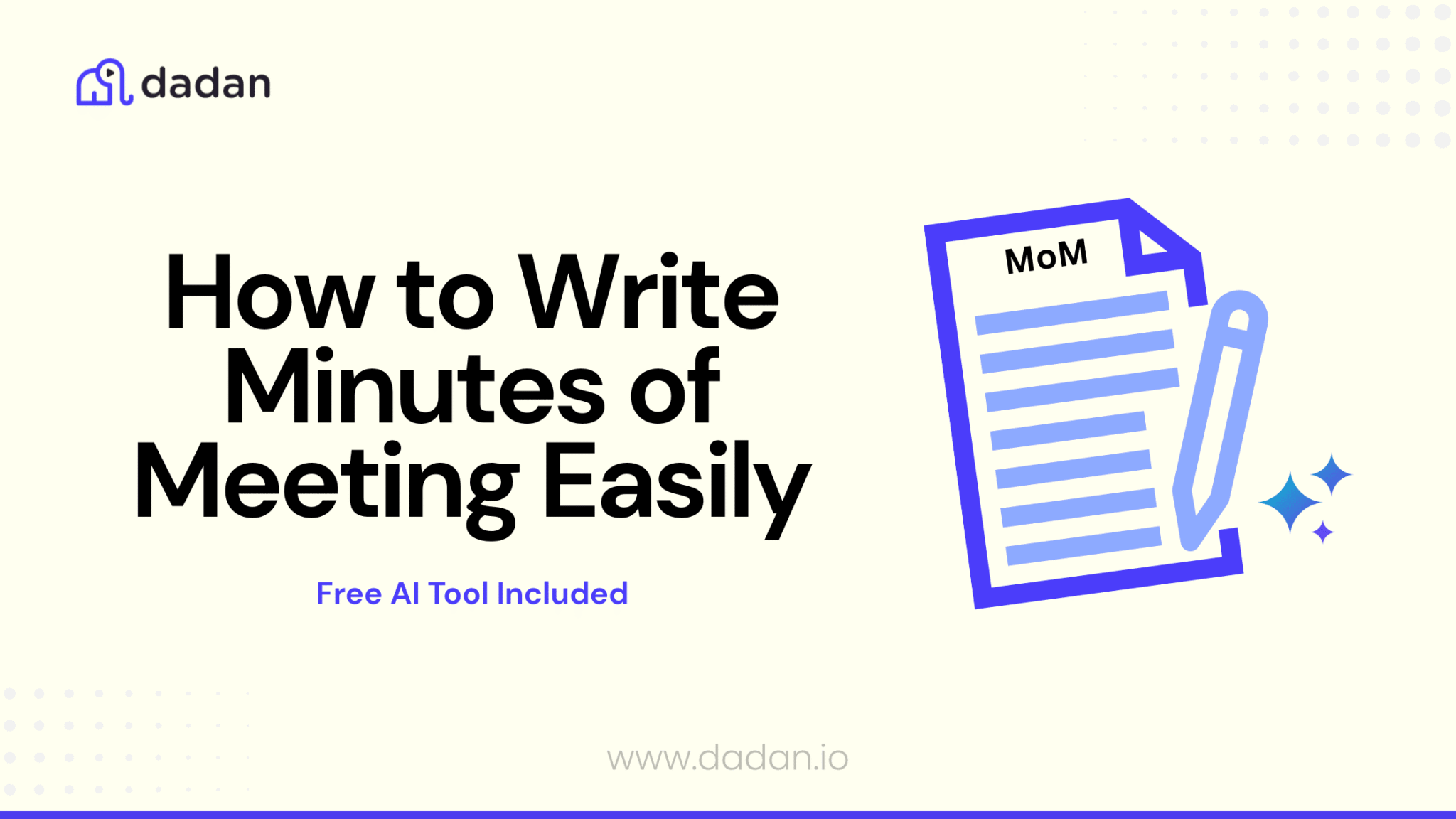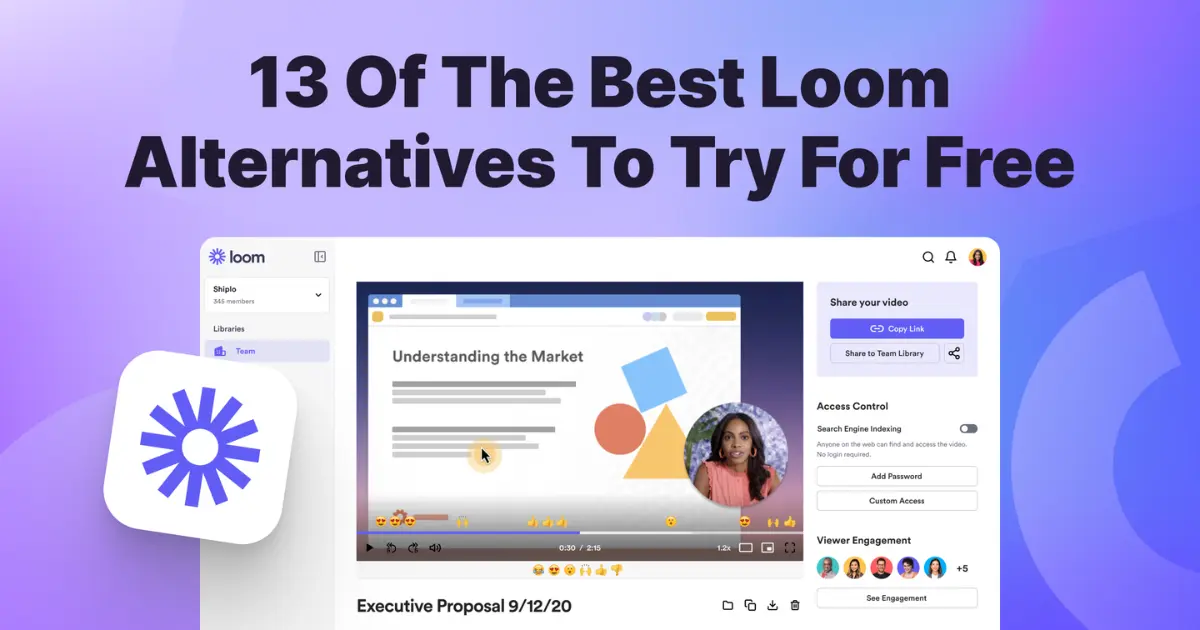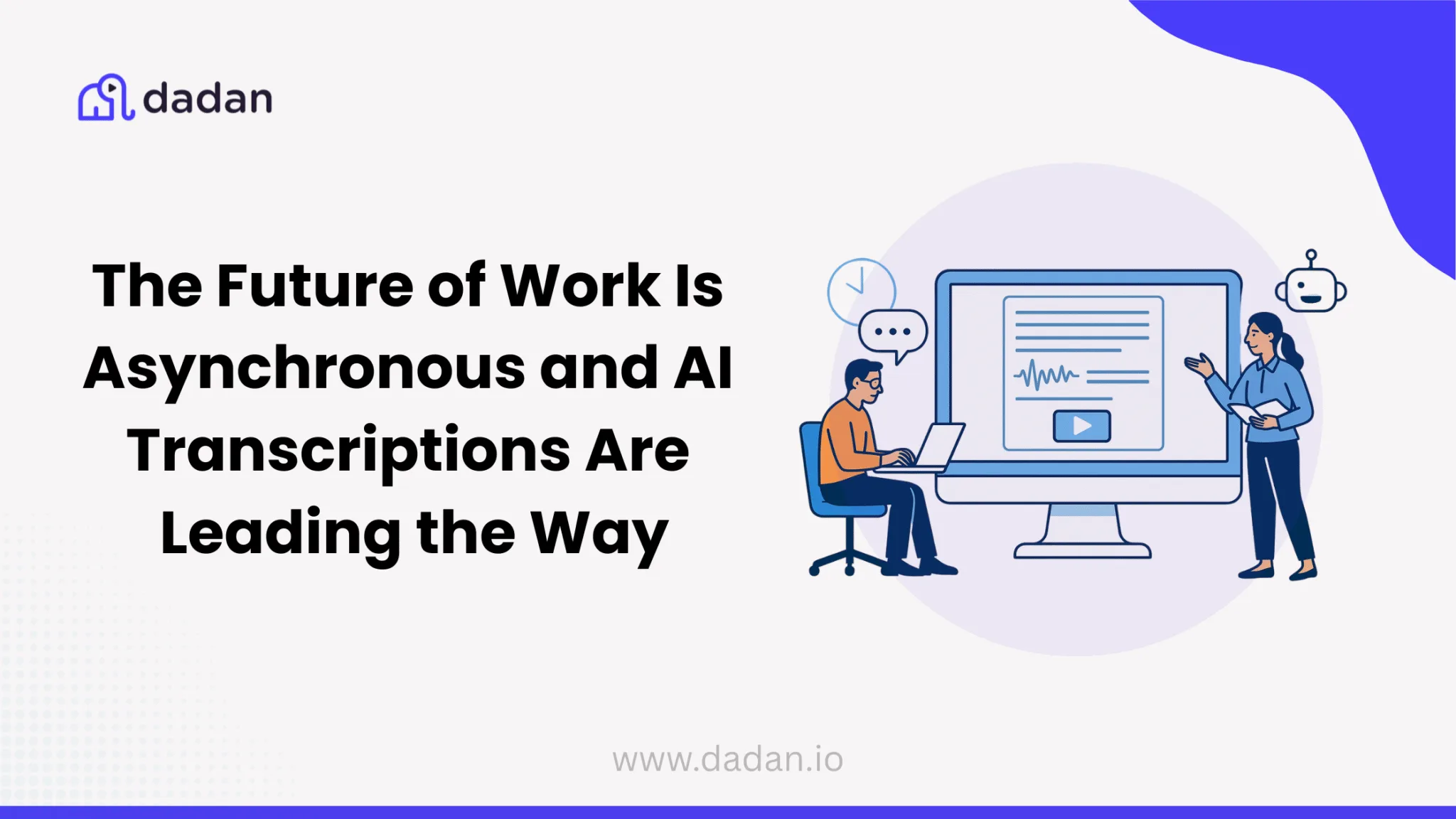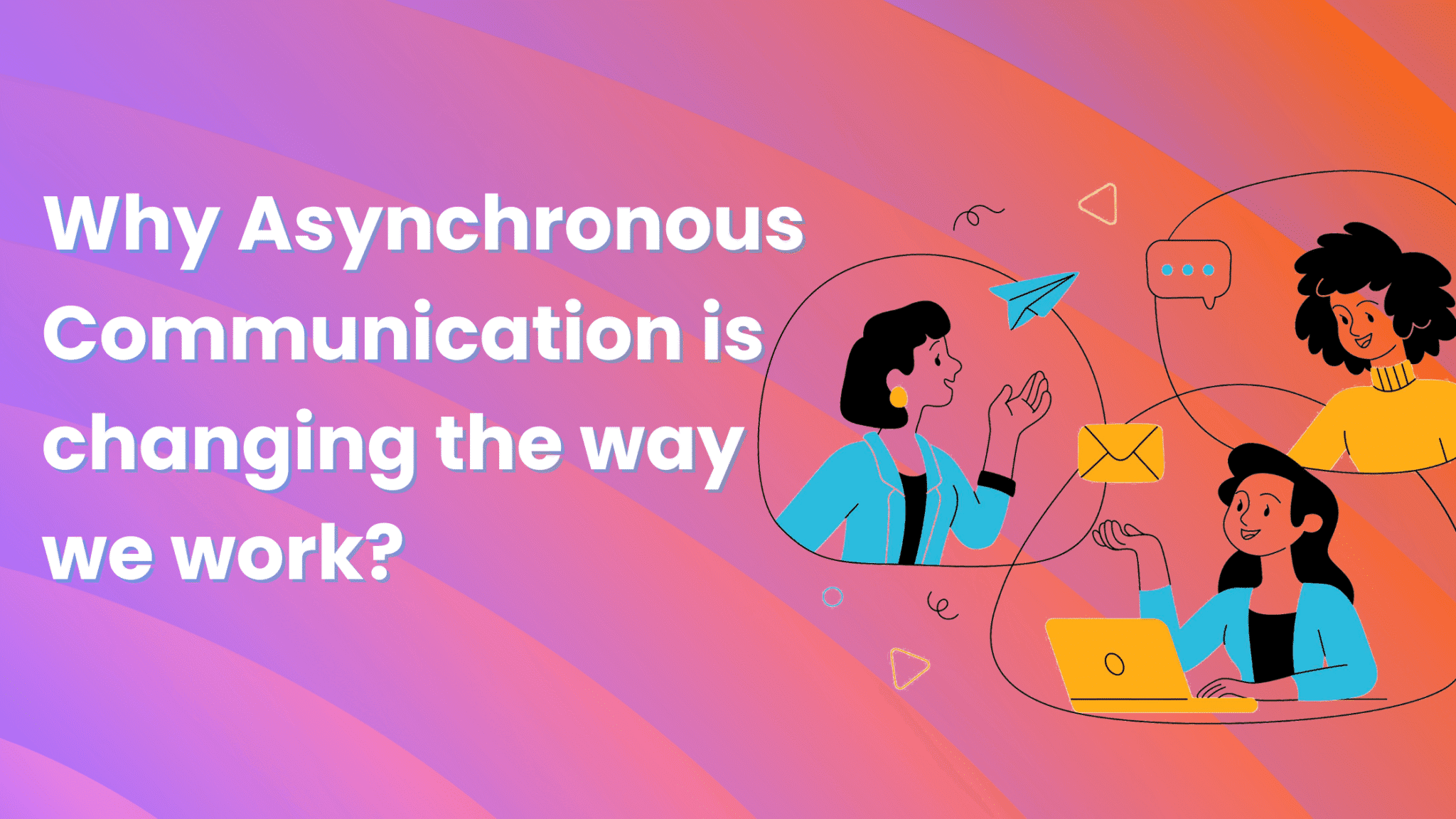YouTube is the biggest stage for content creators to build an audience and launch their career. 122 million users watch YouTube videos daily. That’s like the entire population of New York City, Los Angeles, Chicago and two more metropolises combined.
This roaring opportunity also presents a quiet confusion, finding a solid video idea that feels natural and easy for you to stay consistent. What sucks is that no one can choose the perfect video idea for you. But you know what, you can certainly take inspiration from blogs like this one.
In this blog, we share 10+ beginner-friendly YouTube video ideas, each paired with real-world examples and practical tips. We hope this helps you to take that most important first step
10+ Video Ideas You Must Check Out
1. A Day in the Life” or Routine Videos

What it is: Give your viewers a glimpse of your typical day by showing your routine, work, or hobbies.
Example: Ali Abdaal (93 K Subscribers)
Ali’s “Day in the Life” vlogs combine productivity tips and gives the audience an authentic view into his daily routine as a doctor and entrepreneur.
Why it works:
- Offers behind-the-scenes access
- Relatable and aspirational content
Takeaway: Be authentic and share actionable tips or insights from your day
2. How-To or Tutorial Videos

What it is: Share instructional videos with the viewers to help them learn how to do something. It could be anything from using an app to cooking a recipe.
Example: HubSpot (152K Subscribers)
HubSpot’s beginner tutorials break down complex tools into easy steps. They always use clear visuals and real-world examples.
Why it works:
- High demand for educational content
- Builds authority and trust
Takeaway: Use simple language, structure your tutorial clearly, and support explanations with visuals
3. Product Reviews and Unboxings

What it is: Tell your audience with honest opinions and utmost sincerity about a product or unbox something new on camera.
Example: Marques Brownlee (MKBHD) (20M Subcribers)
MKBHD’s tech reviews are thorough, unbiased, and visually polished. This helps viewers to make informed decisions about tech products.
Why it works:
- Builds credibility through honesty
- High-quality visuals attract viewers
Takeaway: Focus on products you know, be transparent, and invest in good lighting and audio
4. Challenge or “Trying Something New” Videos

What it is: Take on a trending challenge or try something outside your comfort zone.
Example: MrBeast (405M Subscribers)
MrBeast’s challenge videos are creative, high-stakes, and often involve his audience. That’s one of the reasons why his videos are highly shareable.
Why it works:
- Engaging and entertaining
- Encourages audience participation
Takeaway: Put your own spin on challenges and invite viewers to join or comment
5. “Do’s and Don’ts” Lists

What it is: Share lists of common mistakes or best practices in your area of interest.
Example: Fathercraft (23K Subscribers)
Their parenting “Do’s and Don’ts” videos are relatable and based on real experience and offer practical advice.
Why it works:
- Clearly structured, actionable content
- Relatable and helpful
Takeaway: Use your own experiences and keep tips concise and practical
6. Faceless Content (Voiceover, Animation, Gaming)

What it is: Create videos using voiceover, animation, or gameplay footage without showing your face.
Example: The Swedish Investor (972K Subscribers)
This channel shares finance tips using voiceover and animation. Their prime focus is on clarity and engaging visuals.
Why it works:
- Great for camera-shy creators
- Focuses attention on content, not personality
Takeaway: Write clear scripts and use strong visuals or gameplay to keep viewers engaged
7. Explainer or Mythbusting Videos

What it is: Break down complex topics or debunk common myths in your niche.
Example: Kurzgesagt – In a Nutshell (24M+ Subscribers)
Their animated explainers simplify science topics with stunning visuals and clear narration.
Why it works:
- Makes complex ideas accessible
- Highly shareable and educational
Takeaway: Use visuals and analogies to clarify tough topics
8. Vlogs and Personal Stories

What it is: Share personal experiences, life updates, or behind-the-scenes moments.
Example: Casey Neistat (12M+ Subscribers)
Casey’s vlogs are cinematic and story driven. It blends personal moments with universal themes.
Why it works:
- Builds a strong emotional connection
- Encourages repeat viewing
Takeaway: Tell stories with a clear beginning, middle, and end, and be genuine
9. Q&A or “Get to Know Me” Sessions

What it is: Answer questions from your audience or share more about yourself.
Example: Lavendaire (2.5M+ Subscribers)
Lavendaire’s built a community with Q&A’s format videos. She also took efforts to win the trust of her audience by addressing audience their questions with honesty.
Why it works:
- Directly engages your audience
- Builds loyalty and interaction
Takeaway: Encourage questions and answer candidly to deepen viewer relationships
10. React Videos

What it is:
Create a video where you react to a trending video, news story, or viral event relevant to your niche. Share your opinions, insights, or emotions as you watch or discuss the content.
Example: SidemenReacts (5.7M+ Subscribers)
SidemenReacts is a popular channel where the Sidemen group react to viral videos, news, and internet trends, building instant relevance and community engagement.
Why it works:
- Taps into current trends, making your content timely and discoverable
- Sparks conversation and encourages viewers to share their own opinions
- Helps you connect with audiences interested in the same trending topics
Takeaway:
Pick a trending topic or viral video in your niche, share your genuine reactions, and encourage viewers to join the discussion in the comments
11.Educational “Explained in 60 Seconds” Shorts

What it is: Create quick, punchy explainer videos on trending topics or common questions.
Example: 60 Second Docs (140K+ Subcribers)
Their concise documentaries are perfect for YouTube Shorts and are widely shared.
Why it works:
- Short, focused, and highly shareable
- Great for reaching new audience
Takeaway: Keep it brief, visually engaging, and focused on one idea
12. First Challenge Videos

What it is:
Begin your channel by jumping into a challenge or trying something outside your comfort zone within your niche. Document your experience, successes, and failures.
Example: Yes Theory
Yes Theory’s early videos are centered on seeking discomfort and taking on new, sometimes intimidating challenges. Their videos set off the adventurous tone of their channel.
Why it works:
- Instantly demonstrates your channel’s theme and energy
- Engages viewers with action and authenticity
- Shows your willingness to be vulnerable and relatable
Takeaway: Start with a challenge or new experience that fits your niche, showcase your real reactions, and invite viewers to join you on future adventures
5 Free Tools to Help You Get Started
There’s one more challenge beginner YouTubers face: limited budget. Don’t worry, we have something a list for that too. These 5 free tools are great for recording high-quality videos for free:
- dadan
A beginner-friendly screen recorder that lets you capture your screen, webcam, or both with audio. dadan is watermark-free, allows you to add annotations, and works on Mac, Windows, or as a Chrome extension. It’s ideal for tutorials, walkthroughs, or recording gameplay. The built-in editor allows you to trim, blur and zoom videos, and use the AI-powered features to create captions and video chapters automatically.
CapCut
A powerful, intuitive video editor for desktop and mobile. CapCut offers drag-and-drop editing, effects, filters, auto-captions, and templates. It is easy for beginners to polish videos or create YouTube Shorts. It offers premium plans, but the free plan is good enough to get your feet wet.
- TubeBuddy
A browser extension certified by YouTube, TubeBuddy helps you research keywords, optimize titles and descriptions, and manage your channel. Its free plan is packed with features for video SEO, thumbnail creation, and analytics.
- YouTube Create
YouTube’s own free editing app (Android, select markets) offers filters, effects, transitions, and a huge library of royalty-free music. It’s designed for simplicity and allows you to create and publish Shorts or longer videos directly to your channel
- Creator Mix
A free music library created for YouTubers, offers thousands of royalty-free tracks and sound effects. Using Creator Mix ensures your videos are copyright-safe and sound professional. No need to worry about takedowns or monetization issues.
Your Next Move
We hope this blog post was useful and helpful. We know there are numerous other video ideas to choose from, and we encourage you to do more research until you’re sure about an idea. We also encourage to try the free tools in this list. All of them are user-friendly and offer a great set of features for free. If you think dadan is worth trying, we invite you to a 14-day free trial with access to all its premium features.
Recommended Readings:
- 10+ YouTube video ideas for beginners
- How to record YouTube videos with audio
- 10 Best Screen Recorder for Gamers: Capture Gameplay Like a Pro
- 10 Best Webcam Recorders in 2025 by Cost and Ratings
- 5 Best Screen Recorder Chrome Extension – Free + Paid
- Best YouTube Screen Recorders in 2025
- 12 Best Screen Recorders for Mac & Windows PC [Compare]