Online Webcam Video Recorder
Record videos via your webcam for free without any watermark in minutes. The fastest way to create 4K webcam recordings, edit online and share in minutes. The best part? It is free forever. Available as Windows app, Chrome extension, online recorder.
Join over 3,000 + companies creating videos with Dadan











Record Your Screen with Audio in just 4 Steps
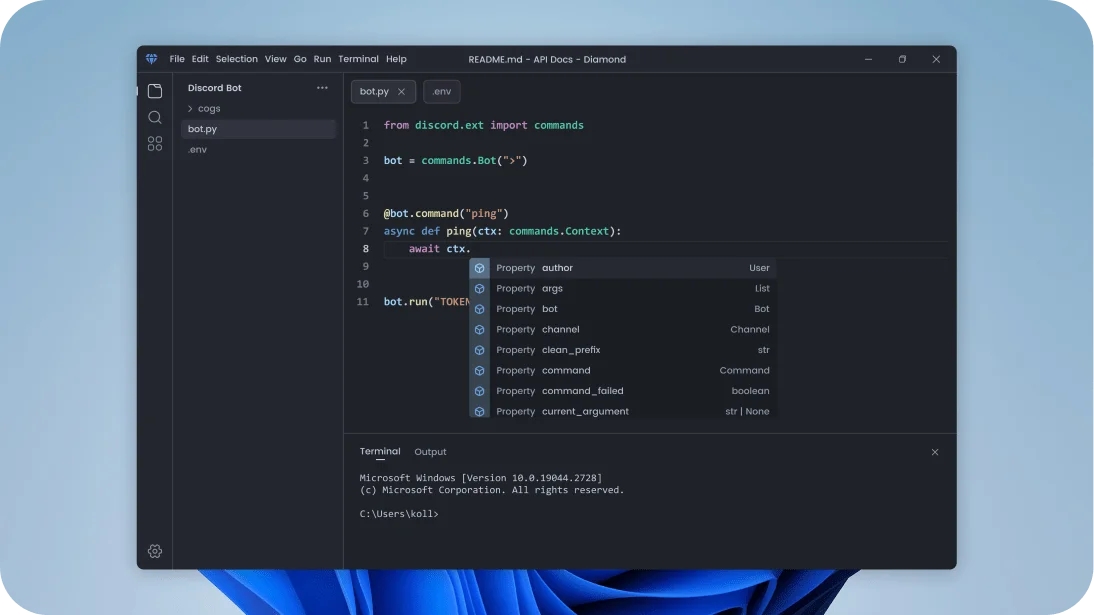

Step 1
Sign up to Dadan for free
Sign up to dadan and then download the Mac or Windows app. Or install the Chrome extension if you prefer recording from the browser

Step 2
Select Recording Mode
Click Create and select Quick Record if you want to record from dashboard or click Record video to record via chrome extension. If you want to record via windows app open windows app

Step 3
Start recording
Select Cam Only as the recording mode and hit Start Recording. Once you are done click on stop recording
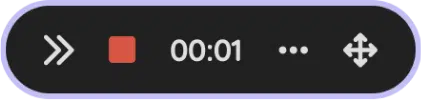
Step 4
Edit and Sahre
The recording will be automatically uploaded to your dadan online library. You will get the video link to share online.
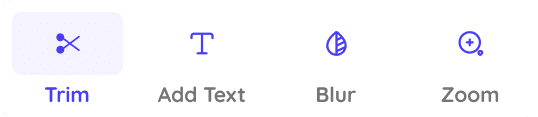
Why do customers choose dadan’s webcam recorder?
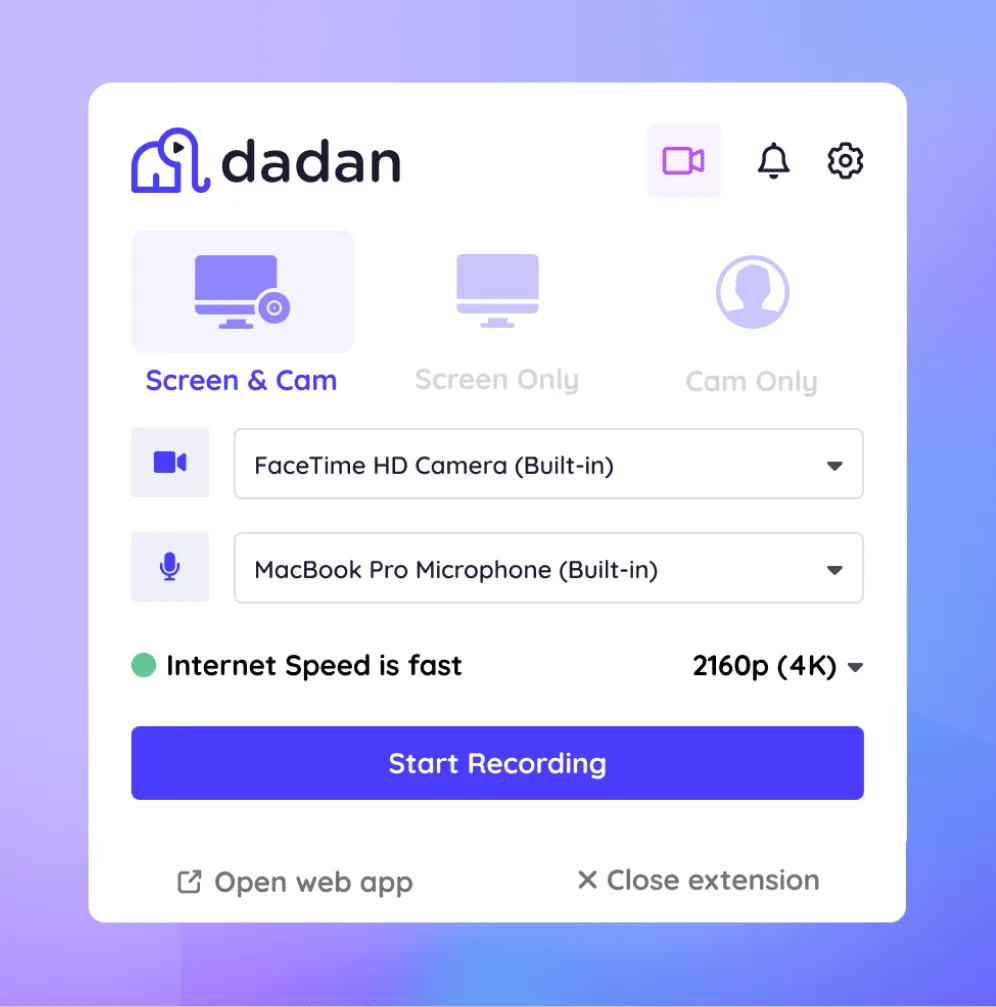

Features of Online Webcam Recorder
Webcam+Screen Recording
Record your screen and webcam in 4K quality within minutes. Record with system and external audio in high res format. Store your files online or save locally.
Inbuilt video editor
Make your recordings polished with our built-in online video editor. Trim, Crop, Add music, Title, Intros and outros all in one place before sharing your recording.
AI Subtitles
Use our AI to create a transcript of your video. With Dadan's AI assist, you can generate accurate subtitles and video notes and translate them to over 100 languages in a click.
Interactive Videos
Make the most of your video recordings. Turn viewers into leads by adding forms, polls, and quizzes to your videos. Increase engagement and capture leads.
Blur sensitive data
Add a blur to hide sensitive information from your video. Do it while recording or add blur with the online editor post recording. Blur a section of the screen or an element.
Record with Audio
Capture high-res audio, both system audio and external audio. Use headphones to record system audio playback and meeting conversations.
Screen Annotations
Draw or insert arrows to bring attention to a specific area of the screen. Customize the colors and duration of the annotation appearance.
Custom Framing
If you are recording via the Windows app, you have the option to select a certain area in the screen and record the same instead of the whole window.
Video Privacy
Videos are protected by GDPR and Soc2 Compliance. You can control access to videos at all times, share or revoke access.
It’s more than a webcam recorder
Online Education and Tutorials
Use our screen and webcam recorder to record quick tutorials, request video assignments from students, or record online lectures.
Dadan has native integration with Google Scholar, which allows teachers and students to share assignments, update grades, or request a video.
We are increasing our integrations with more LMS platforms such as Blackboard, Schoology, and Docebo to make the workflow smooth.
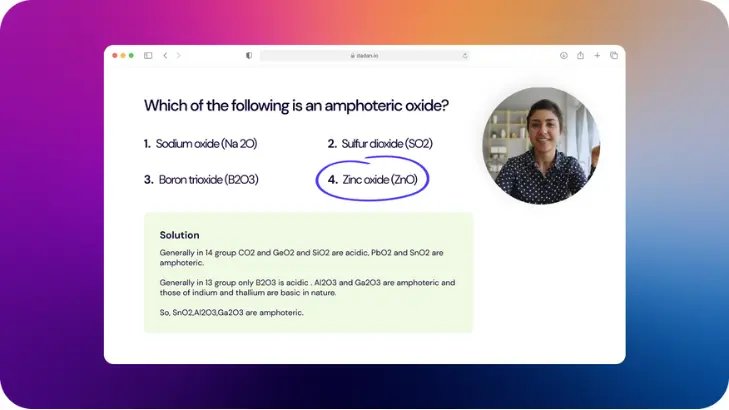
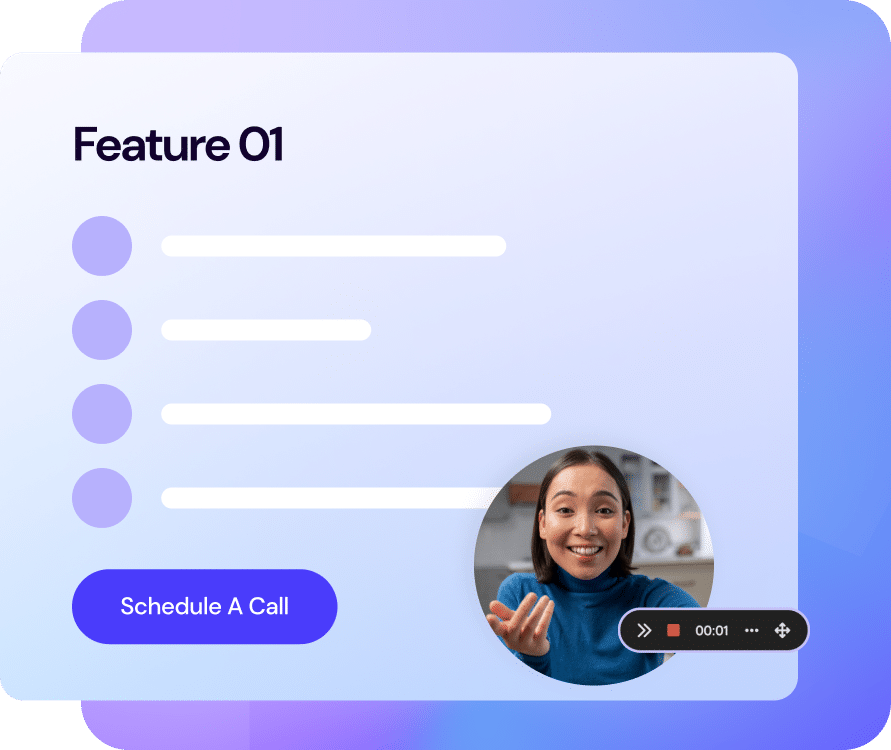
Product Demos and Reviews
Record step-by-step product demos and tutorials to help onboard new users to your platform or educate your team about using the new software.
With dadan’s video platform, you can use annotations, zoom in, and audio recording capabilities to record a comprehensive and thorough tutorial video.
Furthermore, dadan helps cut down development time by enabling teams to share video reviews, which are faster, contextual and proven to cut down iteration time.
Record Webinars and Workshops
Record online webinars and workshops with audio and screen share without the host's permission using dadan. Dadan supports a plethora of online platforms, including Zoom, Microsoft Teams, Google Meet, and more.
You can record the screen and audio, store it in the cloud to refer later. You can also record your own webinars with dadan and use the embed option to add it to blogs and landing pages to boost SERP results.


Remote Collaboration and Feedback
If you want to cut down your time to publish, whether it is code or design, you have to cut down the iteration time. The best way to provide feedback with context is with video.
dadan allows you to quickly record your feedback using our online screen recorder and share as a link. You also get notified when someone watches your video.
Cut down meeting time and reduce iterations by switching to video communication.
dadan vs other Webcam recorders
With AI Assist
Transcriptions
Auto-created
Multi-language
Coming Soon
Titles
Auto-created
Tags
Auto-created
Chapters
Auto-created
Summaries
Auto-created
Descriptions
Auto-created
Turn video into Meeting
Auto-created
Notes
Auto-created
Call to Actions
Auto-created
Interactions
Auto-created
Without AI Assist
Transcriptions
Unavailable
Multi-language
Unavailable
Titles
Manual
Tags
Manual
Chapters
Manual
Summaries
Manual
Descriptions
Manual
Turn video into Meeting
Manual
Notes
Manual
Call to Actions
Manual
Interactions
Manual
Features
dadan
Other Screen recorders
4K Recording Qualty
Yes
Yes
Advanced Video editor
Yes
Limited
No Watermark
Yes
Limited
AI Meeting Notes
Yes
No
Automatic Chapters
Yes
No
Automated captions
Yes
No
Multilingual captions
Yes
No
Request a video
Yes
No
Add forms, Quiz to video
Yes
No
LMS Integrations
Yes
No
Lead Forms and Email Integrations
Yes
No
Meet Our Happy Customers

"At Youfibre, we’re a remote-first company with team members all over the UK. Dadan lets me work on projects and tasks with my team and keeps us moving fast."
Craig Tomkins
Director of Strategy & Operations

“ I love Dadan, it helps me communicate and get feedback from clients without needing meetings all the time. We use the interactive quizzes to speed up sign-off. ”
Jess Silver
Marketing Agency Owner

"Great tool! I work with retail partners all over the world and Dadan helps me keep those relationships strong."
Lewis Lingard
International Trade Sales Manager
You don’t have to be a video expert or use expensive editing software to create engaging videos.
Webcam Recording Software FAQs
A webcam recorder or webcam recording software helps you to record videos through your laptop or PC webcam. Platforms like dadan allow you to record, edit and share videos through your webcam.
Yes, with dadan you can record your screen along with your video. dadan also supports external camera recording, for example, if you have connected an external cam to your PC or laptop, dadan automatically detects the hardware and allows you to switch between the two webcams
Dadan supports upto 4K recording quality of videos. But this also depends on your hardware. For example, if your camera supports only upto 1080P recording, dadan will record at 1080P. You can choose the recording quality before you start recording.
With dadan you can record both system audio playback and external audio. We recommend using headphones to record your system audio playback at the highest quality. You can connect external microphones and record using dadan.
Yes, to record your webcam or your screen you have to grant permission before recording.
Yes, you can go to our Mic and Webcam Test page to test the working of your webcam and mic before recording.
You can use our browser screen recording function to record across any device or platform. You can also use our Chrome extension across any browser that supports Chromium extensions, such as Firefox, Brave, Edge to record from your browser. We currently have a native Windows app, and our Mac app is set to launch soon.
dadan implements strong security measures to keep your videos secure and safe from cyberattacks. Some of the measure includes data encryption, regular security audits, continuous monitoring for vulnerabilities, and strict access controls