Enhanced AI Video Metadata
Automatically generate the perfect Title, Tags and Description and boost your video content’s discoverability for search engines

Optimize your videos for search with AI Video Metadata generation
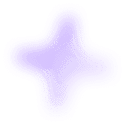
Dadan can help you create search-friendly metadata for your videos quickly. Transcribe your video with our AI video transcription tool then you use our powerful AI to generate the perfect title, tags and description.
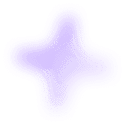


Get more clicks on your videos with well-optimized metadata and increase engagement with our AI interaction tools. With our full range of video creation tools, you’ll have a professional, discoverable video ready in minutes.
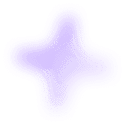
How to auto-create video metadata with Dadan
1
Auto-transcribe your video
Select an uploaded video or recording from your Dadan library and click Transcription Our AI will transcribe your video in a couple of seconds.

2
Generate your video metadata
Click on Title and AI Assist will auto-generate the copy for you. You can also do this to create a Description. Next, click Tags and you will be presented with a number of tags you can select for your video.

3
Optimize and Publish
Review the content and make any changes to further optimise your video metadata for search. All text is also fully searchable in Dadan.
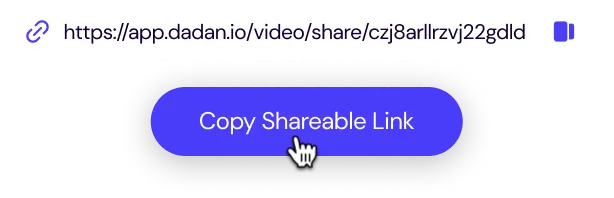
AI Video Metadata Use Cases
SEO-First
Optimize your video content metadata for search engines and improve discoverability with auto-generated titles, tags and descriptions.
AI video metadata creator combined with video creator
Create searchable and click-worthy videos right within Dadan. No need to use another tool. Our video platform will help you streamline your video creation. Record your screen, make edits, add interactions, enhance for search and share with your audience - all in one place!
Archiving and Libraries
Use our AI video metadata generator to organise large video archives effortlessly. Make it easier to retrieve, categorize, and search across your video library.
For Content Creators
Use our AI-generated video metadata to create optimized titles, descriptions and tags and boost discoverability and engagement on platforms like Youtube and Vimeo.
For Educators
As your library of educational content grows, you can make it easy for your students to find what they’re looking for with standardized titles, tags and descriptions.
More AI video tools to streamline your video workflow
FAQs
AI Assist can automatically generate video titles, tags, and descriptions to help your videos become more search-engine friendly. We can also auto-generate transcriptions, chapters, and more.
AI Assist boosts your video’s SEO by automatically generating video metadata that’s optimized for search engines. This includes creating keyword-rich titles, descriptions, and tags that best align with the content of your video, which is crucial for helping search engines understand and rank your video content higher in search results.
Currently, AI Assist and our AI video tools are available in Engish. We’re currently working on a build to support multiple languages, which will be released soon!
Absolutely! You’re in full control of the final output. AI Assist is there to well…assist and save you heaps of time creating the right video metadata.
You can still manually create metadata and edit any of the automatically generated metadata. Once AI Assist has created the titles, descriptions, tags, summaries, or transcriptions, you can easily customize to better fit your tone of voice, messaging, or SEO strategy.
Of course, our AI technology has been designed to handle large videos without any performance issues.
Yes, all videos uploaded to Dadan are encrypted and stored securely, ensuring that your content remains protected when our AI generates video metadata. You retain full ownership and control over your content, with the ability to delete videos from our system at any time.
Getting started with AI Assist is easy:
- First, (if you haven’t already sign up for a free trial of the Dadan Pro Plan. This will give you access to all our AI video tools.
- Once you're logged in, record a new video, upload a video file or select one from your Dadan library.
- Next, you’ll need to transcribe your video which will be done automatically in a few seconds. Just hit Transcription.
- Now you can choose the type of video metadata you want to create - whether it's video titles, tags, descriptions, or summaries. AI Assist will analyze your video and generate the metadata in just a few seconds.
- You can then review and make any changes. Hit publish and you’re good to go!




