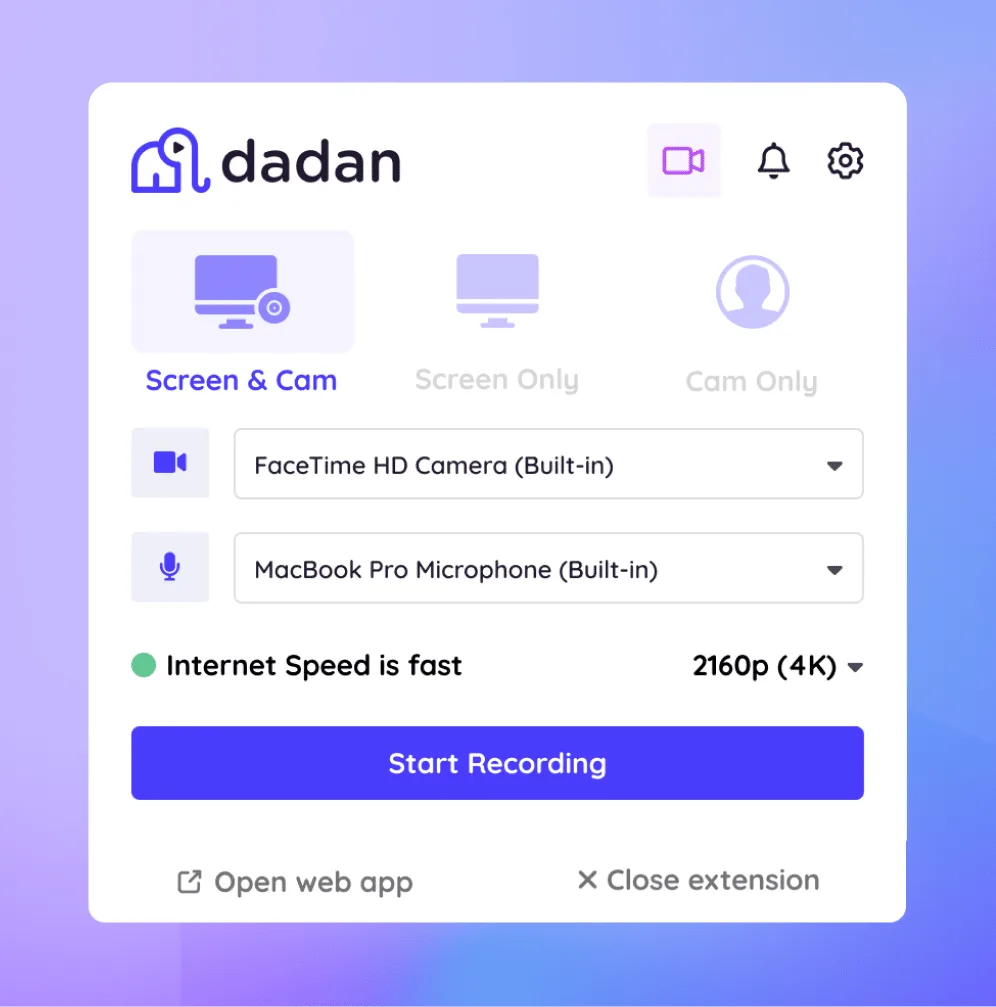Free Online Video Editor
Easily trim and tweak your videos
No video editing experience needed. With our easy online video editor, you can create polished, high-quality videos with no watermark. Edit straight from your browser - no downloads required.
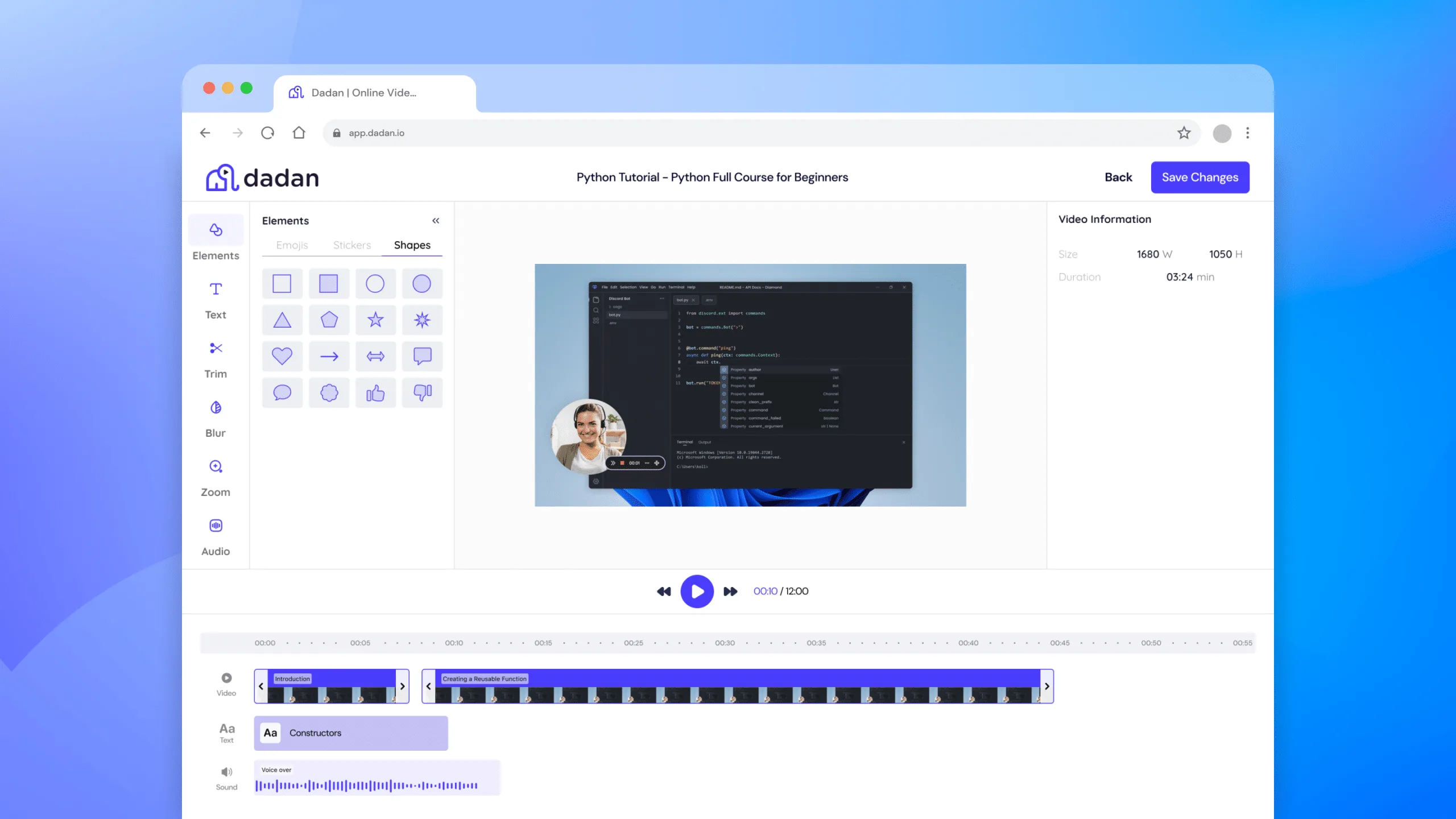
How to Edit Your Video in Dadan for Free
Step 1
Upload or record a video
Sign in to your Dadan account or sign up for free. Record your screen or webcam or upload an existing video.

Step 2
Edit and tweak
Trim and crop unwanted footage, add text overlays, blur sensitive areas and add interactive elements to boost engagement
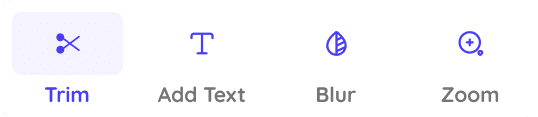
Step 3
Preview and Export
Review the final version, make any final changes and export. You can also host your video in Dadan and share instantly via secure link.

Record in one take and edit with confidence
Easily Customize Videos
Create and edit high-quality videos with our online video editor with ease, even if you have zero video editing experience. Capture or upload your recording and get editing in seconds.
Add interactive elements, chapters and subtitles with AI and share via secure link.
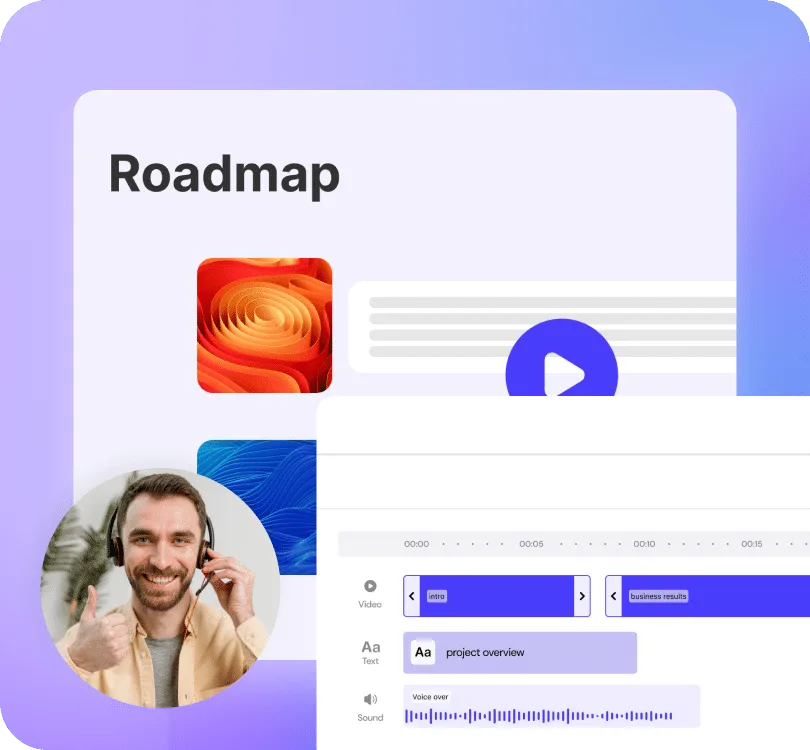
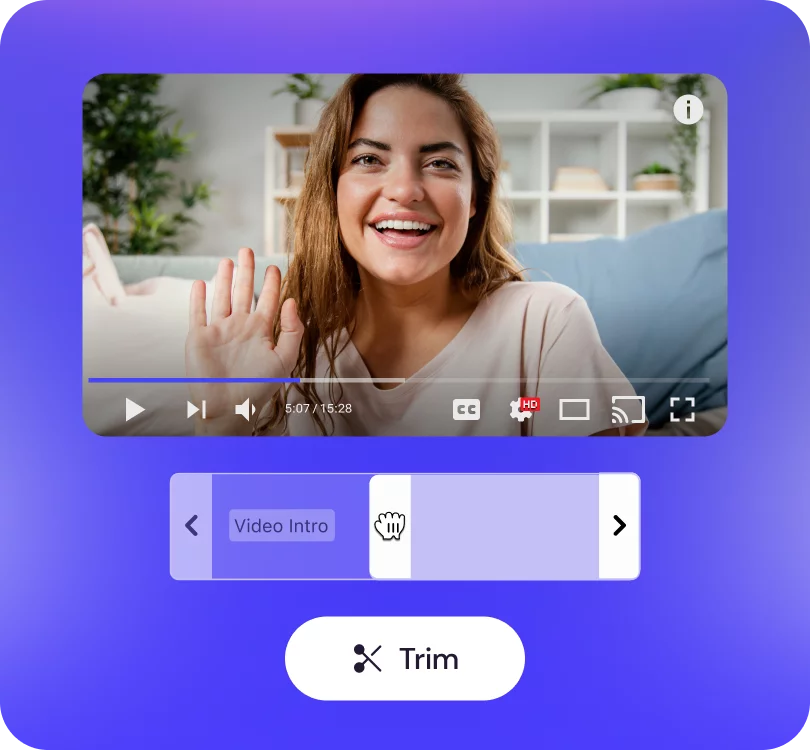
Tweak Recordings in Seconds
Made a fumble? Annoying pop-up appearing mid-recording? With our trimming tool you can cut out any unnecessary footage or awkward pauses in your video.
You can also trim down any part of the video and tweak the length. No need to cut your video into loads of smaller pieces
Never Leave Your Browser
Trim, crop, blur, zoom, add text overlays, and more - all from your browser on either Mac or Windows. No need to download large files and install software on your computer.
Quickly save and share with your audience, use video for marketing, or securely embed on your website.
Share with your audience across any channel and track performance without ever changing your browser tab.
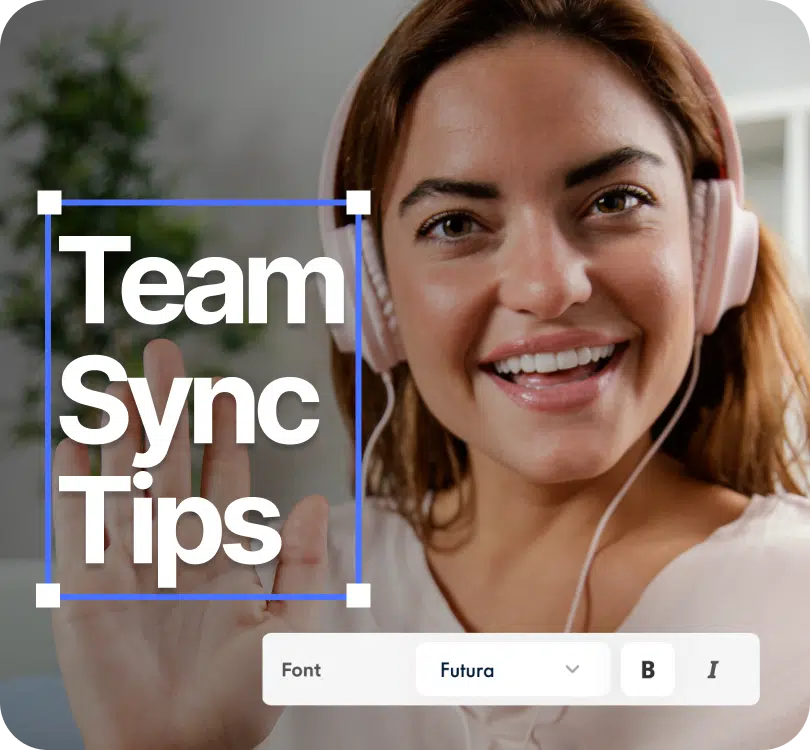
Join 30,000 + users already using dadanfor video recording and editing











Meet Our Happy Customers

"At Youfibre, we’re a remote-first company with team members all over the UK. Dadan lets me work on projects and tasks with my team and keeps us moving fast."
Craig Tomkins
Director of Strategy & Operations

“ I love Dadan, it helps me communicate and get feedback from clients without needing meetings all the time. We use the interactive quizzes to speed up sign-off. ”
Jess Silver
Marketing Agency Owner

"Great tool! I work with retail partners all over the world and Dadan helps me keep those relationships strong."
Lewis Lingard
International Trade Sales Manager
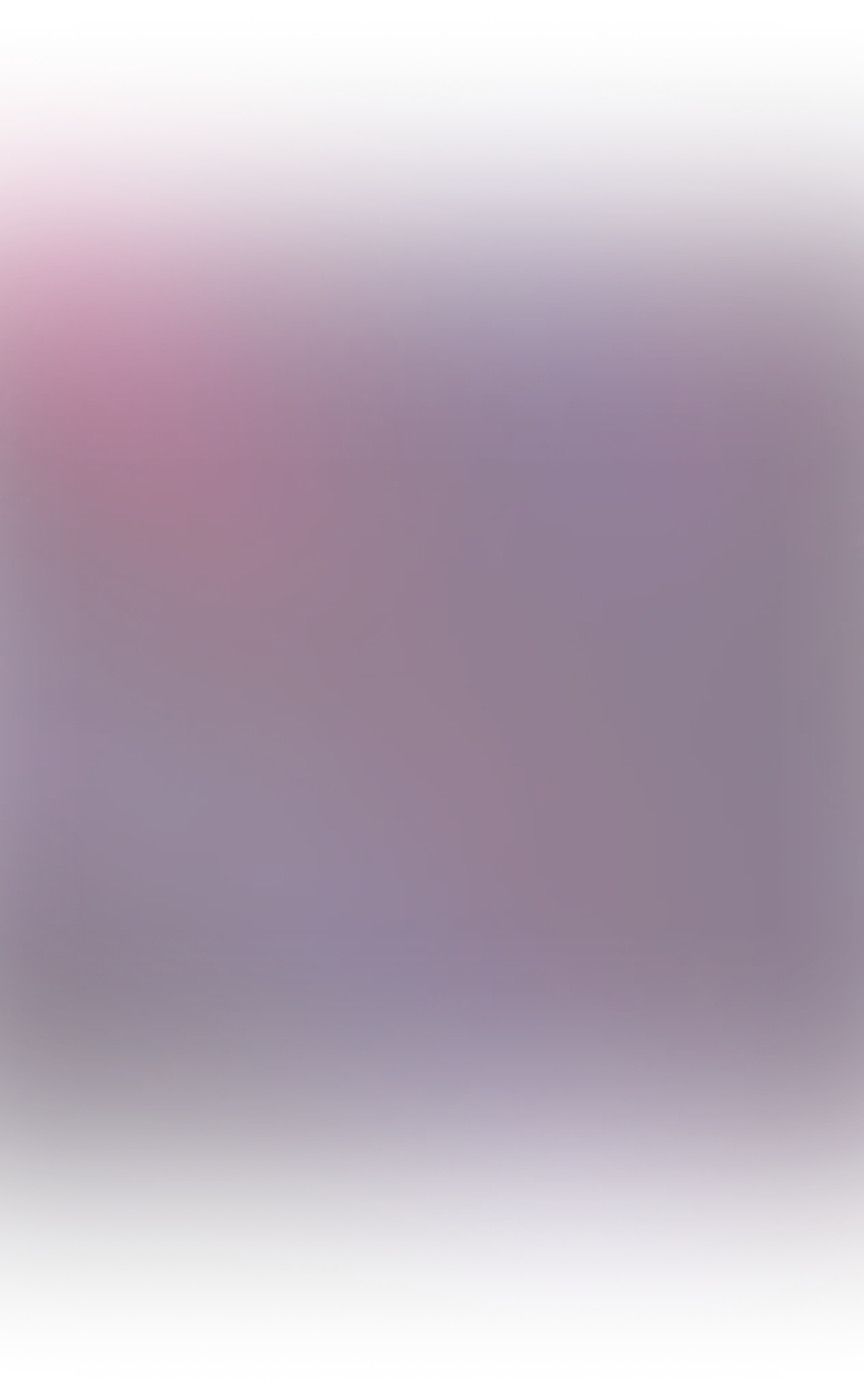
Straightforward online video editor
Record in one take and trim and cut unwanted sections
Preview edits in real-time and tweak as needed
Highlight key points with text, shapes and emojis
Easily blur sensitive parts of your videos
Fine-tune the audio and make sections easier to hear
Zoom in on key sections for extra attention
Add quizzes, polls, and CTAs to engage your viewers and gather feedback
Add video chapters to make navigation easier for your viewers
Video Editing for Everyone

Training
Create instructional content with annotations, chapters, and quizzes for effective learning.

Webinars
Edit and polish recorded webinars for on-demand viewing.

Support
Record and share quick, edited guides for walkthroughs and troubleshooting.
You don’t have to be a video expert or use expensive editing software to create engaging videos.
Online video editing FAQs
Yes, you can edit videos of screen and webcam recordings directly in Dadan. No need to download or buy another video editing app, Dadan is a one-stop-shop.
There are a load of free video editing tools out there to choose from. You can test Dadan’s video editor against the best with a 14-day free trial of our Pro plan.
With Dadan’s video editor you can easily trim your video and edit out specific sections of your recording, and you solace the trimming tool over any part, removing the need to cut up your video into loads of smaller sections.
Yes! We’ve designed Dadan to be the best video editing software for beginners. Out focus has been making the platform user-friendly and easy to use. That means you don’t have to be a video expert to make professional videos. Dadan has all the tools you need to record, edit and share all your great video content.
To edit a video you’ve captured with a screen recorder, you can use free video editing software like Dadan. Import your video recording into Dadan (or use the Dadan screen recorder). You can then use the user-friendly video editor to polish your video by cutting unwanted sections, adding text overlays, interactions and more. It also only takes seconds and you’ll have your professional video ready for sharing.
No. You can create and export videos in Dadan without any watermark.