Interactive video for Education
Personalise learning with easy-to-create interactive video
Use dadan to create your virtual classroom. Record interactive lessons, personalise learning experiences and feedback all with video.
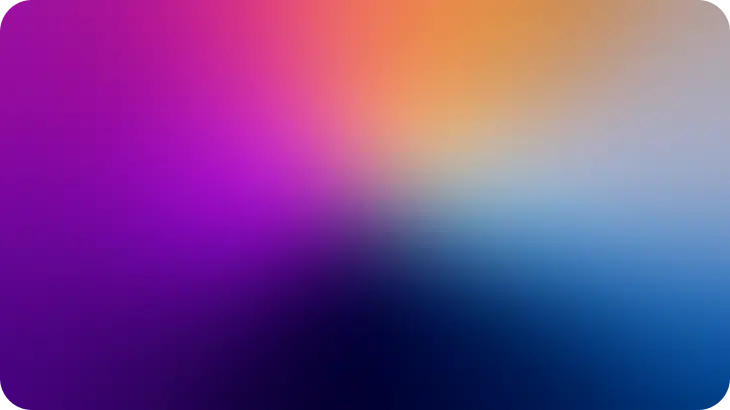
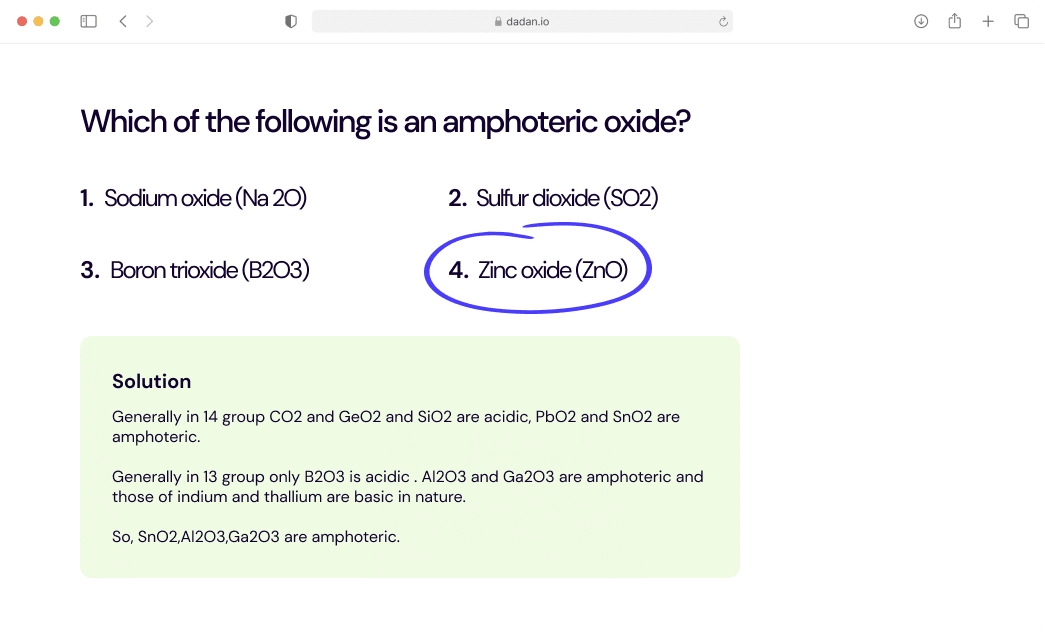
Used by educators and students all over the world to create amazing videos







Why Educators choose Dadan
Cater learning for any environment
Create better learning outcomes for blended, hybrid or flipped classrooms. Create personalized, on-demand videos and tailor learning around your students.
Engage your students
Encourage your students to actively engage in your lessons with ai-powered interactive videos. Nurture communication skills and creativity by encouraging students to record their own videos.
Realtime Assessment
Gain insight into your students’ subject matter understanding and boost participation with interactive quizzes and polls and video analytics.
How Educators use Dadan to make interactive video lessons
Step 1
Record or Upload your Lesson
Upload a video or record a new lesson directly in Dadan using our screen recorder. Use the video editor to trim and tidy you recording.

Step 2
Generate Transcriptions and Chapters
Automatically convert your spoken words to text and add subtitles with AI Assist. You can also break down your lesson topics into chapters with one click.

Step 3
Make your video interactive
Add engagement tools including quizzes, polls and feedback questions in your video to test your students’ comprehension and understanding in realtime.

Step 4
Publish and Share with your students
Publish your interactive lesson with your students via secure link or embed within your learning management system. You can also track which students have watched your video and who has actively participated.

Enhance the learning experience with video
Use dadan to create your virtual classroom. Record interactive lessons, personalise learning experiences and feedback all with video.
Educate with interactive videos
Record and share educational videos easily with Dadan's interactive screen recorder. Ideal for blended, hybrid and flipped learning environments.
- Let your students work at their own pace and learning style.
- Break down complex challenges and subject matter.
- Create your own content library of learning material.
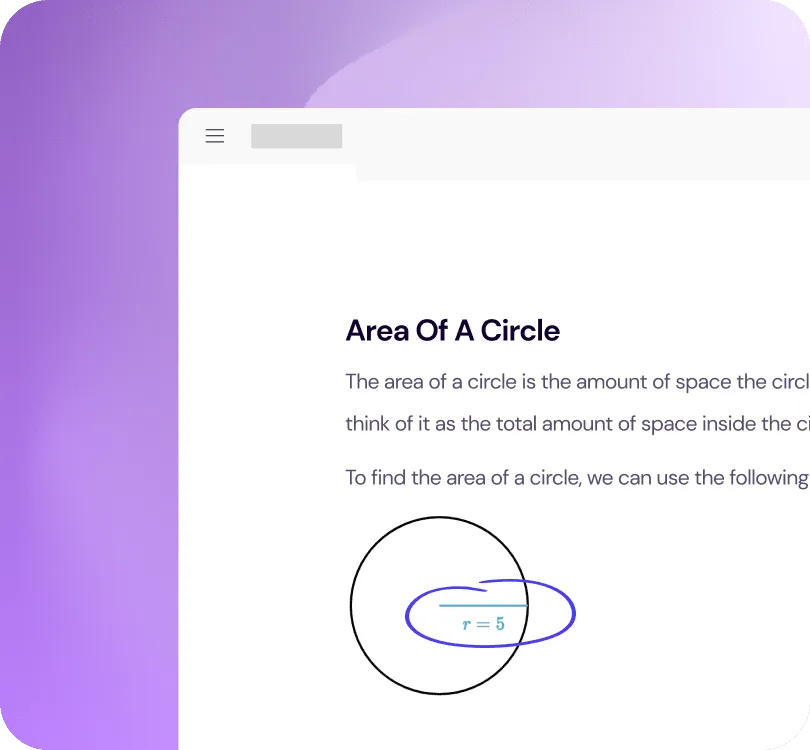

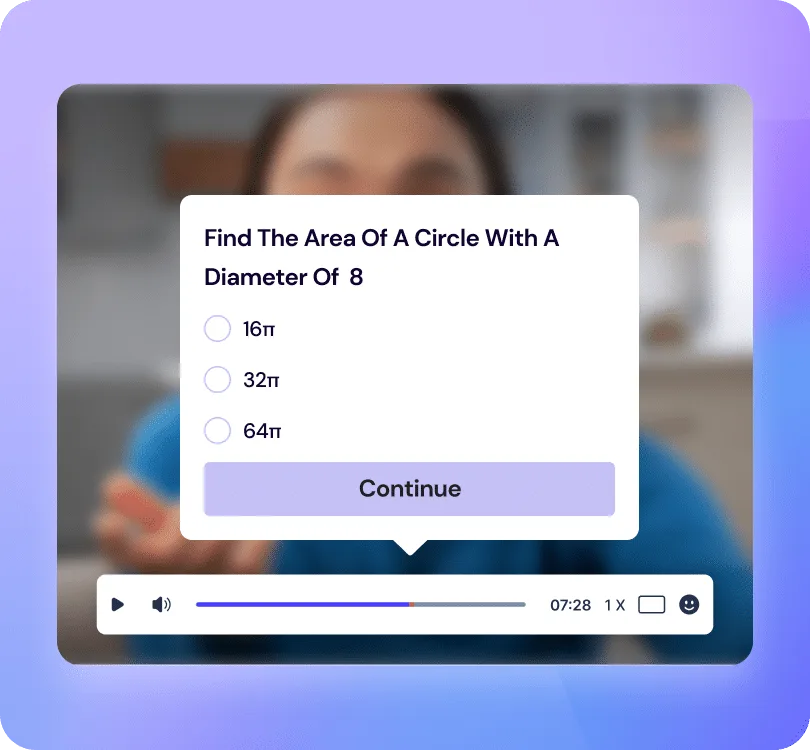
Add realtime, formative assessment
Make your videos interactive and include formative assessments to capture student feedback in real-time.
- Turn learners into active participants with pop quizzes, polls and feedback.
- Encourage your class to take extra steps with CTAs, e.g. additional reading.
- Use video analytics to understand who is engaging and the quality of your learning content.
Put your students in center stage
Turn your students into content creators and encourage deeper learning and creativity. Capture ideas and thoughts with Dadan's advanced screen recording and video editing tools for Windows, MacOS and Chrome.
- Get a better understanding of your students' bottlenecks and challenges.
- Use video for class presentations and projects.
- All content is stored securely with password protection and expiry dates.
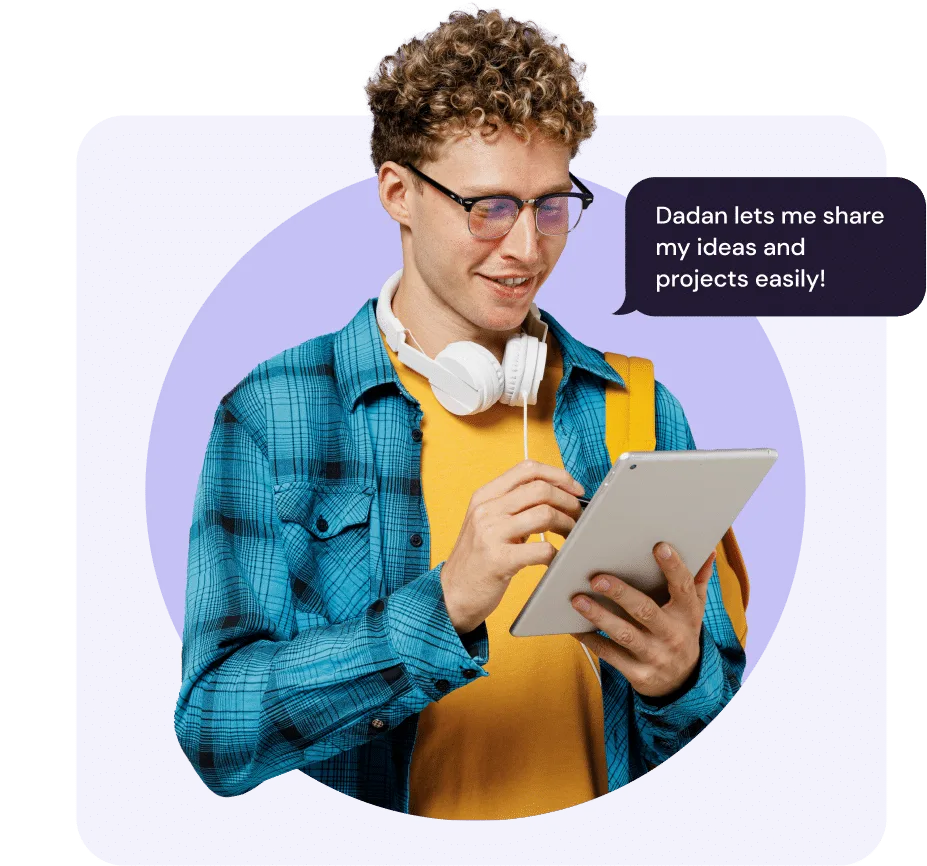
Perfect for all forms of Education

Teachers
Offer an interactive learning experience for more personalised learning.

Course Creators
Create interactive video courses for popular online learning platforms or own website.

Students
deliver homework, explain your approach, ask questions, or raise concerns.

College Tutors
Use video to describe step-by-step experiments and explain complex concepts.

Trainers
Create explanatory videos with a personal touch and motivate your viewers to engage.

Tools to enhance the education experience
Encourage involvement
Let your students react to videos with emojis and add comments.
Quickly gauge understanding
Add interactive questions to see where students are thriving and struggling.
Simplify feedback
No more red pen. Highlight specifics, give context and show improvements on screen.
Keep eyes on screen
Highlight mouse clicks and draw on screen as you record.
Secure Content Sharing
Control who can view, share and interact with your video content.
Track student engagement
Measure video effectiveness by tracking how many times students watch (and who hasn’t).
Ready to create and share interactive videos with your students?
Meet Our Happy Customers

"At Youfibre, we’re a remote-first company with team members all over the UK. Dadan lets me work on projects and tasks with my team and keeps us moving fast."
Craig Tomkins
Director of Strategy & Operations

“ I love Dadan, it helps me communicate and get feedback from clients without needing meetings all the time. We use the interactive quizzes to speed up sign-off. ”
Jess Silver
Marketing Agency Owner

"Great tool! I work with retail partners all over the world and Dadan helps me keep those relationships strong."
Lewis Lingard
International Trade Sales Manager
FAQs
dadan allows teachers to create engaging video lessons, provide video feedback, and collaborate with students through our easy-to-use video recording and sharing platform.
Yes! dadan is an ideal tool for remote and hybrid learning. The platform enables educators to create, share and collaborate from anywhere. Empower your students with the option to learn how and when it suits them.
We provide advanced privacy, sharing settings and data encryption secured in our best-in-class storage infrastructure. As an educator, you control who can view, share and interact with your video content.
Yes, students can use dadan to create video presentations, collaborate on group projects and submit video assignments. Use Dadan to help build their confidence and creativity through video.
Yes, we offer a free plan of dadan with basic features for individual educators and students to get started with video. We also also offer customised plans for larger educational institutions.