Video collaboration software
Get everyone on-script with asynchronous video
Create and share videos to collaborate in real-time and bring your virtual team closer together.

Why Teams love Dadan for Video Collaboration
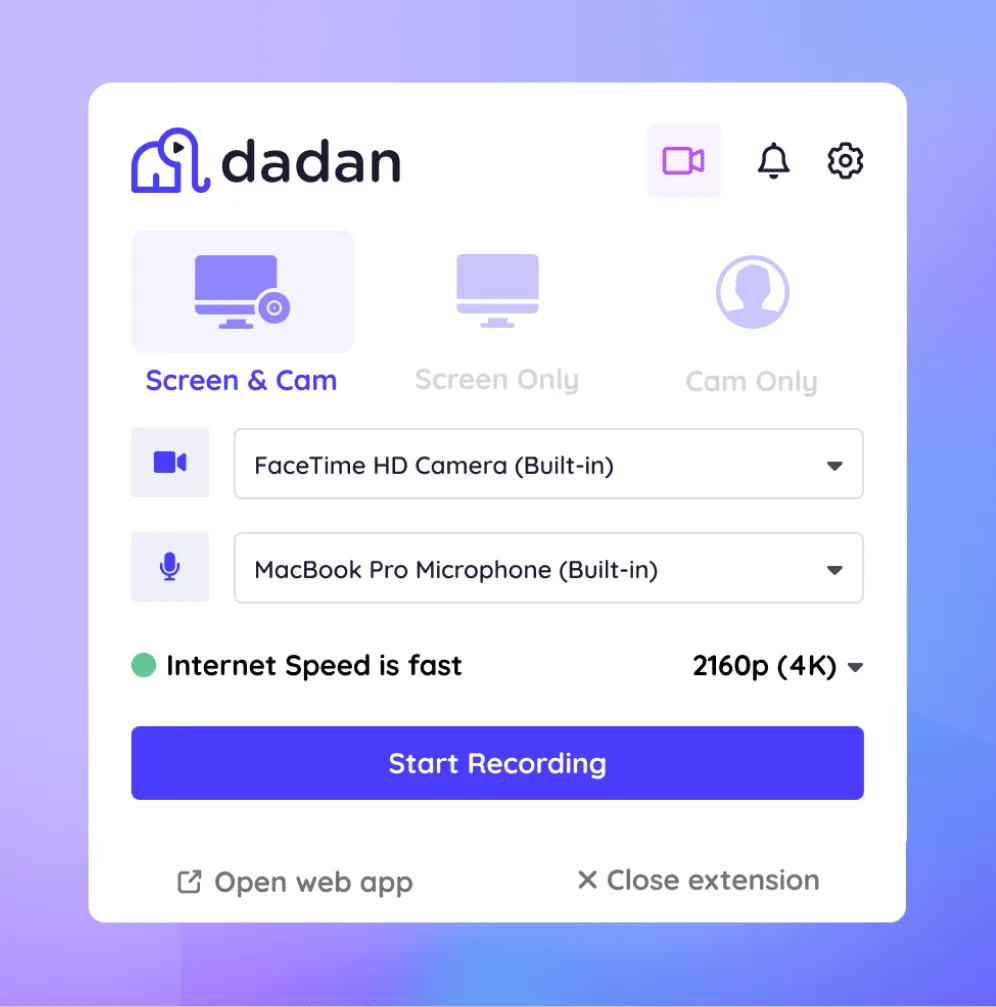
How to use Dadan to collaborate
Step 1
Upload or Record
Use Dadan’s screen recorder to capture your screen, webcam or both. You can also upload an existing video recording.

Step 2
Edit and Share
Edit out any fumbles and long pauses to keep your recording sharp. Next, share with your team via secure link.You can also add interactive elements like polls, quizzes and CTAs to gather feedback and encourage next steps.

Step 3
Utilize Comments
Encourage your collaborators to leave feedback with timestamped comments to, assign tasks, or ask questions directly on your video timeline.

Step 4
Auto-generated Meeting Notes
Let Dadan’s AI create detailed meeting summaries, capturing key points and actions. You and your team can use one of the 30+ templates available.

Collaboration shouldn’t be difficult
Video Collaboration tools
Invite an unlimited number of collaborators to leave time-stamped comments and reactions right on your video's timeline.
- Tag @YourTeam directly and share videos securely with password-protected links.
- Make your videos easy to digest with auto-generated transcriptions, summaries and meeting notes.
- Stay updated via Slack and in-app notifications someone interacts with your videos.


Collaborate with Screen Recordings
Use video messages to share your next big idea and provide contextual feedback with that personal touch.
- Make it personal by recording your webcam as well as your screen.
- Draw and annotate on screen as your record to highlight specifics.
- Share videos securely and privately across the globe in one click.
Roles and Permissions
Manage access and keep the right eyes on the right content.
- Share access to your project folders with your team, customers and freelancers.
- Set permissions for each invitee to keep your workspace secure.
- Control video access and engagement with passwords, expiry dates and comment permissions.

Join 20,000 + users already using dadanfor video collaboration











Meet Our Happy Customers

"At Youfibre, we’re a remote-first company with team members all over the UK. Dadan lets me work on projects and tasks with my team and keeps us moving fast."
Craig Tomkins
Director of Strategy & Operations

“ I love Dadan, it helps me communicate and get feedback from clients without needing meetings all the time. We use the interactive quizzes to speed up sign-off. ”
Jess Silver
Marketing Agency Owner

"Great tool! I work with retail partners all over the world and Dadan helps me keep those relationships strong."
Lewis Lingard
International Trade Sales Manager

Features to make video collaboration seriously easy
Record in one take and trim and cut unwanted sections
Preview edits in real-time and tweak as needed
Highlight key points with text, shapes and emojis
Fine-tune the audio and make sections easier to hear
Zoom in on key sections for extra attention
Add quizzes, polls, and CTAs to engage your viewers and gather feedback
Add video chapters to make navigation easier for your viewers
Easily blur sensitive parts of your videos
Video messaging for everyone

Support
Capture and share personalized video responses and enhance customer service.

Project Feedback
Align fast with precise, timestamped comments and keep everyone on the same frame.
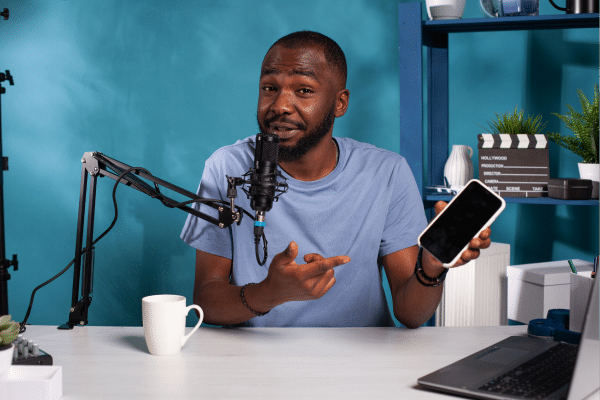
Product Development
Collect real-time feedback on product demos with video annotations.

Onboarding and Training
Upload training videos and add interactive quizzes and insights for real impact from Day One.

Meeting Recaps
Generate meeting notes and summaries automatically for post-meeting follow-ups.
You don’t have to be a video expert or use expensive editing software to create engaging videos.
FAQs
A video collaboration tool is an online software tool that enables teams to create, edit, share, and provide feedback through video in real-time. It enhances communication, boosts productivity, and ensures team alignment by offering features like annotations, reactions, secure sharing, interactive elements, and video analytics.
Dadan helps you collaborate asynchronously by letting you securely share videos with your team who can then comment, add reactions and give feedback in real-time.
Yes, all comments and reactions are timestamped against each video. You can also tag team members and get alerted in-app or via email for new contributions.
Absolutely. Dadan has been designed to enable remote teams to collaborate in realtime without meetings. Using asynchronous video makes it easy to stay aligned and productive.
Yes, Dadan provides advanced privacy settings including password protection and data encryption to ensure your videos are secure. You control who can see and comment on your videos and for how long they can be viewed for.
You can use Dadan free forever with our Free plan. However, this is restricted to 25 videos and certain features are only available on our Pro plan. We offer a free 14-day trial of our Pro plan. No credit card needed.
UGC-focused video tools that support collaborative editing usually offer shared workspaces, comment systems, and easy file access for teams. Dadan is suitable here, because it includes team spaces, shared libraries, and timeline-based comments that allow multiple people to review and refine videos together.
AI video editing tools built for remote teams typically allow cloud editing, shared folders, version control, and AI-powered automation to speed up tasks. Dadan fits this use case well, with cloud storage, collaboration features, and AI text-based video editing that lets you edit videos like editing a document. These AI tools help teams work from different locations without needing heavy hardware.
Some social-focused video tools offer real-time or near real-time collaboration through shared workspaces, comments, and instant updates. Dadan is suitable, because it provides shared team libraries and comment-based collaboration that helps teams create and publish social-ready videos together.

