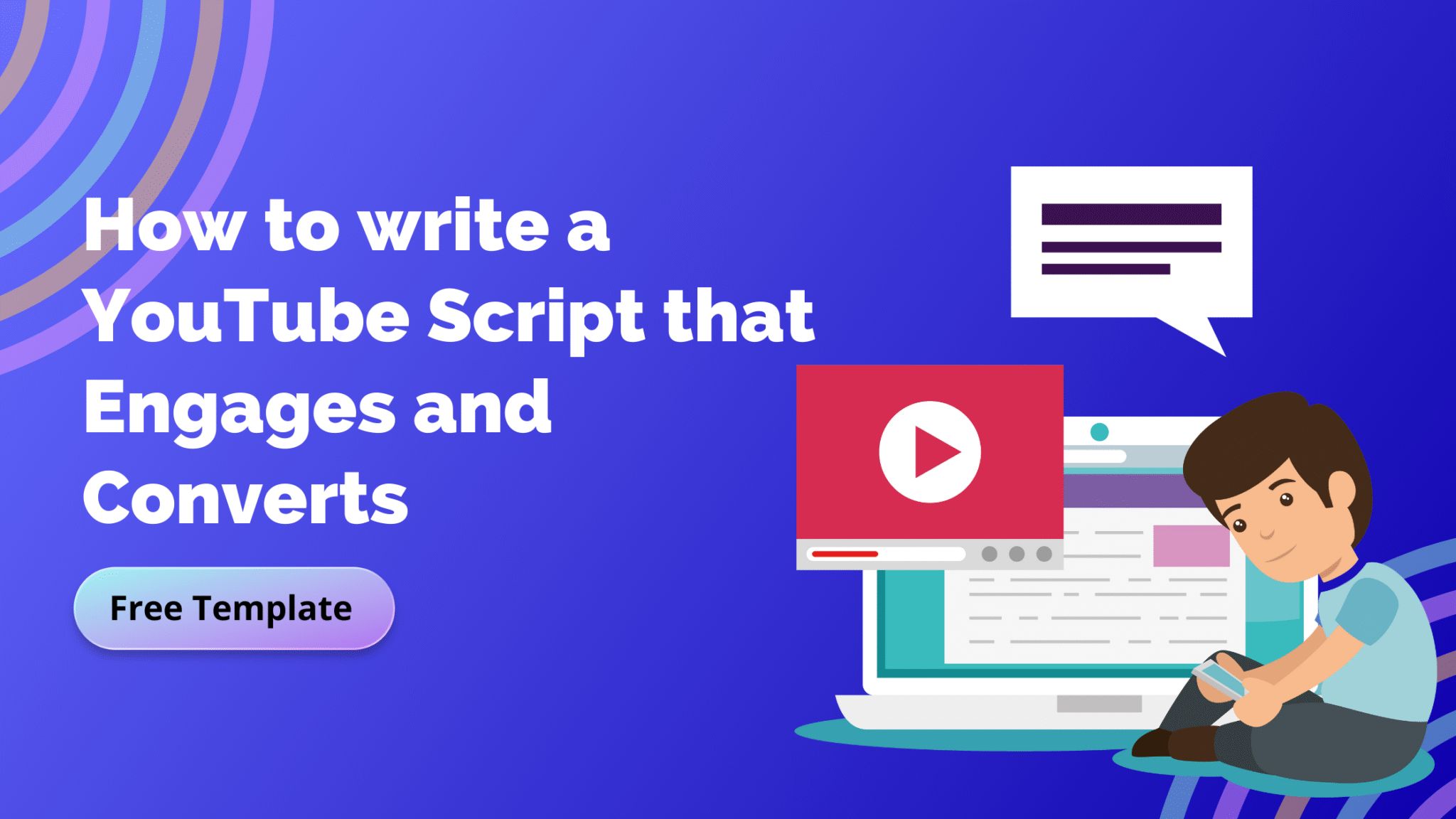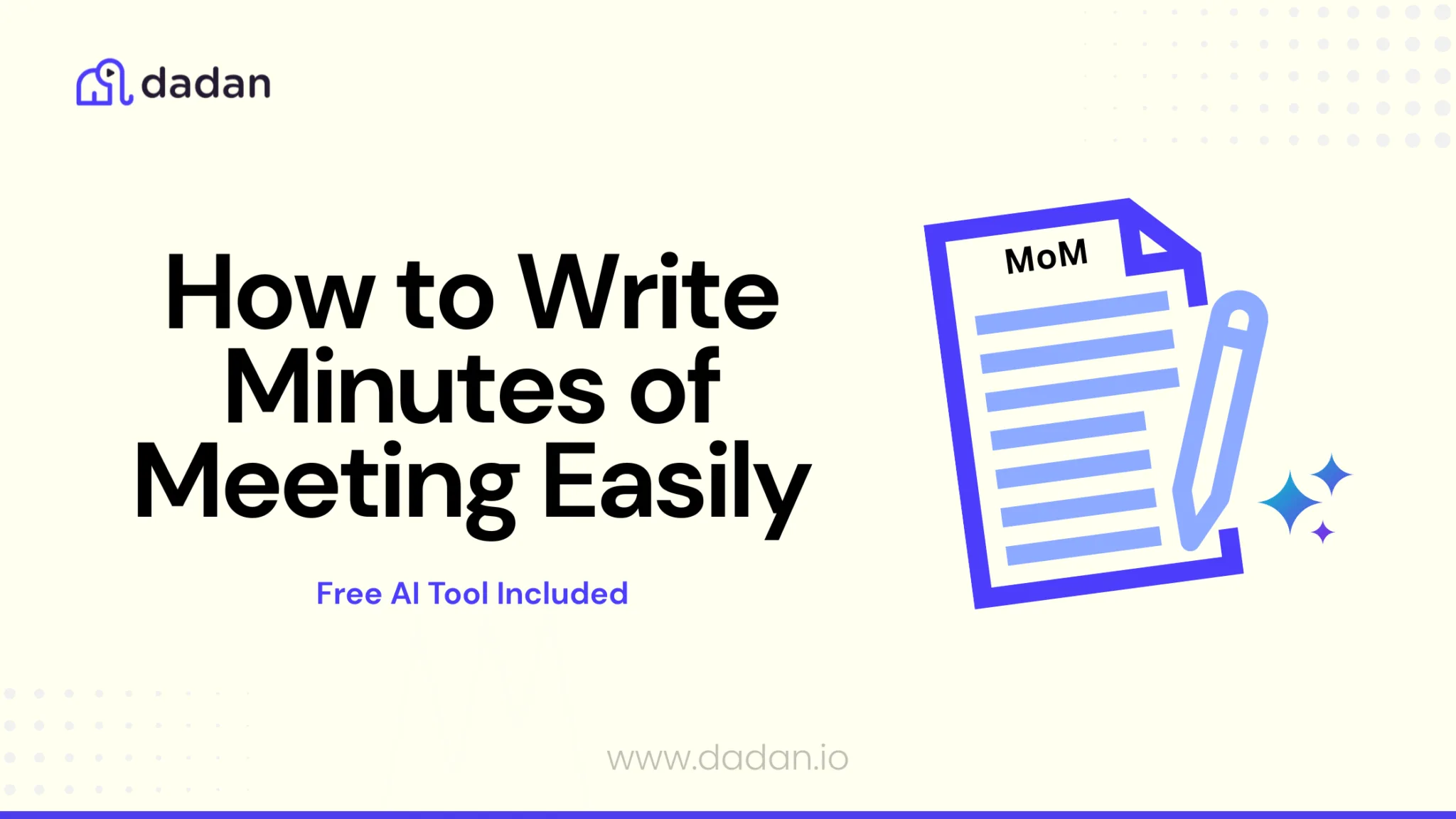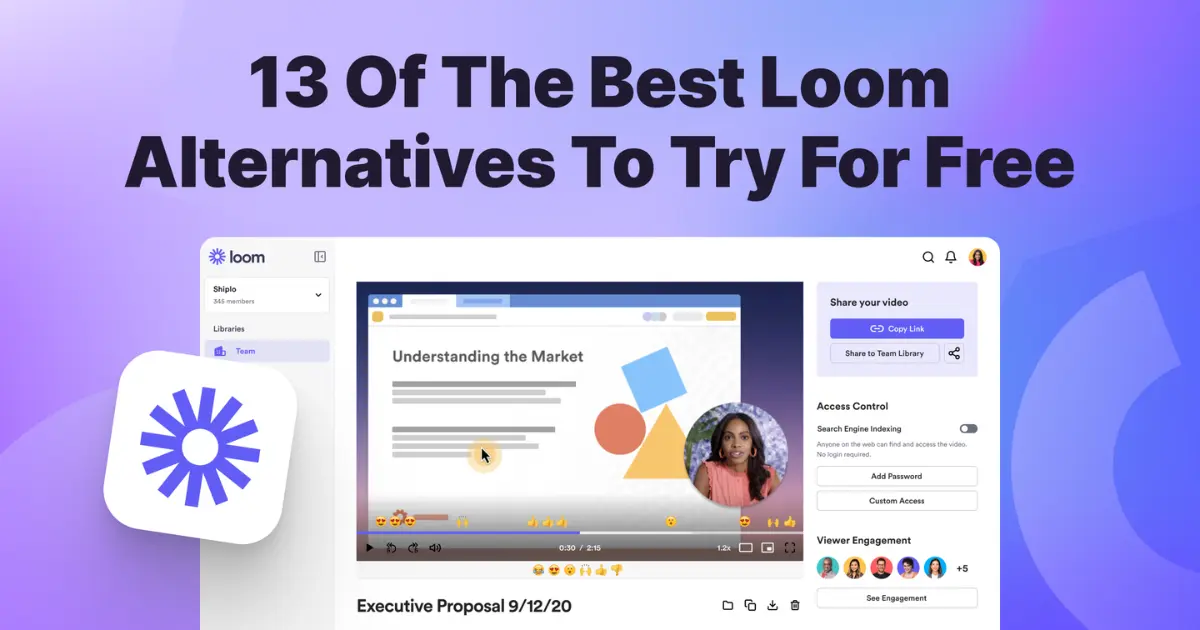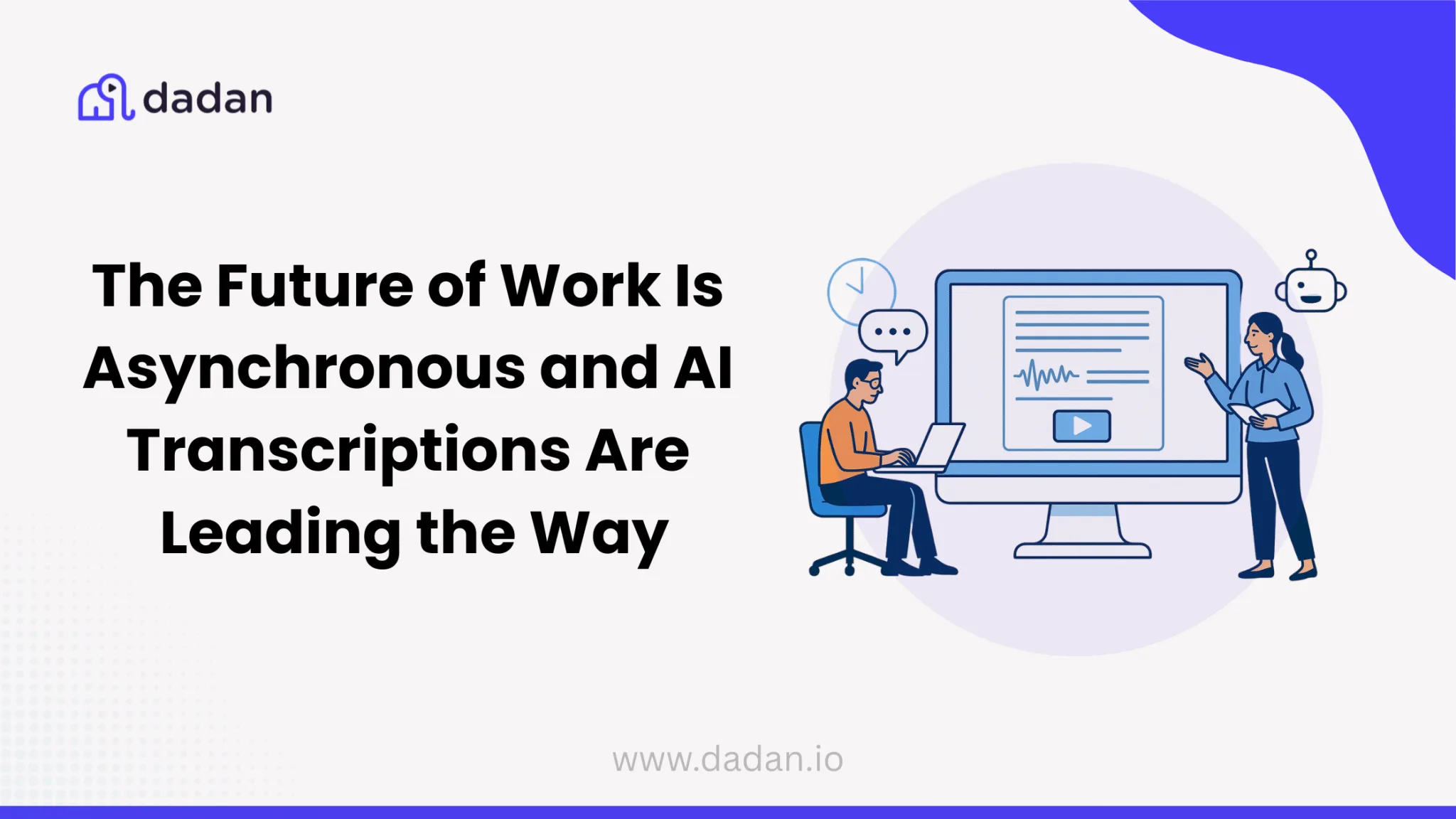At dadan, we don’t believe in chasing the “perfect” video script. We believe in clear thinking, consistency, and steady improvement.
As long as you can master these three elements, you can write high-quality YouTube video scripts.
But to reach that level, you need a step-by-step process. So, where do you start? Here. In this blog, we have shared actionable steps to draft engaging YouTube scripts from scratch. Plus, we have included a free template so you don’t have to start writing on a blank page.
Why Writing a YouTube Script is Essential (5 Solid Reasons)
If you’ve ever thought, “I don’t need a script, I can improvise,” you’re not alone. Improvising can work if you know your topic inside out. But without a script, it’s easy to ramble, lose focus, and jump around. Your video gets confusing or hard to follow. The result is that your viewers can (and will) leave in seconds if you don’t deliver value quickly.
Here are five reasons you need a strong script before hitting record and stopping your audience from leaving:
Keeps Your Message Clear
A script helps you stay on topic and prevents you from wandering or leaving thoughts unfinished.
Respects Short Attention Spans
Most viewers decide within moments whether to keep watching. A well-structured script grabs attention fast and makes every second count.
Stands Out in a Sea of Options:
With millions of videos on YouTube, a tight script helps you hook viewers before they scroll away to another creator.
Improves Flow and Transitions
Scripts let you plan smooth transitions, so your video feels professional instead of awkwardly stitched together.
Boosts Confidence and Reduces Mistakes
Knowing what you want to say ahead of time calms your nerves. You sound more confident and keep the retake counts to minimum.
Elements of a High-Converting YouTube Script
Every successful YouTube video follows a pattern, like a recipe that consistently delivers great results. When you’re planning your script, you might naturally think about the length and flow, which are important. But there are other crucial elements that decide your video’s ability to keep viewers engaged and convert them into subscribers.
Here’s what you need to include in your script to stack the odds in your favour:
- The Hook (First 10-15 Seconds)
You have roughly 8-15 seconds to convince someone to keep watching. The best hooks do one of three things:
Problem-agitate-solution: Call out a pain point your audience faces, make it feel urgent, then hint at the solution coming up
Surprising statement: Say something counterintuitive that makes viewers think “wait, what?”
Question hook: Ask something your target audience desperately wants answered
For example, instead of saying “Today I’ll teach you about productivity,” try “The weird morning habit that doubled my productivity came from an unexpected source, and it might surprise you”.
- Click Confirmation and Context Setting
Right after your hook, you need to confirm that viewers clicked on the right video. This means restating your title’s promise and providing context about what they’ll learn. The first line should make viewers think ‘I have to watch this,’ but the next few lines should make them think ‘I’m in the right place'”.
- Open Loops Throughout
Open loops create curiosity gaps that keep viewers watching. These are unresolved questions or promises you make early that get answered later in the video. Expert creators strategically drop hints, like: “In just a minute, I’ll share the biggest mistake even pro YouTubers make” to maintain interest.
- Pattern Interrupts
Pattern interrupts prevent boredom by breaking up the monotony of your delivery. These can be:
Visual changes: B-roll footage, graphics, or camera angle shifts
Tonal shifts: Changing your speaking pace or energy level
Content breaks: Asking questions, adding humour, or showing props
Successful channels use pattern interrupts every 20-30 seconds to reset viewer attention.
- Visual and Audio Cues
Your script should include specific directions for what viewers see and hear. Professional scriptwriters always note:
When to show B-roll footage or graphics
Voice tone instructions for different sections
On-screen text or animation cues
Background music or sound effect timing
- Strategic Engagement Points
High-converting scripts are built in specific moments for audience interaction. This includes:
Mid-video engagement: Simple questions like “Is this making sense? Drop ‘yes’ in the comments”
Community building: Asking viewers to share experiences related to your topic
Pattern questions: Queries that naturally fit the content flow rather than forced requests
- Strategic Call-to-Actions (CTAs)
The best scripts have two types of CTAs:
Mid-roll CTAs (25-30% into video): When viewers are most engaged, ask them to download resources or visit links
End-screen CTAs: Direct viewers to specific next videos rather than generic “subscribe” requests
Expert creators recommend making CTAs feel natural: instead of “Don’t forget to subscribe,” try “If this helped you write better hooks, you’ll love my video on keeping viewers watching. Check it out here”.
Tips for Writing Better Scripts
Now that you know what goes into a high-converting script, let’s talk about the practical side, how to write one. These tips here are not theory. They are based on insights from successful creators across Reddit, YouTube communities, and forums.
Write in Short Spurts, Edit Over Time
Use a notepad and write in 10-minute spurts, then go back over the days and edit the rough draft over and over. This prevents overwhelm and lets your ideas develop naturally rather than forcing perfection in one sitting.
Use the Three-Chapter Method
Research extensively, write unsorted notes, then group similar points under headlines. This creates natural chapters for your video, which makes complex topics digestible and your editing process smoother.
Read Your Script Aloud Multiple Times
Before recording, read your entire script out loud several times. This helps you catch awkward phrasing, identify where you need better transitions, and ensure your delivery sounds natural rather than robotic.
Include Visual Direction Notes
Professional scriptwriters always note when to show B-roll, graphics, or change camera angles. Write cues like “cut to B-roll of phone screen” or “show graph here” directly in your script to guide your editing process.
Use the Clap Method for Mistakes
When recording, clap loudly near your microphone whenever you make a mistake, pause, then continue. This creates clear visual spikes in your timeline, making it easy to spot and cut errors during editing.
Write Conversationally, Then Tighten
Start by writing like you’re explaining to a friend, then edit for clarity. Use contractions, casual phrases, and direct address “you” instead of “one should” to maintain that personal connection.
Create Question-Based Outlines
For complex topics, list questions your audience wants answered, then structure your script around answering them naturally. This ensures you stay relevant and cover what viewers actually care about.
Use the “Make Them Feel Smart” Rule
Always include moments that make the audience feel smart. Don’t just deliver information, help viewers connect dots and reach conclusions that make them feel accomplished.
Apply the One-Minute = 160-180 Words Rule
Plan roughly 160-180 words per minute of final video to follow a natural speech pattern. It also gives you a realistic target for script length without feeling rushed or dragging.
Structure with Bullet Points First
Many successful creators start with bullet point outlines, then expand. Here’s an example: Topic A: Point 1, Point 2, Point 3…and so on. This speeds up the preparation process and gives the entire content a smooth structure
Include Strategic Cliffhangers
Every few minutes, tease what’s coming next: “In just a minute, I’ll share the biggest mistake even experienced creators make”. This maintains momentum and prevents drop-offs at natural break points.
Write Multiple Hook Versions
Create 3-5 different opening hooks, then test which feels most natural when you read it aloud. The best hook is often not your first idea, and having options prevents you from settling for mediocre openings.
Example YouTube Script Template
You’ve got the elements and tips; here’s a practical YouTube script template to help you get started. Copy what fits your style, skip what doesn’t, and use it in a way that works for you.
Video Topic: [Write your specific video topic here – be precise, not general]
Target Audience: [Who exactly is this for? Be specific: “Beginner YouTubers who want to grow without showing their face”]
Main Promise: [What will viewers know/be able to do by the end? “You’ll know exactly how to write your first YouTube script that gets real engagement”]
SECTION 1: HOOK & INTRO (First 15-20 Seconds)
Hook (8-15 seconds):
[Choose one approach and write 1-2 punchy sentences]
- Problem Hook: “Are you tired of spending hours on videos that get zero views?”
- Surprise Hook: “The #1 mistake new YouTubers make isn’t what you think—it’s this”
- Question Hook: “What if I told you there’s a simple script formula that doubled my views?”
[Visual Note: B-roll of frustrated creator or surprising statistic graphic]
Intro Confirmation (5-10 seconds):
“If you clicked on this video, you’re probably [describe their situation]. I’m [Your Name], and in the next [X] minutes, you’ll learn [restate your main promise].”
[Visual Note: Quick self-introduction shot, then transition to main content]
SECTION 2: CONTENT PREVIEW & CREDIBILITY (20-30 seconds)
Content Tease:
“We’re covering [3-4 main points in order]. But first, let me quickly show you why this works…”
Quick Credibility/Proof:
[Share a brief result, statistic, or story that proves your method works]
Open Loop:
“And I’ll share the biggest mistake even experienced creators make, you would want to stick around for that.”
[Visual Note: Show proof/results on screen, then transition graphics]
SECTION 3: MAIN CONTENT BODY
Point 1: [Clear, benefit-focused heading]
Explain the first major point in 60-90 seconds
Example/Story: Include a brief example or personal anecdote – 15-20 seconds
Practical Application: “Here’s exactly how you do this…”
[Visual Note: Screen recording, B-roll demonstration, or relevant graphics]
Transition: “Now that you know [Point 1], let’s talk about [Point 2]…”
Point 2: [Clear, benefit-focused heading]
Explain the second major point in 60-90 seconds
Make Them Feel Smart Moment: “You might be thinking [common question], and you’re absolutely right to wonder about that…”
Practical Application: Give specific, actionable steps
[Visual Note: Visual demonstration or comparison graphics]
Pattern Interrupt: Change pace, ask a question, or show something unexpected
Transition: “This brings us to something really important…”
Point 3: [Clear, benefit-focused heading]
Explain the third major point in 60-90 seconds
Common Mistake Warning: “Here’s where most people mess up…” [Address the “biggest mistake” from your earlier open loop]
The Right Way: Show the correct approach
[Visual Note: Before/after comparison or mistake demonstration]
SECTION 4: CONCLUSION & CALL-TO-ACTION (30-45 seconds)
Quick Recap: “So to recap, you learned [briefly mention the 3 main points]. If you apply these, you’ll [restate the main benefit].”
Social Proof/Encouragement: “I’ve used this exact process on [X number] of videos, and it works.”
Clear Call-to-Action:
Choose ONE primary action:
- “If this helped you, check out my video on [specific next topic] right here”
- “Download my free script template in the description below”
- “Drop a comment telling me which tip you’re trying first”
End Screen Setup:
“And if you want to keep improving your YouTube game, these videos will help you even more.”
[Visual Note: Point to end screen elements]
Get Started
Writing a YouTube video script isn’t easy. You have just a few minutes to capture attention, keep viewers watching, and stand out from all the other videos competing for their time. Chasing perfection only makes it harder. The smarter and simpler way is to follow a clear, step-by-step process and use the template we shared above. This approach lets you get started quickly, see real progress, and build momentum without getting stuck.
So, what should be your next step? If you already have a video idea, pull up the template in one tab, start jotting down your thoughts, and let yourself write freely before worrying about editing. If you’re still searching for an idea, focus on that first. Once you have it, you’ll be ready to write your first script with confidence and clarity.
FAQs
Why is a script important for YouTube videos?
A script keeps your video clear, focused, and on track. It helps you deliver your message efficiently, avoid rambling, and make sure viewers get the value they came for.
How long should a YouTube video script be?
A good rule of thumb is about 160–180 words per minute of video. Aim for clarity and value, not just length. Short videos can be powerful if every line counts.
What are the key parts of a YouTube video script?
The essentials are: a strong hook, a brief intro, a clear structure for your main points, smooth transitions, engaging examples, and a direct call-to-action at the end.
How do I write a good hook for my video?
Start by addressing a major pain point, asking a question your audience cares about, or sharing a surprising fact. Your goal is to give viewers a reason to keep watching right from the start.
Should I write word-for-word or use bullet points in my script?
If you’re new, writing word-for-word can help you stay on track. As you get more comfortable, switch to bullet points. This allows for a more natural delivery and improvisation.
Can a script help increase views and subscribers?
Yes, a well-structured script keeps people watching longer and makes your content feel more polished, which can lead to more engagement, repeat viewers, and subscribers.
How do I include a call-to-action in my script effectively?
Make your call-to-action clear, specific, and relevant to the video. Ask viewers to like, comment, subscribe, or watch another video. Time it when engagement is highest (usually mid-video and at the end).
Are there tools to help write YouTube video scripts?
Yes, there are free and paid tools like Google Docs, Notion, Scrite, and dedicated YouTube script templates that help you organize and format your script efficiently.
How do I make my script sound natural and conversational?
Write as if you’re explaining something to a friend. Use contractions, direct language (“you”), and read your script aloud to spot awkward phrasing.
Is it necessary to script every type of YouTube video?
Not always. Tutorials, explainer videos, and in-depth content benefit from scripts. While vlogs or reaction videos might only need loose outlines.
What’s a good way to end a YouTube video script?
Summarize your main points, encourage viewers with a clear call-to-action, and direct them to watch another video or subscribe
Can I reuse the same script format for different videos?
Absolutely! Reusing templates saves time, keeps your style consistent, and lets you focus more on your actual content and delivery.
Recommended Readings:
- How to Monetize YouTube Channel with Screen Recorded Content
- How to record screen for YouTube videos – Step by Step Guide
- How to Add YouTube Videos to Google Slides
- How to Edit Screen Recording for YouTube (No Experience Needed)
- 10+ YouTube Video Ideas for Beginners
- Best YouTube Screen Recorders in 2025