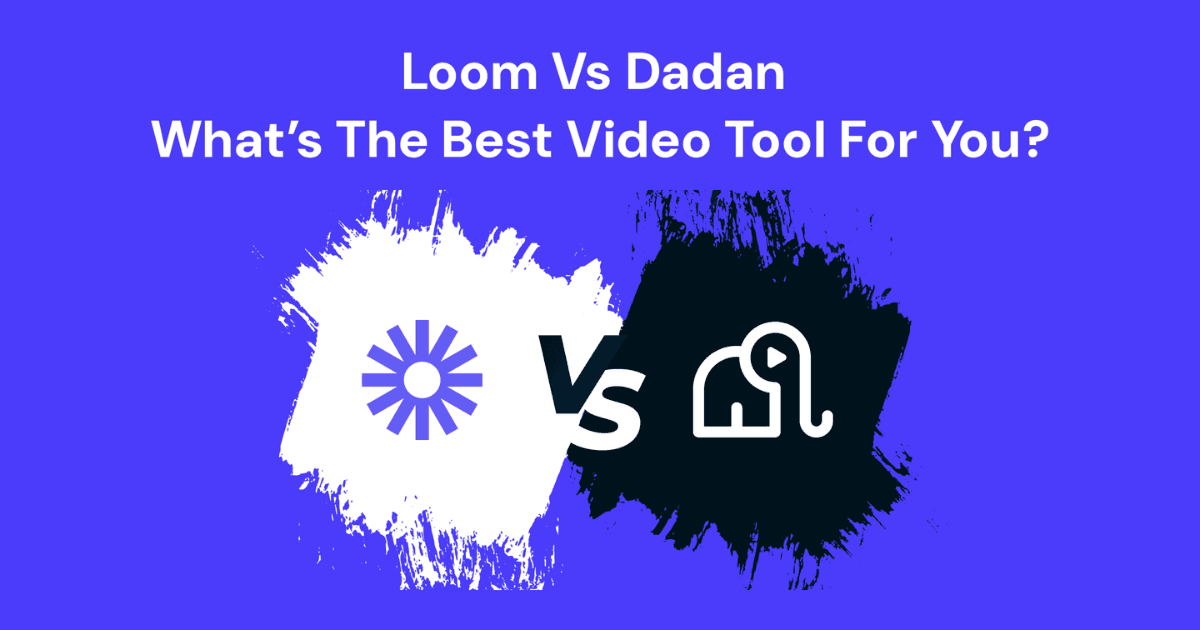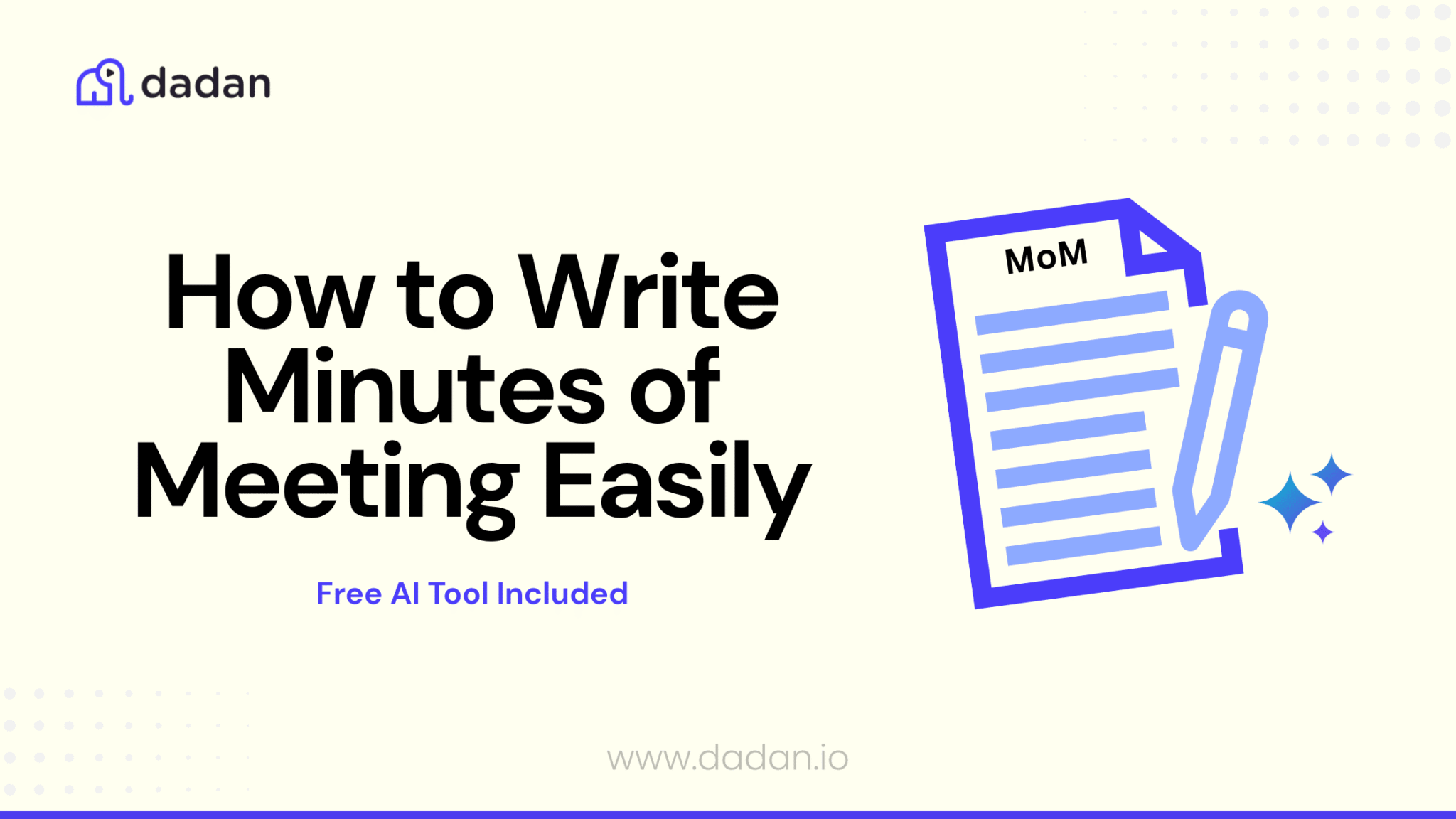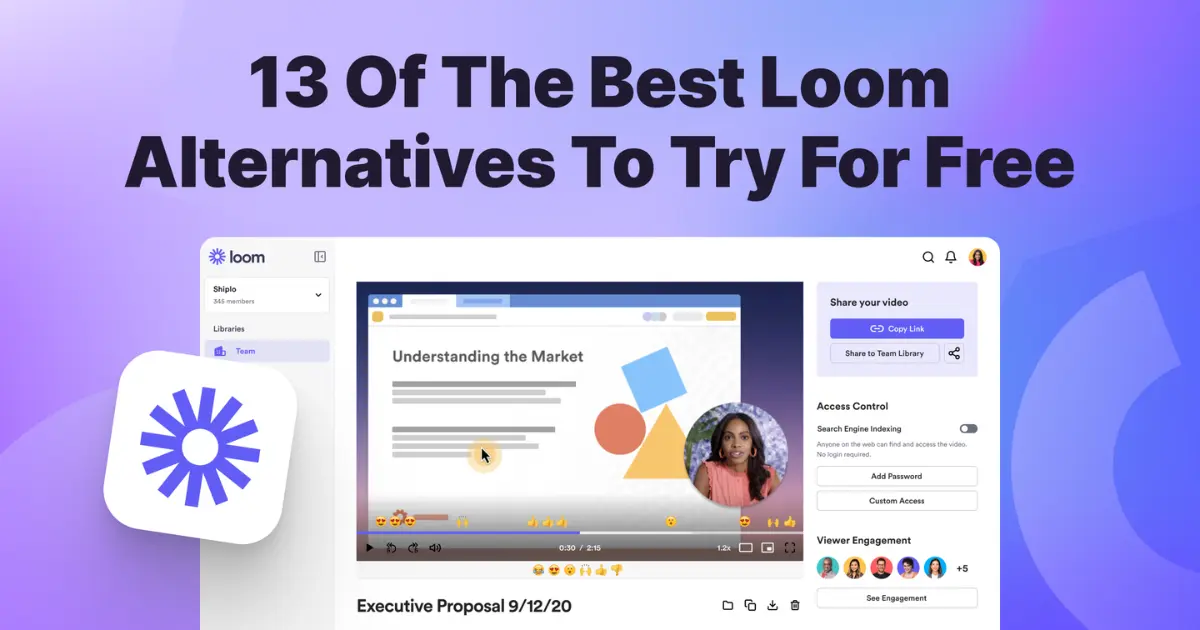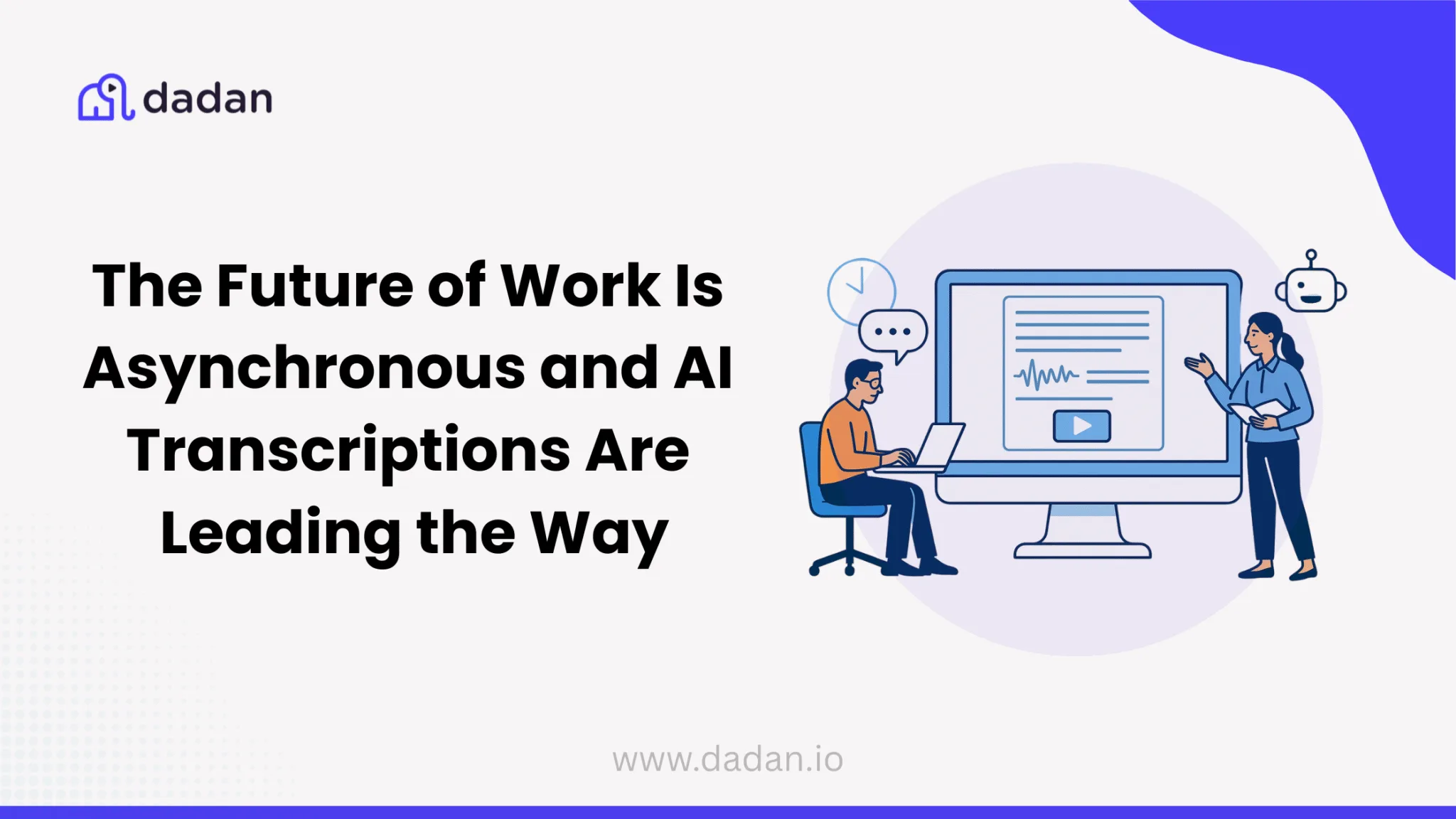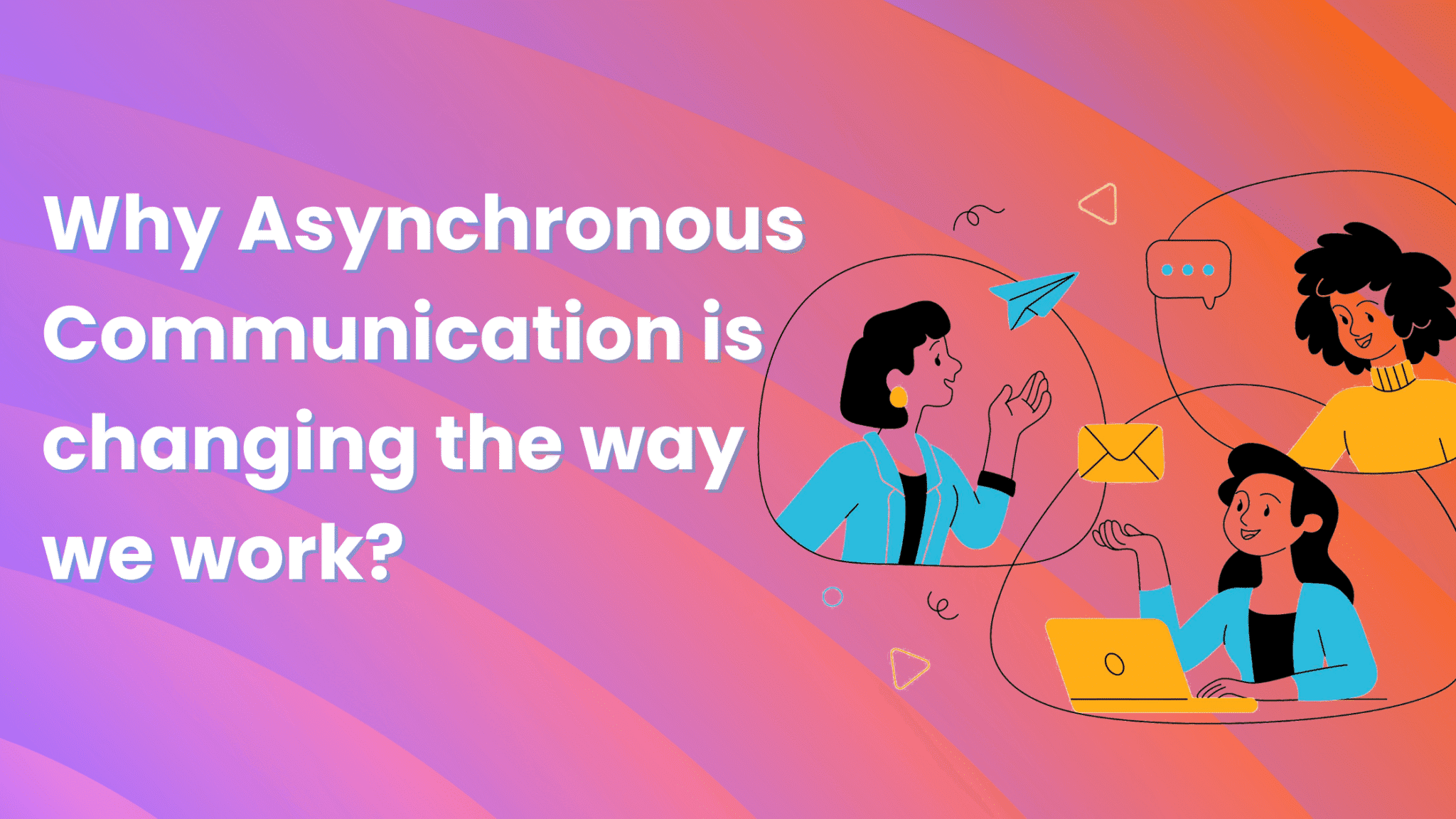With 25 million users, Loom is arguably the most popular screen recorder tool. The tool has established a strong reputation for its ease of use, functionality, and reliability, making it a go-to option for businesses.
But Loom is not a one-size-fits-all software. Businesses, especially those with remote-first workspace, learn it the hard way after using Loom for a few days.

That’s why alternatives to Loom, like Dadan, exist. It’s an affordable and easy-to-use screen recording tool ideal for small or remote teams.
In this article, we’ll discuss the differences and similarities between Loom vs Dadan, how you can start using them for video communication, and which is the best option for you.
What is Loom? (Exactly)
Many people view Loom as a video production tool. But that’s incorrect since it lacks comprehensive video editing capabilities. Thus, before you invest in Loom, you need to know what the tool is.
Loom defines itself as “The easiest screen recorder you’ll ever use.” This is thanks to its simple screen recording feature that allows you to record the screen or camera with a few clicks.
But Loom is more than a screen recorder. In fact, it is an asynchronous video communications tool. Therefore, it has features like video editing, AI refinements, video hosting and video embedding to facilitate communications.
Here are the core features that define Loom:
- Screen recording – You can record your entire screen, a specific window, or a selected area. This feature is ideal for tutorials, presentations, and product demos.
- Camera and microphone recording – Loom allows users to record themselves using their webcam while simultaneously recording their screen, which adds a personal touch to presentations and messages.
- Screenshot – Loom allows you to take quick screenshots of your screen or documents and share them with others.
- Instant sharing – Once a video is recorded, Loom generates a shareable link instantly. No need to download or upload the video, making it easy to share via email, Slack, or other platforms.
- Video editing – Loom provides basic editing tools, such as trimming and cutting, so users can refine their recordings before sharing them.
- Reactions and comments – Viewers can leave emoji reactions and time-stamped comments directly on the video, making it easier to provide feedback and collaborate.
- Video storage and organization – Videos are stored in a personal or team library within Loom, and you can organize them into folders for easy access and management.
- Viewer analytics – Loom provides insights into who watched your video, how much of it was viewed, and which parts were replayed, helping you understand engagement.
- Transcription and closed captions – AI generates transcription for videos and you can add captions, making videos more accessible.
What is Dadan?

On the surface, you’re unlikely to be able to difference between Dadan and Loom if the two switched logos. Like Loom, Dadan is a screen recording software designed for async video communication. But once you delve deeper, you’ll realize they’re not the same. And on some criterion, Dadan fares a better option.
Here are the core features of Dadan:
- Screen and video recording – Easily record your screen or webcam from any device with one click. You can record videos in as high as 4K resolution.
- Easy and instant sharing – Create videos and create links for easy sharing. Just like Loom, there’s no need to download the videos.
- Video editor – An in-built editor to refine your videos and make them more presentable. Add text overlays, graphics, emojis and other elements, annotate, trim the length or blur out certain sensitive and private sections before sharing with others.
- Video collaboration – Create videos as a group and invite others to collaborate with you. Others can share their inputs, provide feedback, or take part in polls.
- Video hosting – You can host the videos securely on the cloud, organize content into teams and folders, share feedback with others, and allow collaborative editing. Videos can be securely shared with controlled access and permissions.
- Analytics – Dadan’s video analytics feature provides insights into how viewers interact with your videos, allowing you to measure engagement and optimize content.
As you can see, both tools share the core features. You’ll find the same capabilities in both, making Dadan an ideal alternative to Loom.
Loom vs Dadan: What’s the difference?
Now, let’s compare the two and stack Dadan against Loom. In the following sections, we’ll compare and evaluate the core capabilities.
Performance and Video Quality
When comparing Dadan and Loom, both platforms offer strong video recording and sharing tools designed for asynchronous communication. But there are some subtle differences.
Loom has powerful recording capabilities. You can set up Loom and record videos in 4K. However, users have reported crashes while recording and processing videos. Because of the growing problems, Loom maintains a resource on how to troubleshoot common errors.
In comparison, Dadan shines with its reliability and streamlined user experience. Users report fewer bugs and a more stable interface, making it a trustworthy choice for professionals who need a tool that works without interruptions.
The recording and editing process is smooth, with minimal issues like crashes or performance lags. This consistency is crucial, especially when working with high-definition content and larger video files.
In terms of video quality, both tools offer recording resolutions up to 4K. This allows you to capture video in the highest quality. But there are restrictions on free-tiered plans. Both the tools cap resolution at 720p.
Ease of Use and User Experience
Both tools are designed with simplicity in mind, making them accessible to a broad audience. However, there are some nuanced differences worth highlighting, particularly with Loom’s advanced features.
Dadan offers all its features in a straightforward manner, making it highly approachable for new users. The editing and interactive features (like annotations and polls) are intuitive, making it easy for beginners to get up to speed quickly. The seamless nature of its tools minimizes the amount of time spent learning the software.
Because Dadan is minimalistic and doesn’t have scores of features, it doesn’t overwhelm new users. This allows you to create and share content with ease.
Like Dadan, Loom is also easy to use, especially for quick recordings and simple edits. Its interface is similarly streamlined, allowing users to record their screen or webcam with just a few clicks. For basic video messaging and tutorials, users can dive in without much training.
But while Loom’s basic functions are user-friendly, there is a learning curve involved when exploring its advanced AI-powered features, such as automatic transcriptions, video summaries, and content suggestions. These features require some exploration and learning to use effectively. For users wanting to take advantage of these AI tools, a bit of additional training or practice is necessary.
Integrations
If you’re running a business or leading a team, chances are you’re reliant on multiple apps and services. The best scenario is when these are interconnected and work as a single ecosystem.
Both Loom and Dadan offer robust integration capabilities. You can integrate both to the apps you’re using and exchange data seamlessly.
Dadan allows you to integrate the screen recorder and related tools seamlessly with a wide range of third-party services. It offers integrations with popular productivity platforms like Gmail, Slack, Trello, Jira, GitHub, Asana, and LinkedIn. This flexibility makes it an ideal choice for teams working across various platforms without being limited to a specific ecosystem.
Dadan also provides an API and SDK to allow for custom integrations into existing workflows or platforms.
Loom is on par with Dadan in terms of integration. However, as part of the Atlassian ecosystem, Loom tends to integrate more tightly with Atlassian tools such as Jira and Confluence. While Loom does offer integrations with other tools like Slack, Notion, and Google apps, the deepest functionality is often reserved for Atlassian products. This could limit users who rely heavily on non-Atlassian platforms.
Loom also provides API access. With the Loom SDK, developers can embed Loom’s recording capabilities directly into apps and services. The SDK is also more powerful, with a huge community behind it.
Privacy Control
Loom videos are public by default. Unless you take specific actions to change the sharing settings, anyone with the video link can view it. Privacy options, like making videos private or requiring a password, are only available to paid users. This can be a concern for those using the free version, as their videos could be more easily accessed if links are shared unintentionally.
On a positive note, Loom applies TLS encryption for videos both in transit and at rest, ensuring that video data is secure during upload and storage. Loom also follows data protection standards like GDPR (General Data Protection Regulation), ensuring users’ data is handled securely, especially within the EU.
Dadan places greater emphasis on security across all user tiers, not just for premium customers. Even free users can password protect their videos. This feature ensures that all users have access to a basic level of security, preventing unauthorized access by requiring viewers to enter a password.

Like Loom, Dadan also offers end-to-end encryption and adheres to strict privacy standards such as GDPR. This ensures users’ personal data and videos are protected both in transit and at rest.
Video Hosting
In both Loom and Dadan, you’re provided with cloud storage.
All Loom videos are hosted in the cloud, allowing users to access their content from anywhere. The company offers unlimited storage for video hosting on its paid plans, making it convenient for users who frequently create videos without worrying about running out of storage space. However, for free users, there is a cap on video storage (currently 25 videos), which limits its usability for extensive video hosting unless upgraded to a paid plan.
Dadan is on par with Loom when it comes to video hosting. With the paid plan, you get unlimited cloud storage. But on top of that, Dadan provides more granular control over how videos are managed. With options like password protection, setting expiration dates, and customizing sharing settings, Dadan allows for greater user control over how their hosted content is accessed and stored.
Pricing
Loom pricing is primarily made up of 3 tiers:
- Starter Plan: Free with limited features. Users can create up to 25 videos per person, with each video limited to 5 minutes.
- Business Plan: Priced at $15/user per month billed monthly. It offers unlimited videos, longer recording lengths, engagement insights, and password protection for videos, among other features.
- Business + AI Plan: It costs $20/user per month billed monthly. It offers everything in Business Plan plus additional AI-based features like AI workflows, live rewind, filler word and silence removal, automatic titles and summaries, and more.
- Enterprise Plan: This plan costs around $45 per month, but the exact cost is provided on request. It includes advanced privacy controls, single sign-on, and custom branding, making it more suitable for larger organizations.
Dadan has two pricing tiers:

- Free Plan: The no-cost plan is free forever. It offers storage of up to 20 GB and allows you to store 25 videos of 5 minutes each.
- Pro Plan: Priced at $11 per month, the pro plan is truly unlimited and offers unlimited videos, unlimited duration, and unlimited storage.
There’s a 27% discount on Dadan’s pro plan if you opt to pay annually.
Use Cases and Target Audience
Although Loom is used by a wide range of companies, it’s meant for big organizations that have a large workforce. It is used for internal communications across the department, whether it be sales, engineering, design, customer support, or marketing.
Dadan is more geared towards smaller teams with a remote workforce. It’s easier to use and doesn’t overwhelm users with advanced features or higher prices.
Loom vs Dadan: Pros and Cons
Loom
Pros
- User-friendly interface
- Large user community
- AI-driven features for higher productivity
Cons
- Limited editing capabilities
- Privacy concerns on free tier
Dadan
Pros
- Lightweight and resource-efficient
- Customizable hotkeys
- Affordable
Cons
- Less functionality for larger teams
- Less established and potential for compatibility issues
Loom vs Dadan: Which Should You Choose?
The choice between Loom and Dadan requires thoughtful consideration. There are a few questions you need to ask yourself.
- What are you looking to accomplish with the tool?
- Are you a big corporate or a small team?
- How much editing do you need?
- How much storage do you need?
- What’s your budget?
In general, Loom is for the big guys with deeper pockets. Dadan is more for smaller teams on a tighter budget. In terms of recording and editing capabilities, both are on par.
Next Steps
By now, you must have acquired a deeper understanding of the similarities and differences between Dadan and Loom. But for a first-hand experience, it’s advised to sign up for the free trial and explore the features. Dadan is the #1 loom alternative currently offering a 14-day free trial, after which you can continue to use it on the free tier. So, make use of the free trial and get started with async video communication.