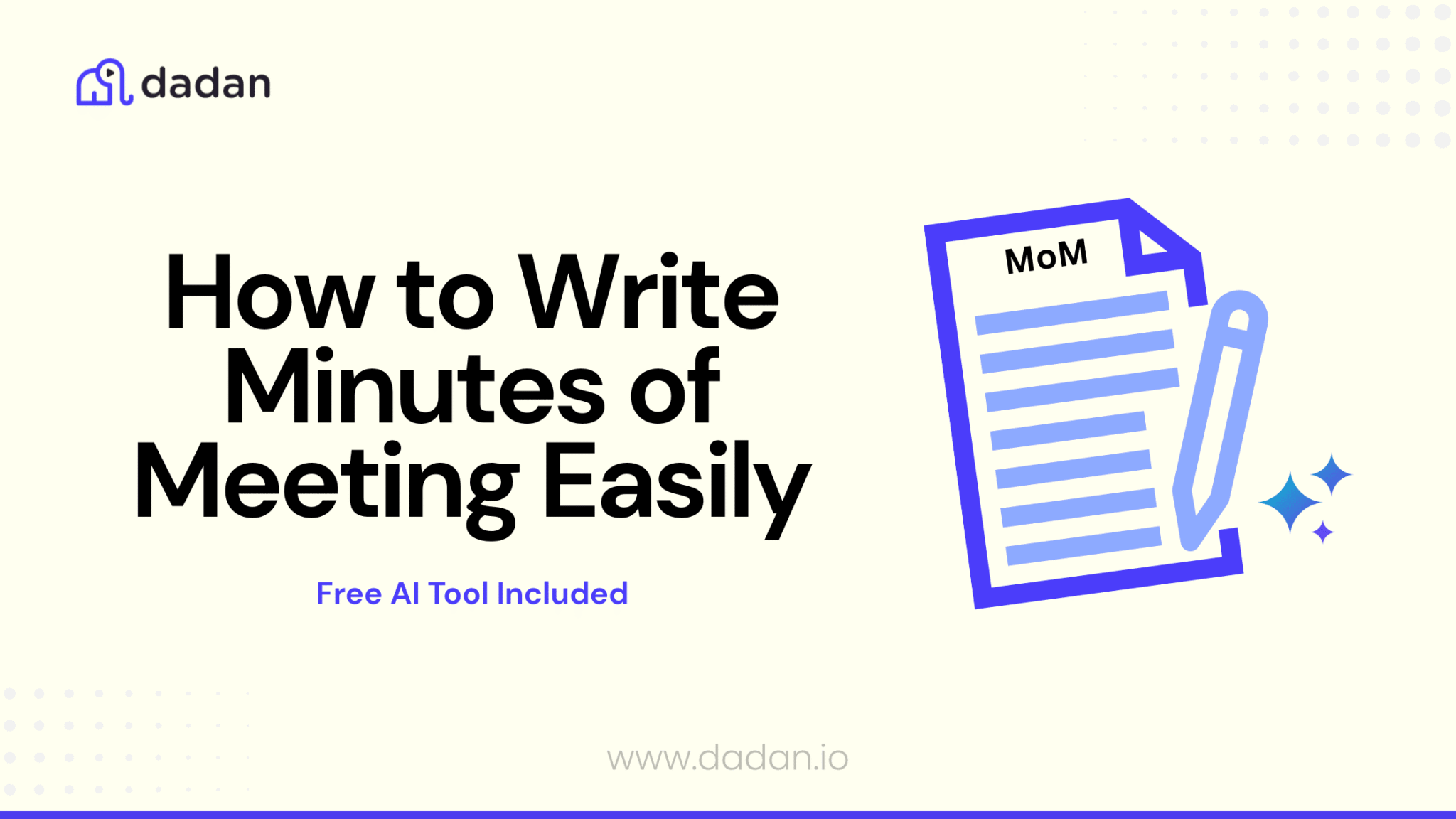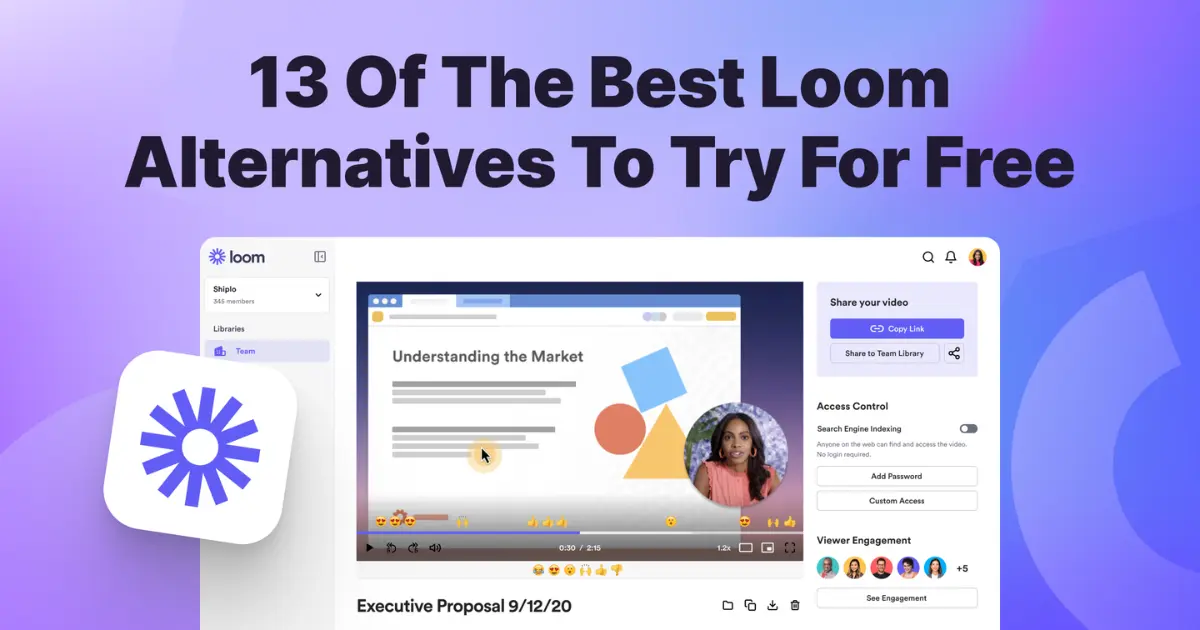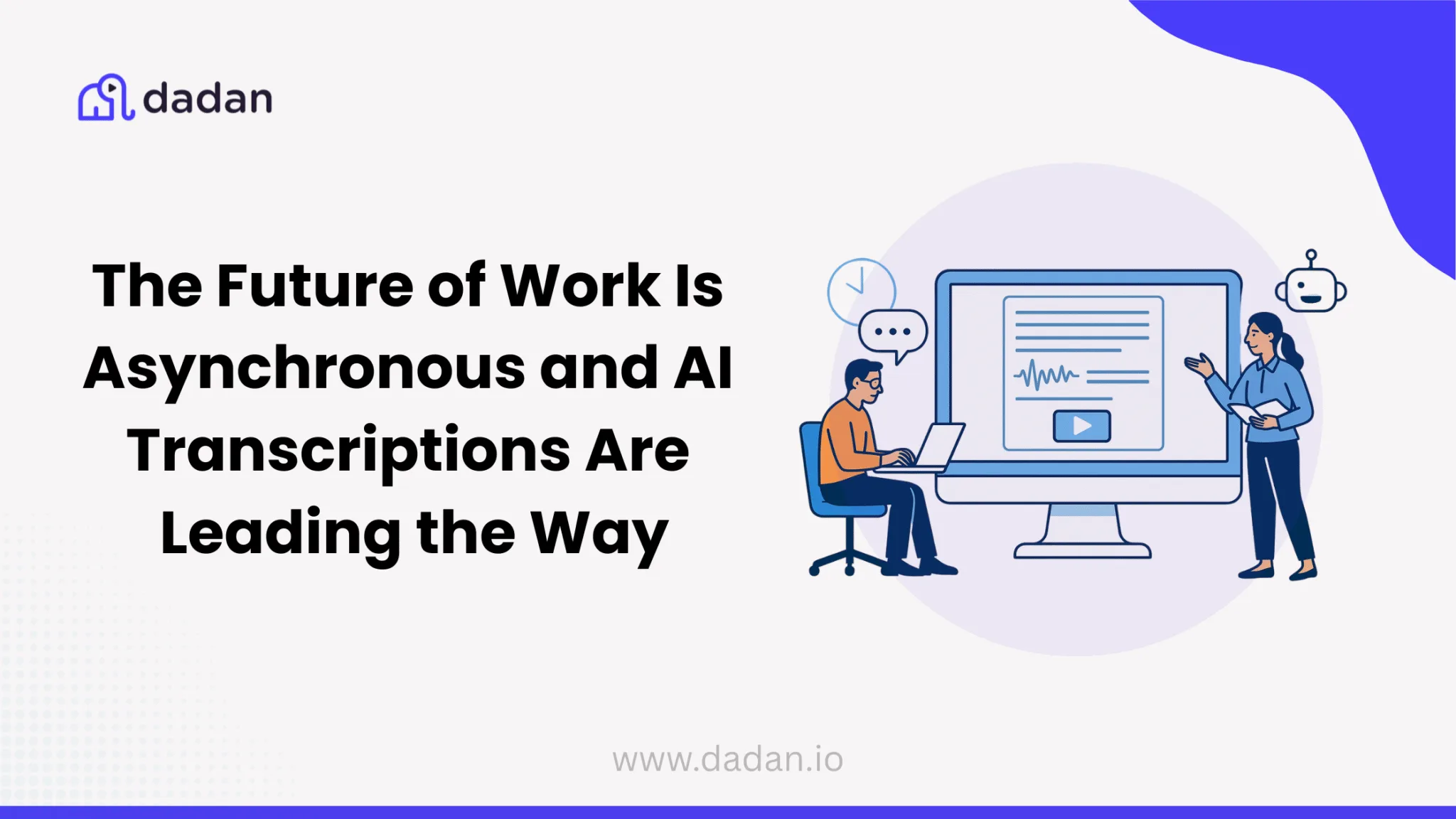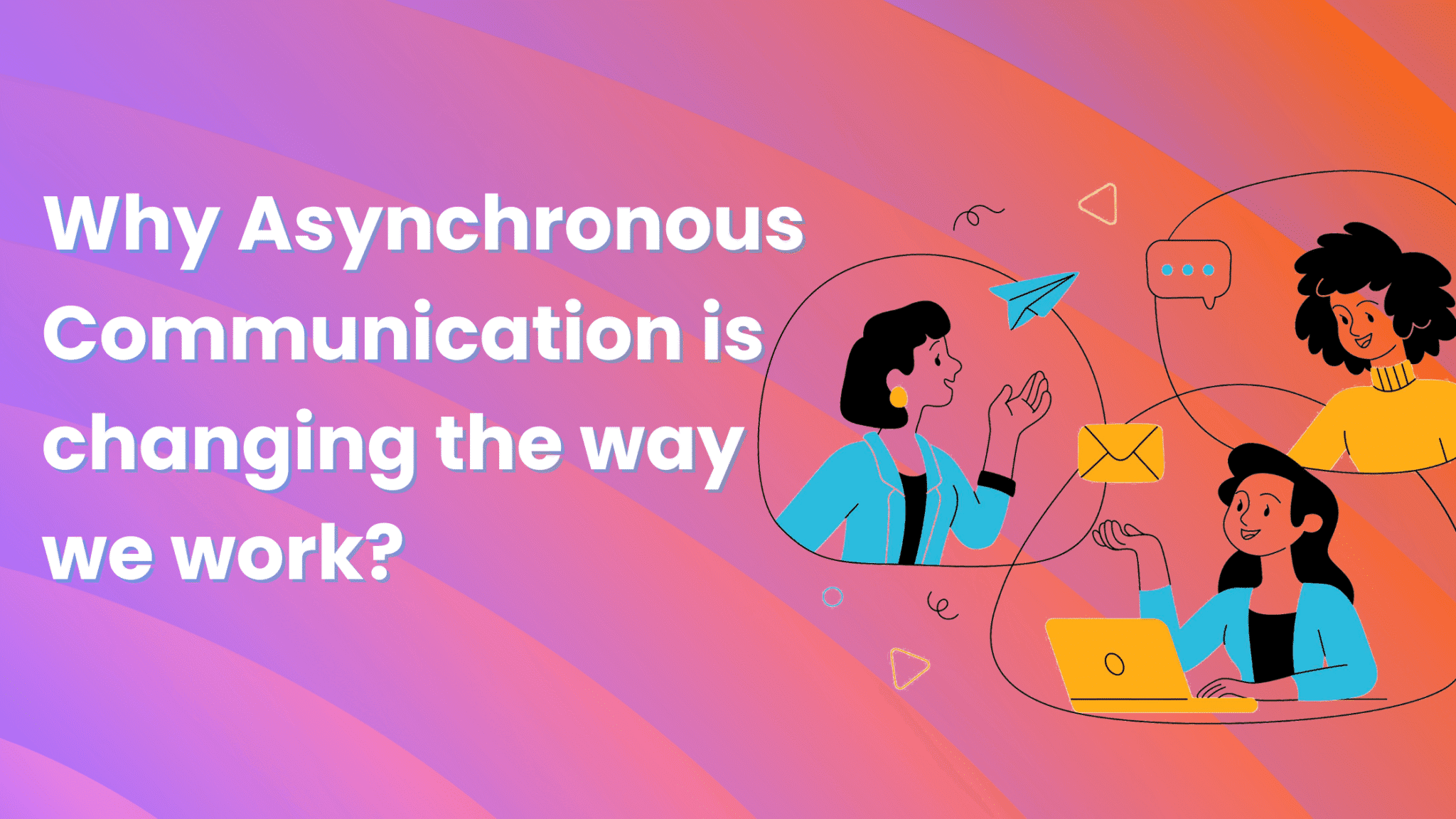A detailed screenshot can convey a message clearer than a lengthy email. This is what is fueling the rise of screenshot and screen recording tools like Dadan. But it’s not the only one.
Two of the most recommended tools in the market are Snagit and Camtasia. There is also a third tool, Dadan, which is making headlines for all the right reasons. Each of these tools differs in terms of overall features, intended audience, ease of use, learning curve, and price.
Therefore, it’s important to pick the right tool for your needs.
So, which one should you choose between Dadan vs Snagit vs Camtasia?
To keep things simple, Dadan is a video communication tool, Snagit is for taking screenshots, and Camtasia is a powerful video editing tool. While each software serves a specific purpose, all three let you record screens.
In this comparison guide, let’s deep dive into Dadan vs Snagit vs Camtasia and help you decide which is the best video recording software.
Snagit vs Camtasia vs Dadan: An Overview
Snagit

Snagit, as the company defines it, is the best snipping tool for Mac and Windows. It excels at capturing and editing screenshots and screen recordings. It’s a popular choice for teams that need to grab screenshots, create tutorials, or annotate images quickly.
Snagit’s main feature is the image capture tool which lets you grab your screen in an instant. You can capture either a full screen or a specific region, resize it, annotate it, and share it with colleagues. Besides static images, you can also do “scroll capture.” This allows you to screenshot while you scroll the page.
Other notable features of Snagit are:
- Simplify UI – This AI-driven feature reads and simplifies a screenshot into easy-to-follow graphics. You can also direct the tool to focus on a specific object or area while blurring out the rest.
- Smart Move – This is another AI-driven feature that automatically recognizes distinct objects in a screenshot and allows you to move them around for better readability.
- Text Recognition – This third AI-powered feature allows you to edit text right inside the screenshot. You can change text content, color, font, and size without the need for an advanced editor.
- Library – The library hosts all your screenshots and content in one place. You can search for them, tag them, and sync them to Google or OneDrive.
- Time-lapse capture – With this feature, you can capture the exact location of your screen at specified regular intervals, thereby creating a time-lapse capture.
Camtasia

Camtasia is designed by the same company that made Snagit, TechSmith. Although Camtasia is also a screen capture tool, it’s meant for videos and not static images. It’s a comprehensive video editing software designed for creating professional-quality videos.
Camtasia is particularly popular for tutorials, presentations, and online courses due to its user-friendly interface and extensive features.
The tool particularly excels in video editing. Besides basic tasks like cutting, trimming, and splitting clips, Camtasia allows you to perform advanced editing like green screen, keyframing (animating elements in a video), and motion tracking.
Other key features include:
- Screen recording – Record screen or webcam in HD quality along with audio and mouse cursor movement.
- Annotation and text – Add text to your video and provide the necessary context. This is part of the video editor but works independently.
- Captioning – Create automatic captions for your videos with AI to make your videos more accessible.
Dadan

Dadan is a video messaging tool that provides an end-to-end infrastructure to create, edit, host, and share videos. This is perfect for internal communication and capturing and sharing ideas with anyone.
Dadan’s USP lies in its robust video capture tool that allows you to capture videos in 4K. The tool is battle-tested to perform best even in demanding situations and operate without frequent crashes. The screen capture feature is backed up by a no-nonsense video editor and unlimited video hosting.
Here are the key features of Dadan to note:
- Screen and webcam capture – Create informative videos in minutes by recording your screen or webcam or both along with audio.
- Video hosting – Host your videos securely on the cloud and make them accessible to the world. No need to invest in third-party hosting.
- Video annotation – Annotate videos and provide more context clearly.
- Privacy setup – Set a password and protect your videos from piracy. Allow access only to trusted members.
Dadan vs Snagit vs Camtasia: Detailed Comparison
All three tools have, more or less, the same set of features. Now, let’s see how they fare against each other.
Screen recording capabilities
Snagit, Camtasia, and Dadan offer robust screen recording capabilities, but their approaches differ slightly.
Snagit is primarily meant for screenshots. You can capture your entire screen, a specific region, or even individual elements. And as already mentioned, you can use the AI features to add or augment information in the screenshots. While there’s a screen recording feature, it’s rather basic.
Camtasia is designed more for creating professional grade videos. Thus, it allows 4K video recording. You can customize your recordings with a variety of options, such as webcam overlays and audio input sources. But unlike Snagit, Camtasia cannot capture screenshots. It can only record videos.
When it comes to screen recording, Dadan is closer to Camtasia. It captures the finer details and ensures you can record the videos with the highest quality. But, the tool allows you to adjust the quality according to the internet strength.
There’s little to separate between the three tools when it comes to setting up the screen recorder. You can use dedicated apps for that purpose. But Dadan offers a Chrome extension as well, which offers an additional way to capture your screen directly from the Chrome browser.
Editing capabilities
In terms of editing, Dadan and Snagit are closer to each other with Camtasia being a class apart.
With Snagit, you get advanced editing features like object capture and a host of AI features discussed above. These will take your editing skills to the next level. In comparison, Dadan’s editing features are more intended for videos. You can expect editing features like trim, cut, and merge. These allow you to edit out fumbles or long pauses.
In addition to that, you can blur our sensitive details or focus on specific sections of the screen.
In editing, Dadan’s USP lies in screen annotation. Without any editing skills, you can add text and other contextual information with ease. The best part? You can invite others to provide their input inside of the video. This allows you to create videos as a team.
Camtasia is class-apart because its video editor is rather advanced. You’ll have tech-heavy features like AI script writing, AI text-based editing, background removal, and cursor effects at your disposal. These are handy for those looking to create professional videos for presentations or sales pitches.
User interface
As tools for non-technical folks, all three come with intuitive user interfaces. You’ll be able to navigate the tools without much trouble. But they aren’t equal.
Snagit is a simple tool, thus it’s easy to use. After installing the Snagit app onto your Mac or Windows PC, it’s all smooth sailing. Whenever you need to capture the screen, pull the app up, and it’ll capture the screen with pre-set settings. Advanced features like Simplify UI multi-area capture (capturing multiple areas on the screen with a single click) may involve some trial and error. But you should get accustomed to it in no time.
Camtasia, in comparison, has a steeper learning curve, primarily because of its advanced features. It takes some hours of learning to work with the tools and produce desired results. The screen capture feature is rather easy, but you can’t say the same for cursor effects. The AI features also involve a learning curve.
Dadan is the easiest of the three. You can get started either with the app or Chrome extension. Then, record videos with a click and edit with an easy-to-follow interface. You can also preview edits in real-time, which minimizes any learning curve.
Additional features
While the tools have a lot of features in common, there are features unique to each tool.
For example, Simplify UI is unique to Snagit. This feature is really helpful to make things simpler, and cut out the clutter with AI, and save time. Also, Snagit has recently added an AI-generated title and description feature to be used along with screenshots.
Likewise, Dadan has unique features like unlimited hosting, video collaboration and webcam and mic tester. The latter allows you to quickly check your settings before an important meeting or prior to recording your screen.
Camtasia, being a full-fledged video editor, has features like AI Avatars and AI voices (auto-generated audio and videos using AI).
Thus, you need to weigh in on all the features to make a decision.
Pricing
The three tools differ in their pricing structure.
Snagit and Camtasia are paid tools, while Dadan is a freemium tool with a free and paid version.
Sangit costs $62.99 per year. This is for individuals looking for a personal or single license. There’s an enterprise plan for which you’ll receive the price on quotes.
Because Snagit and Camtasia are part of the same company, there’s a bundle as well. The Snagit + Camtasia bundle costs $199 per year. You get access to the essential version of Camtasia.
Camtasia, as a standalone product, has three different pricing tiers:
- Camtasia Essentials – $179.88 per year
- Camtasia Create – $249 per year
- Camtasia Pro – $499 per year
The Pro version comes with all the advanced AI features along with 100M+ premium assets like stock videos, audio, and pictures.
Dadan is the most affordable option. As already said, there’s a free version that offers 200 GB of storage. You can save 25 videos of 5 minutes each.
The Pro plan starts at $11 per month and offers unlimited screen recording, unlimited hosting, an advanced editing suite, collaboration features, and advanced analytics. You can also pay annually and save 27%.
Best Use Cases
Dadan – for remote and small team collaboration
Dadan is ideal for remote-first teams and small teams who want to improve internal communication and collaboration. The easy-to-start and use mechanism makes it lightweight for most computers. And as everything is stored in the cloud, anyone can access the content from anywhere. Advanced analytics offered in the Pro plan allows managers and owners to know who engaged with the videos and when to hold team members accountable.
Snagit – for quick screenshots
As a screenshot tool, Snagit is intended for both teams and individuals who take screenshots as part of their job. Additional features like scrolling capture and AI object capture and editing help in that regard.
Camtasia – for more in-depth editing
Camtasia is perfect for content creators and teams with extensive video creation needs. Media companies and video-first companies will benefit from Camtasia. The higher-tier plans cover most aspects of video editing. The AI features help video production at scale.
Why Choose Dadan?
Choose Dadan if you’ll be using screen recording to improve internal communication or need to get your ideas across. Video-based communication not only improves collaboration but also enhances productivity.
Another reason to use Dadan is affordability. Unlimited recording and storage at $8 per month (if paid annually) is a bargain for most businesses. So, $8 a month will cover the screen recording needs of your entire team.
The team at Dadan is continually adding new features based on feedback. Thus, expect the platform to get better and better.
The free plan allowing 200 GB of storage space is a great way to get started and test drive the platform.
Conclusion
To sum up, each tool—Snagit, Camtasia, and Dadan—caters to distinct needs. Snagit is perfect for quick screenshot captures and basic editing, making it a great option for teams focused on creating tutorials or documenting workflows. Camtasia shines with its advanced video editing capabilities, ideal for professionals and teams involved in high-quality video production. Dadan offers a comprehensive solution with its user-friendly interface, robust video messaging features, and affordable pricing, making it the best choice for teams looking to enhance communication and collaboration.
If you’re looking to boost your team’s productivity and streamline communication, Dadan is the tool for you. Start your free trial of Dadan today and see how easy it is to create, edit, and share videos effortlessly.