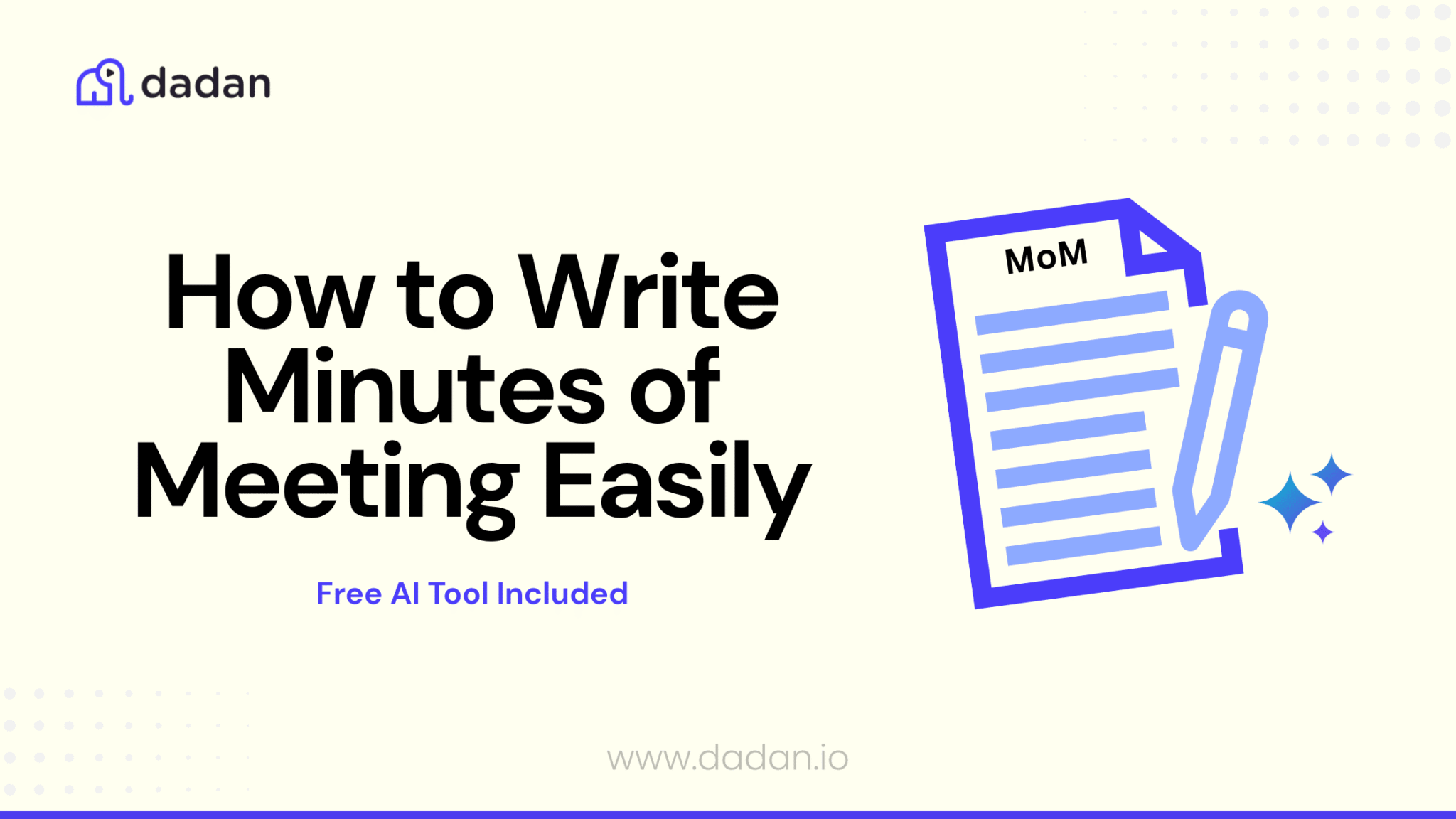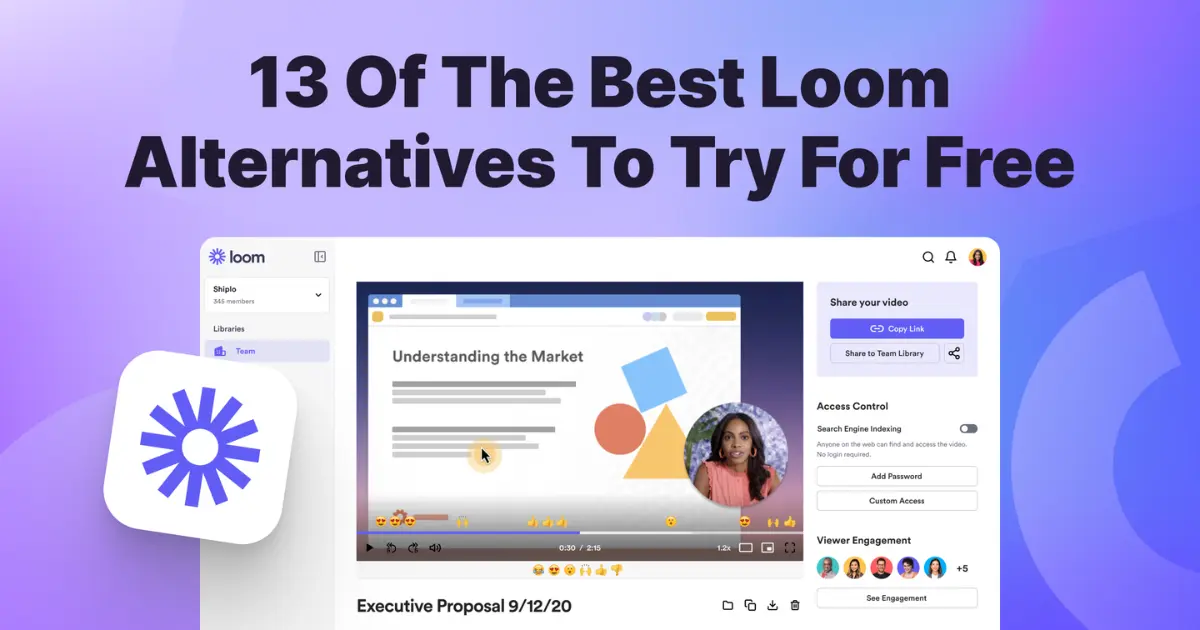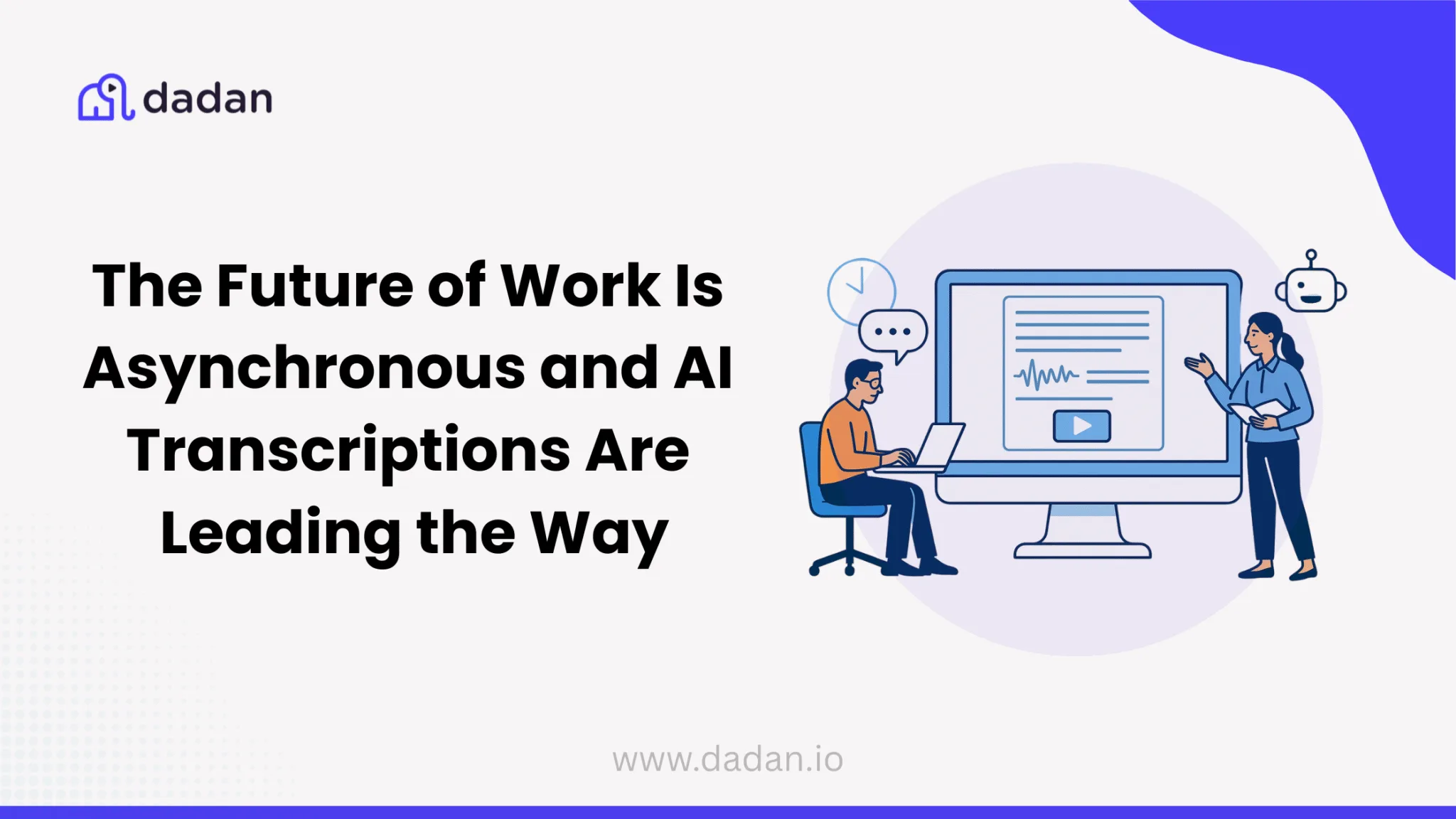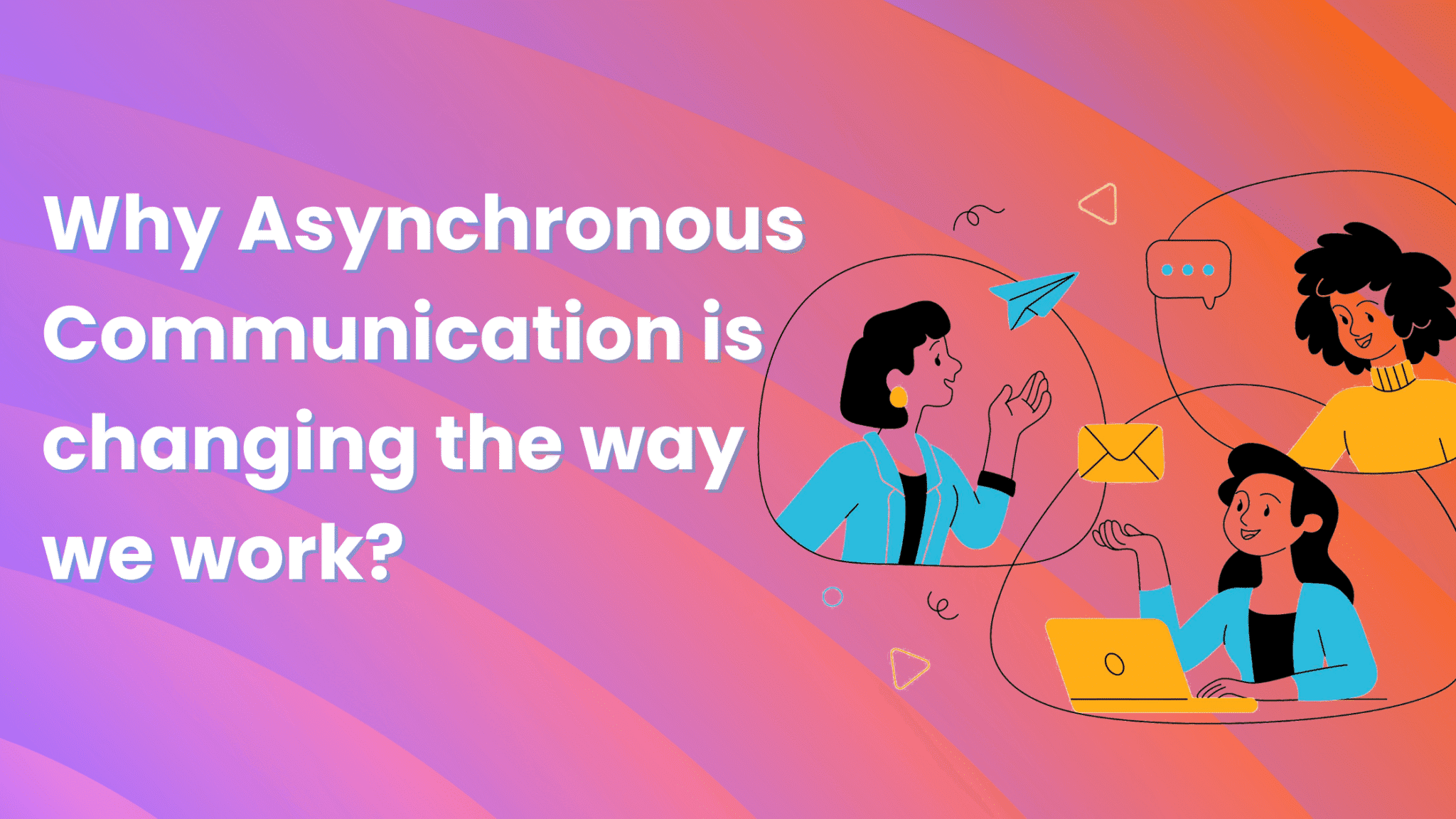If a picture is worth a thousand words, imagine what a video can convey. With high-speed internet and smart devices at our fingertips, videos are more relevant than ever. TechSmith, the company behind the popular video editing tool Camtasia, revealed that over 65 million users in 222 countries have created billions of images and videos with its products.
That’s impressive!
However, Camtasia isn’t without its issues. Once known for its lifetime licenses, the tool is now shifting towards an expensive subscription model, which hasn’t been well-received by many users. Additionally, the subscription service is non-transferable and burdensome on device resources, causing further frustration.
One Reddit user expressed their disbelief: “I have Camtasia 2023 and am still running OSX 13 – Ventura. I’ve got 2019 x64GB, and whenever I record my screen at 4k or any resolution, it significantly slows down my machine to the point where I can’t use anything else. Often, I’m just hoping it won’t crash because sometimes the recovery option doesn’t even become available.
Why, Camtasia, why? What’s with this high demand and lack of support for previous operating systems? I’d like to update to Sonoma, but I’ve heard and read so many horror stories that I’m hesitant to do so. In my opinion, a new OS won’t change my life, and it’ll likely bring more chaos than features, so why should I have to update just because of Camtasia?”
If you’re facing similar issues and are considering Camtasia alternatives, this article is for you.
Why Look for Camtasia Alternatives?
Camtasia Pricing
Camtasia is expensive, which is a good reason to seek Camtasia alternatives. Camtasia’s shift from a lifetime license to a subscription-based model has shocked many users.
The subscription rates start at $179.88 per year and can rise to $329.87 if you choose the premium option with an Audiate subscription. Notably, there is no Camtasia free trial or free version available.
Limited Features
Even if you are completely okay with Camtasia at its current price, you may end up requiring some specialized features like advanced editing and tracking features. Camtasia is known to be a little lagging and takes quite a bit of time to load. It also has limited templates and icons in its media library.
Users are dissatisfied with their customer forums and support, too. A user recently asked for Camtasia alternatives. “They used to be quite open and responsive, now they’ve removed the customer forums and support, which was the most helpful place to get advice, support, or just rant. Selling that crap Audiate seems to mean we get extremely limited sound editing options in Camtasia. Worst of all, they are moving to a subscription model. Any alternatives that work in both Windows and Mac?”
User Interface
Besides the functionality provided, the user experience of Camtasia can also be a deciding factor on whether it fares better than other choices you have. Many Camtasia users report it to be slow. The tool also involves a steep learning curve requiring you to devote good time to get used to it.
A user reported, “Now the 2023 version of the program is so convoluted I can’t get it to do any of the things I used to get it to do easily. Oh sure – the company wants me to spend hours on their website taking tutorials, but a long time user of the program should not have to do this, and it’s time I do not have to spend every time they make a new release.”
Hence, it is always a good idea to have backup choices of tools in case you find yourself in a cash crunch or simply need better choices at a more affordable rate. If you dig a little more, you will find more amazing tools like the Dadan, which is a solution-focused platform that can give you comparable services at a cheaper price.
Here is a list of such top 7 Camtasia alternatives you can try out before shelling out your hard-earned money.
7 Top Camtasia Alternatives for you to try out
1. Dadan
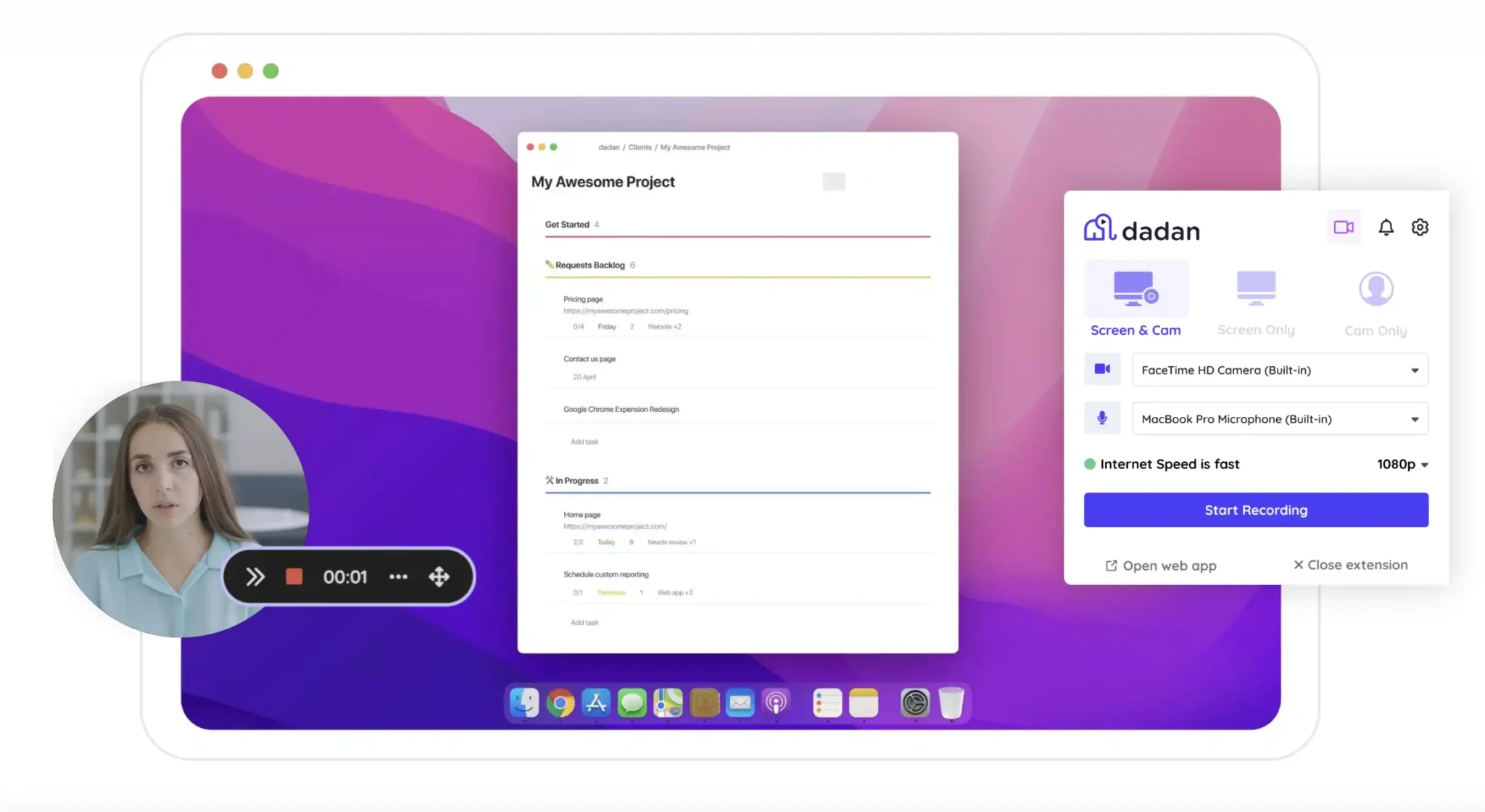
Dadan is a powerful screen recording and video editing tool that offers ease of use for beginners, comparable to Camtasia. It simplifies the video recording and editing process with unlimited videos, unlimited duration, unlimited storage, and advanced editing suite. Its free screen recorder also allows you to capture and share videos with your entire team. Whether you’re a novice or a professional, adapting to Dadan is quick and straightforward.
The tool allows for customizable video settings and effortless sharing. It provides valuable insights through analytics. Additionally, Dadan ensures top-notch privacy and offers robust 24/7 support.
Pros:
- Very easy to create instructional and demonstration videos
- Streamlines communication between content teams and audiences
- Supports asynchronous communication
- Easy integration with Chrome and other third-party applications
- Available as a free version and a two-week free trial of the paid ‘Pro’ version.
Pricing: Starts at $8/month. Dadan also offers a free version and a trial period, allowing you to explore its features before committing to a subscription plan. You also have the flexibility to cancel whenever.
Comparison with Camtasia: When you compare Dadan with Camtasia, the major advantage Dadan brings is its cost factor. It’s much cheaper and yet packs in all the necessary features you would need for delivering content across all your channels. It offers a simplified user experience and no bloated featuresc, letting you get directly into creating, editing, and recording videos with ease.
2. HumanPal

HumanPal is a straightforward AI platform for creating virtual human presenter videos. It focuses on generating AI videos by transforming any text into an animated video with synchronized voice and animation. You can also personalize the animated human’s appearance using the AI feature that converts a photo into a virtual human. This tool is perfect for creating educational and ad content with limited effort.
Pros:
- Quick video generation
- Personalized AI videos
- Extensive templates and content library
- Multi-language support
Cons
- Limited video editing support
- Limitations on video length
- Limited features besides the AI video generation.
Pricing: Commercial Plan costs a one-time price of $69. While All Access Bundle costs a one-time price of $276.
3. Vimeo

Vimeo is a comprehensive video tool designed for versatile content generation. It offers a range of notable features, including the ability to produce lead-generating virtual events and webinars. Vimeo provides a centralized video hub for easy organization, an intuitive video maker tool for quick ad creation, and the capability to add in-video CTAs, hotspots, and overlays. It also comes with a data-driven dashboard to help you make informed decisions.
Pros:
- Ease of use
- Quality video
- A vast range of features
- Easy video management capabilities
Cons:
- Poor customer support
- Complicated user experience
Pricing: Vimeo Free is the basic version of the tool, offering 1 seat and 1 GB of storage. Starter costs $20 per month billed monthly, Standard costs $33 per month billed monthly, and Advanced costs $108 per month billed monthly.
4. Filmora

Filmora is a well-known video editing software with several easy-to-use features for editing videos, adding transitions, correcting volume, and more. It also allows you to add subtitles and titles to your video. Filmora can also be easily integrated with third-party platforms like YouTube, Adobe Creative Cloud, and Google Drive.
Pros:
- Beginner-friendly
- Oversimple video editing
- Several pre-designed themes
- Decent UI
Cons
- Slow video exporting and poor performance
- Rendered output quality is not great
- Challenging user interface for using advanced editing tools
Pricing: While Filmora does provide a limited free version, making videos with free versions comes with a lot of restrictions, such as having to deal with the watermark and video length limits. Cross-platform monthly plan costs $9.99/month, cross-platform annual plan costs $29.99/year, and its perpetual plan costs $49.99.
5. Moovly

Moovly is an AI-based video creation tool tailored for business owners to produce marketing and ad content. It offers several key features, including shared libraries and a review system to enhance internal communication among sales and marketing teams. Moovly also provides AI-powered automatic video generation, along with a range of templates and the option to use your own video as a background.
Pros:
- Easy to use
- User-friendly and intuitive UI
- Extensive media library
- Collaborative features
Cons
- Limited tech support
- Glitches with the final output
- No support for directly connecting to YouTube channels
Pricing: The basic version is free and allows you to download or publish up to 2 minutes per video. The Pay Per Video costs $20/video (you can explore different packs and choose what fits you). The full-featured subscription costs $49.92 per month, billed yearly.
6. Animaker
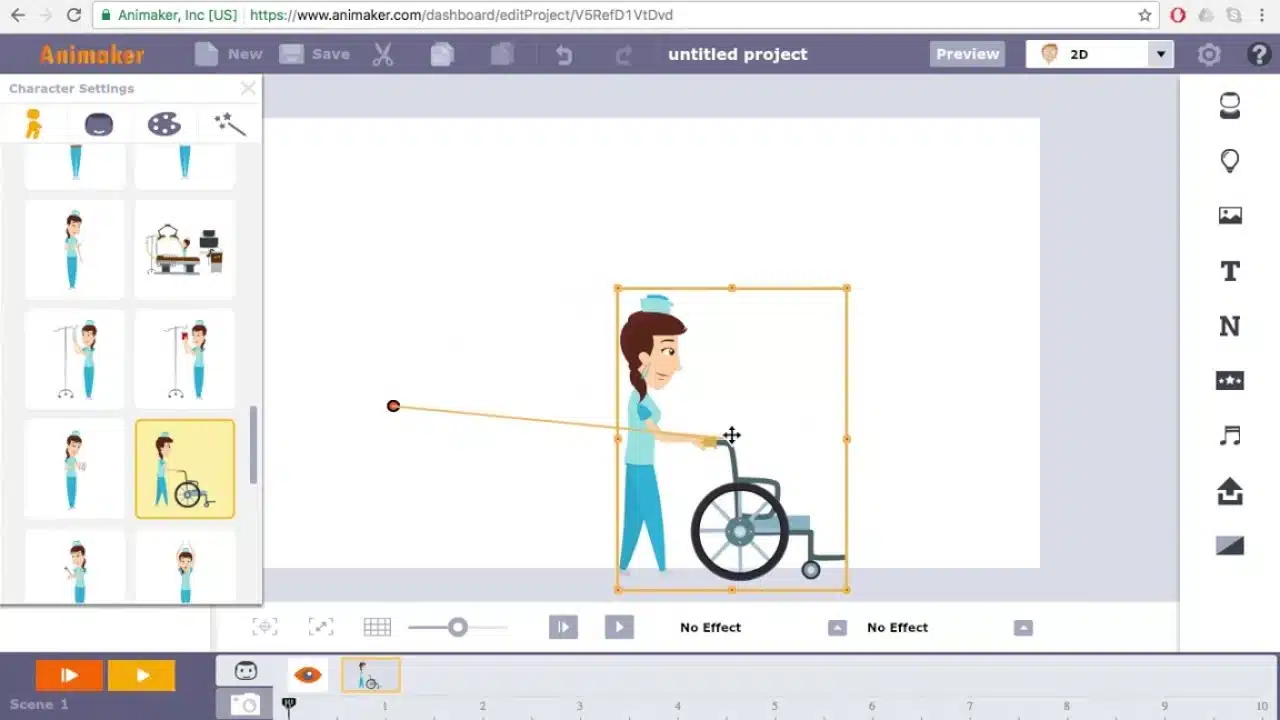
Animaker is an interactive online video-making software that you can use to create a wide range of video content, including logo animations, text animations, transitions, intros, and outros as you would like. You can create complex animations with animated characters with their custom facial features and voice overs as well.
Pros
- Comprehensive animation features
- Customizable branding
- Easy social sharing
- Text overlay, easy-to-use templates, and other editing features
Cons
- Low speed and low performance
- Limited character designs and style of animation
- The software is flash technology-based, which is becoming obsolete
Pricing: In addition to a free plan, they have three other models – Basic ($15/month), Starter ($25/month), and Pro ($43/month).
8. Movavi Video Editor Plus

Movavi Video Editor Plus is a comprehensive video editing and processing tool designed to help you create high-quality cinematic videos. It offers a range of impressive features, including transitions, effects, and filters. The unified portal simplifies the editing process, while the tool supports saving videos in various formats and editing in 4K and high-definition (HD) resolutions. Additionally, Movavi Video Editor Plus is user-friendly and beginner-friendly, making it accessible to all skill levels.
Pros:
- User-friendly interface
- Fast rendering and exporting
- Ease of clipping and merging videos
Cons
- Limited video editing features.
- Lacks auto captions
- Limited music options
Pricing: Costs $178.95 for a year and $222.95 for lifetime access.
Tips on Selecting the Best Camtasia Alternative
Features
Analyze what you really need from a video tool to create the content you want. Do you need animated videos? Are you focusing on educational content? Do you want to share your videos easily on social media or have a shareable hub? Maybe you need a high-performance editor? Ask yourself these questions and list the features that are crucial for you. This will help you narrow down your choices and find the best tool for your needs.
Budget
Don’t forget to consider your budget when reviewing camtasia alternatives. Make sure the tool you choose doesn’t break the bank and fits within what you’re willing to spend.
Ease of Use
A tool is only helpful if you can use it effectively. If you’re struggling with a tool that seems great but doesn’t work well for you, it might not be the right fit. Take advantage of free trials to see if the tool feels right and meets your expectations before committing to a purchase.
There are many more video editing and video generation tools available in the market with varying levels of complexity, feature availability and cost. To choose the best one, you need to be clear on your specific requirements.
How to Get Started with Dadan
Having listed down ample options, let us give you a short crash course on our first choice, Dadan.
With Dadan, you can record, edit, and share your videos across your social channels. It’s a browser-based video editing tool that requires little effort to get used to. As Dadan offers a completely free trial, you can get started with it without having to pay a penny.
Step-By-Step Guide on Signing Up for a Free Trial of Dadan
1. Sign Up
Sign up on the Dadan website with your email and a strong password. You can also sign up using your Google or Microsoft account.
2. Choose Your Platform
You can either download the Dadan app for Windows/iOS or use the Chrome browser extension for ease of use. If you prefer Microsoft Edge, there’s a browser extension available for that as well.
3. Install and Start Recording
After installing the extension, you’ll find the Dadan icon in your browser tools. To start recording, simply click on it and select your options for microphone, camera, and whether you want to record your screen, camera, or both. Then, click on “Start Recording.”
4. Screen Selection and Sharing
Choose the screen you want to record and click “Share.” If you want to capture audio, make sure to enable that option as well.
5. Customization and Control
You can resize, rotate, and adjust the camera, as well as calibrate screen options, mouse cursor, and more. Recording can be paused or resumed, and once stopped, your video will be securely uploaded to the cloud.
6. Edit and Share
Now, you can easily share, edit, and work with your video as needed.
Key Features to Explore During the Trial Period
Here are some features you should try during the trial period:
- Check out the video editing features so you can evaluate the overall effectiveness of the tool.
- Check out the integration support provided by Dadan for various platforms like LinkedIn Jobs, GitHub, Jira, Gmail, Trello, Azure DevOps Services, Google Meet, and Asana, as per your need.
- Try its next-gen video collaboration features like two-way feedback, timeline-based comments, and organizing folders with tags.
Conclusion
Dadan is a much cheaper yet effective Camtasia alternative. It’s easy to use, comes with an intuitive interface, and provides a much cleaner UI and an improved user experience compared to Camtasia. It serves the purpose just right and makes it look effortless.
You can learn about recording and hosting videos readily with Dadan. And the cost is not going to drain your pockets as well. So what are you waiting for? Sign up with Dadan today and start creating awesome videos. Start your free trial now.
FAQs
Who are the most popular users of Dadan?
Dadan’s customer base consists of a wide range of content creators, including freelancers, large enterprises, mid-size businesses, non-profits, small businesses, teachers, students, and more.
What are the customer support channels provided by Dadan?
Dadan offers the following customer support options: email/help desk, 24/7 (live rep), and chat.
What are the platforms supported by Dadan?
Platforms supported: Web (Web browser extensions), Desktop apps for Windows and Mac
Does Dadan provide a free trial?
Dadan is available both as a free trial and a free version for use.
Is the Dadan Pro Plan worth it?
Dadan Pro offers unlimited videos, unlimited duration, unlimited storage, an advanced editing suite, easy collaboration, advanced analytics, and more. All these features make its paid plan worth it.
![Top 7 Camtasia Alternatives you should try [2024]](https://www.dadan.io/wp-content/uploads/Top-7-Camtasia-Alternatives.webp)