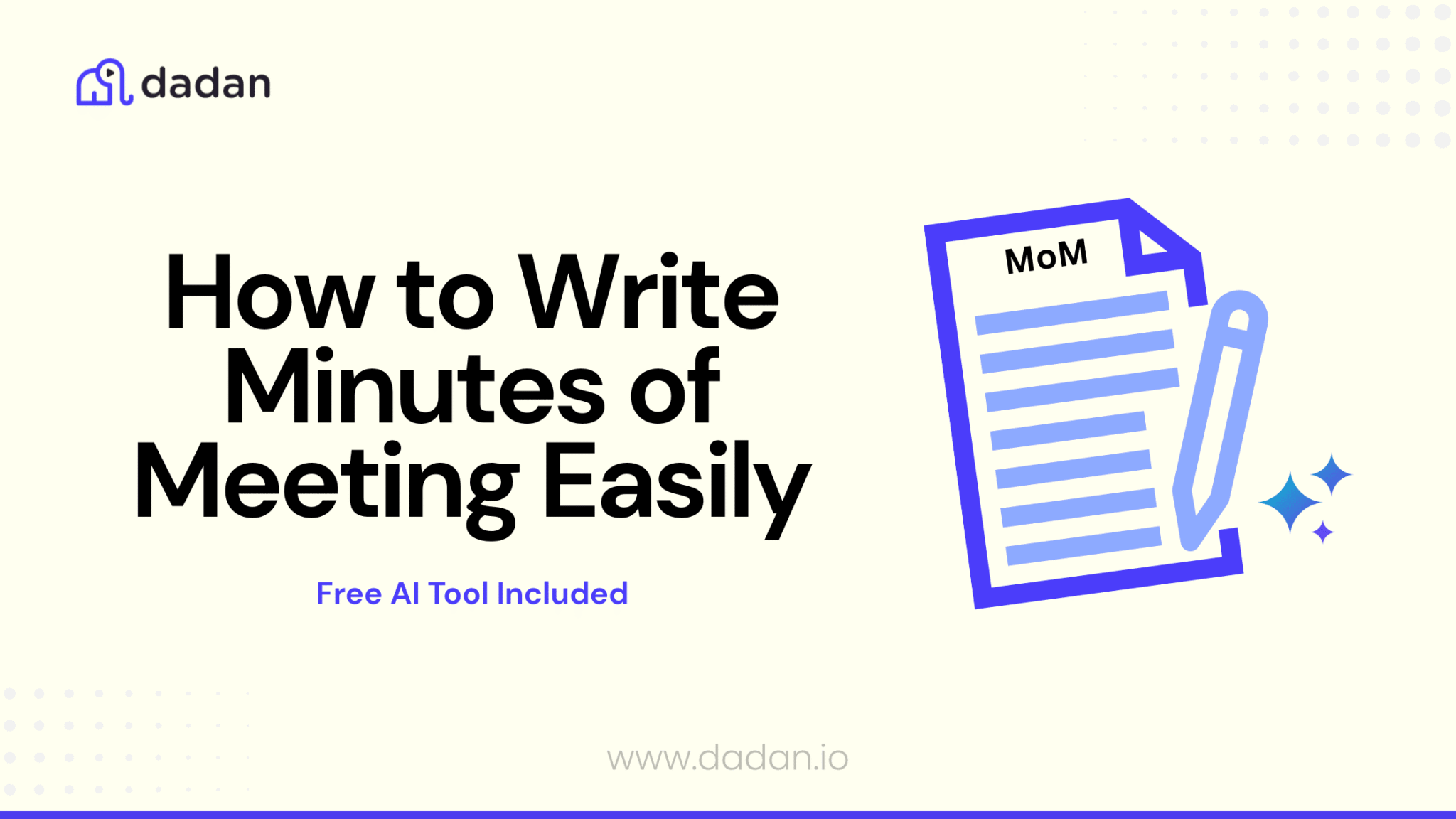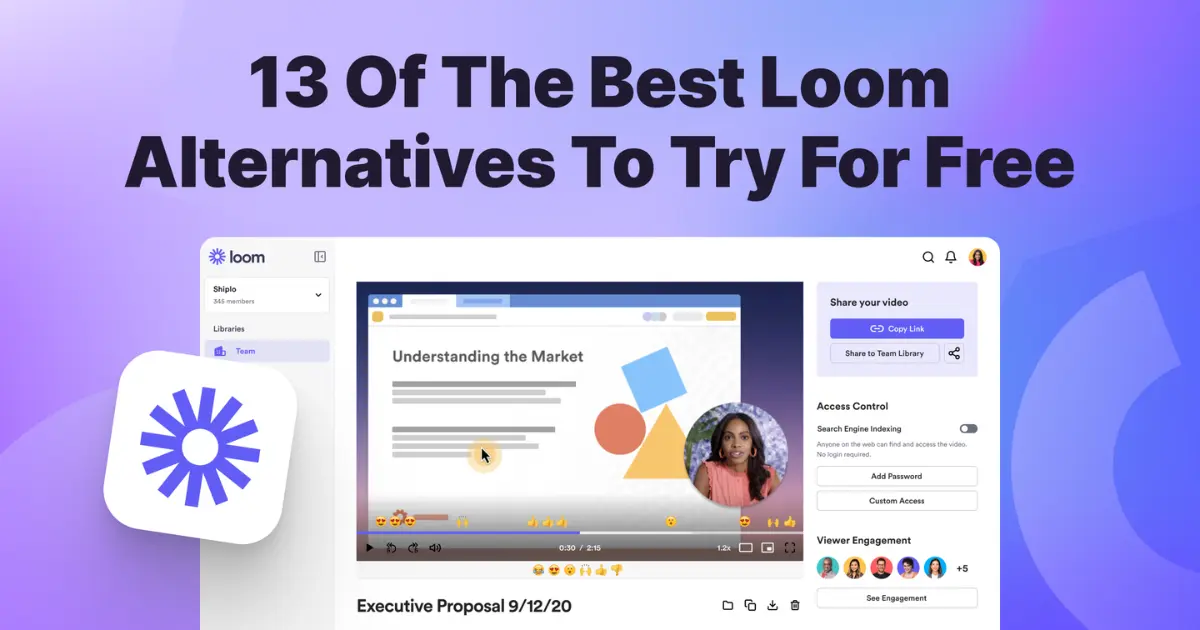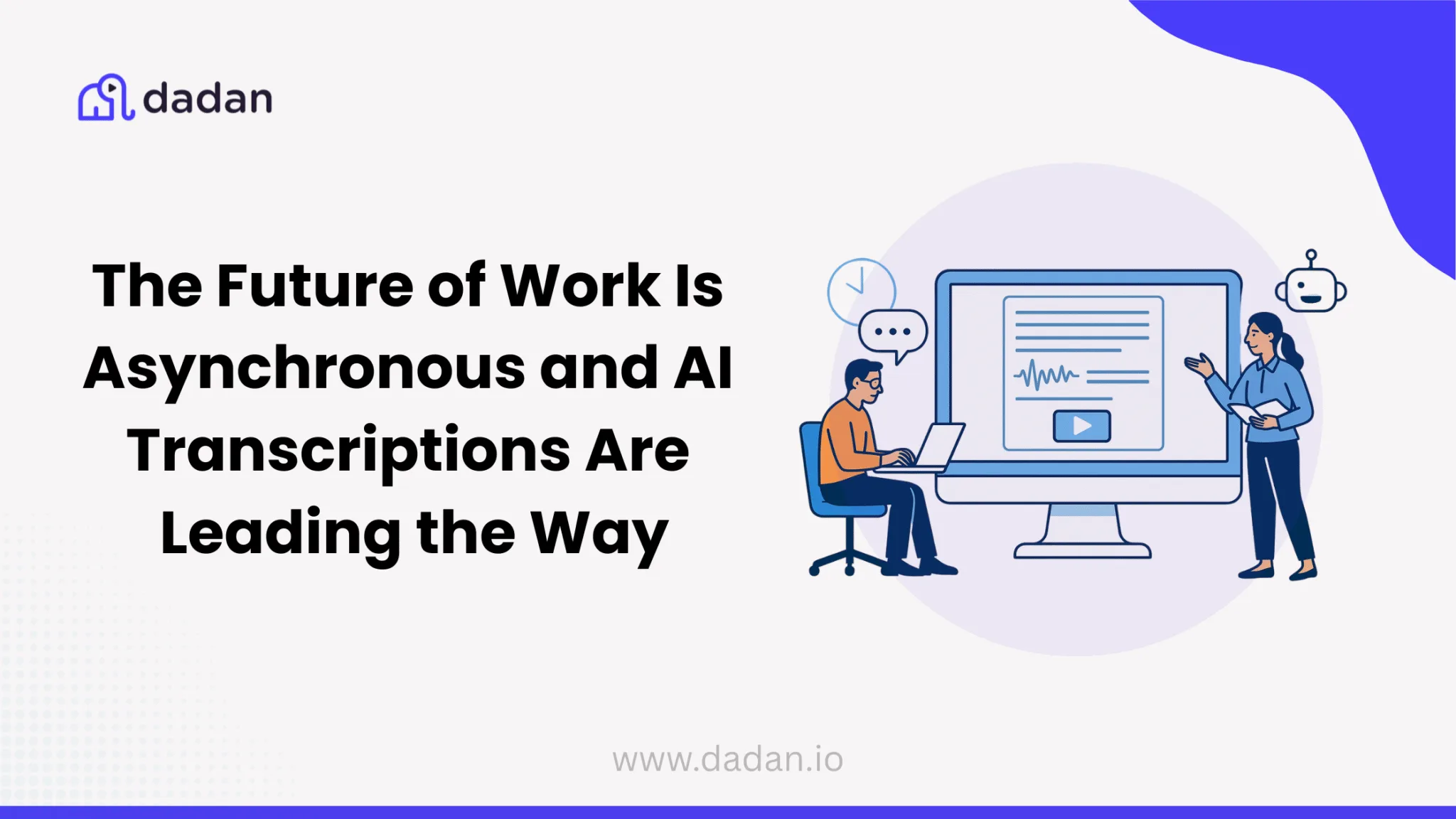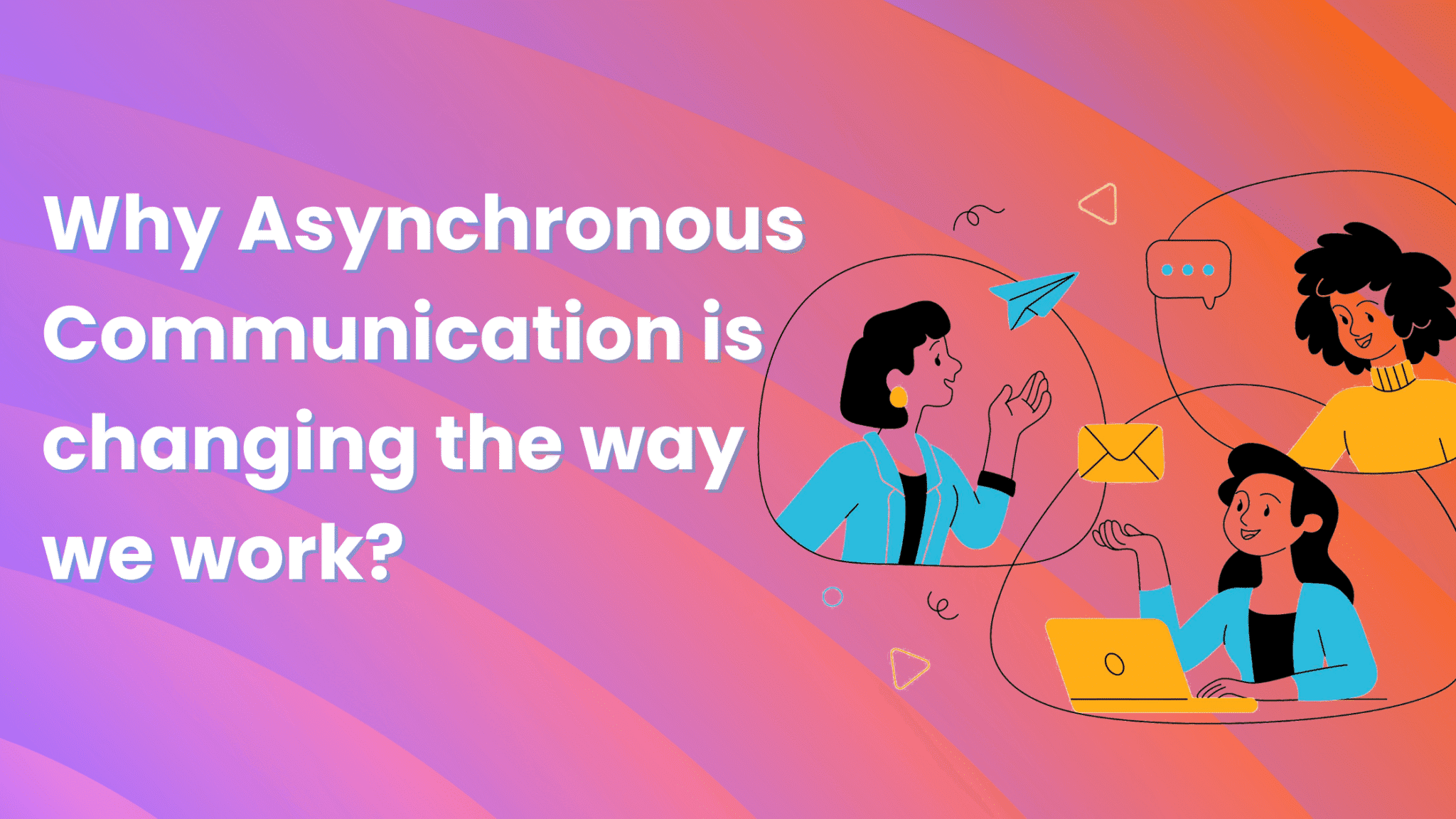In every sector, some products and companies dominate. In search engines, it’s Google. For social media, TikTok and Instagram lead the charge. In video communication, a few names stand out: Loom, Vidyard, and, more recently, Dadan.
Loom boasts 21 million users and a billion-dollar valuation, while Vidyard, despite being older, remains its closest competitor. Adding to the mix are alternative asynchronous video communication tools like Dadan.
In this digital age dominated by video (where 80% of senior executives profess they’re watching more work-related videos than they were a year ago), the role of videos in business communication and collaboration has never been bigger.
The million-dollar question is Loom vs Vidyard vs Dadan, which tool is the best? In this article, we will analyze the three-way fight and help you pick the winner for your business.
Loom vs Vidyard vs Dadan: A Brief Overview
On the surface, the three tools look pretty similar with, more or less, the same set of features. However, the three tools aren’t alike. They are designed for specific audiences.
Dadan
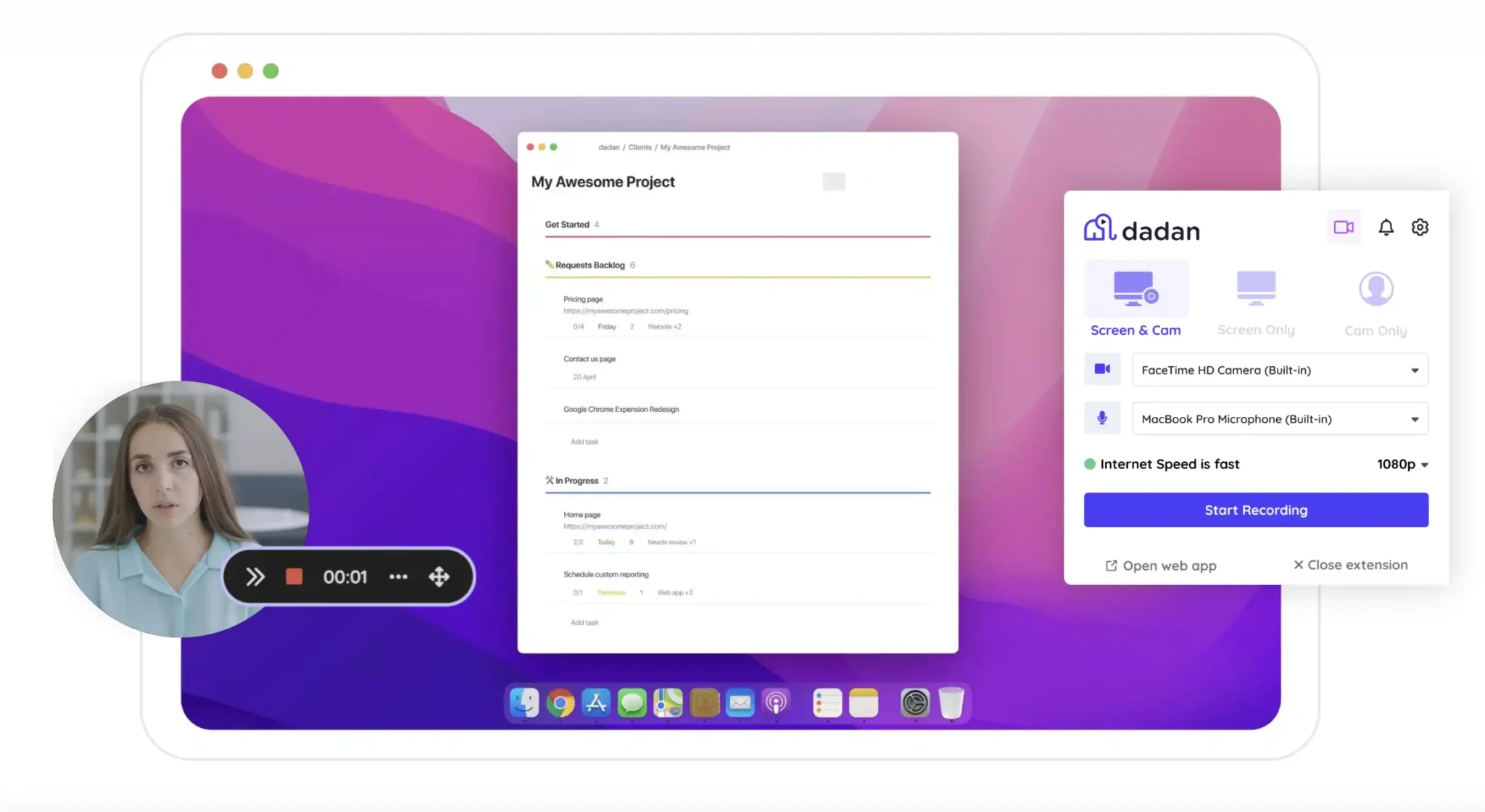
Dadan, one of the newest video messaging tools, markets itself as the easiest way to create and share engaging videos. Perfect for team collaboration, sales and education, Dadan emphasizes simplicity, making it easy to edit videos and add interactive elements without any hassle.
Loom
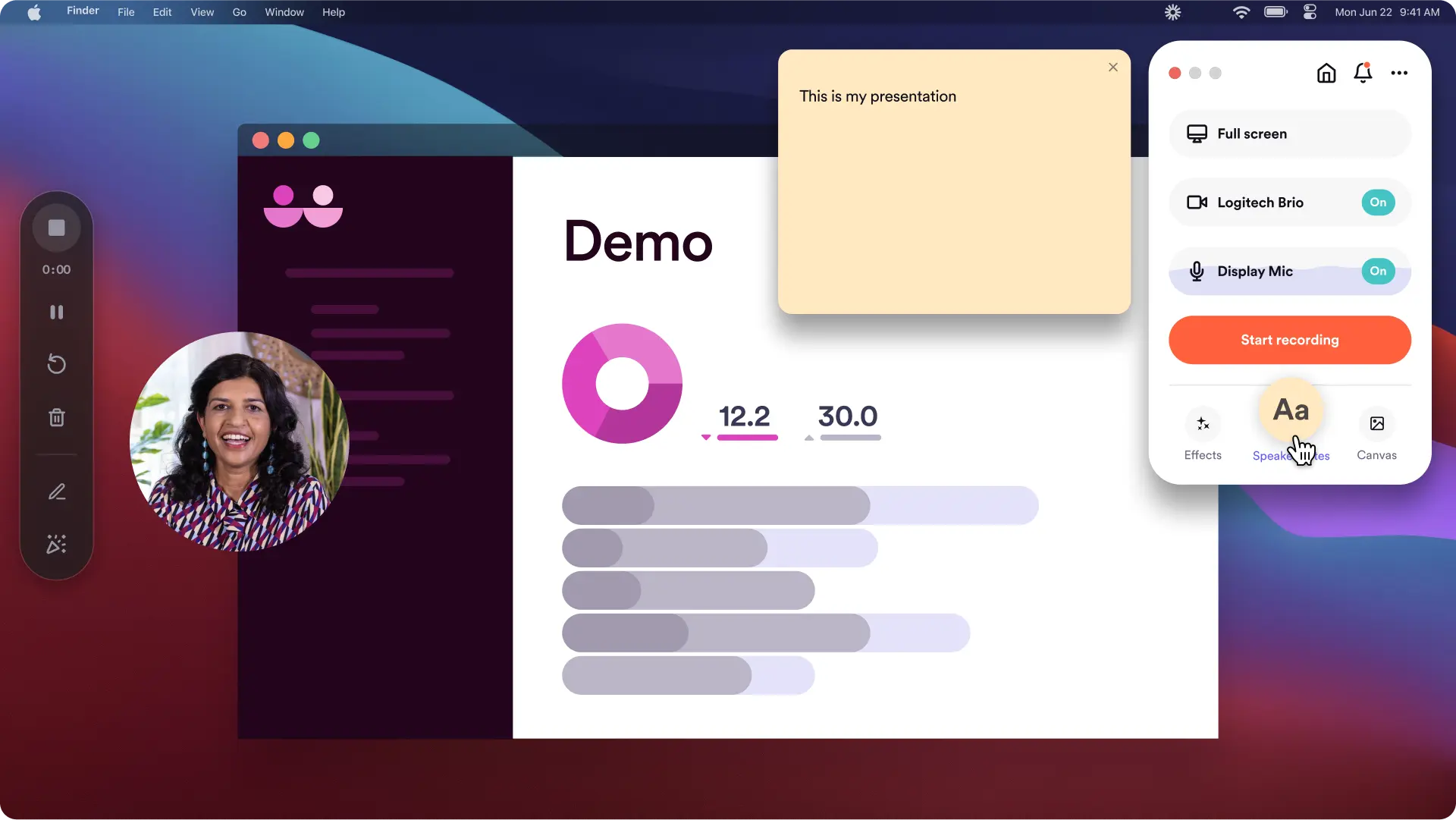
Loom is a versatile video communications tool tailored for both communication and sales. Users can swiftly record and share videos for product updates, company announcements, or even everyday ideas. It features essential tools such as a 4K video recorder, video editor, and video hosting. It has everything you need to create and share engaging videos.
Vidyard
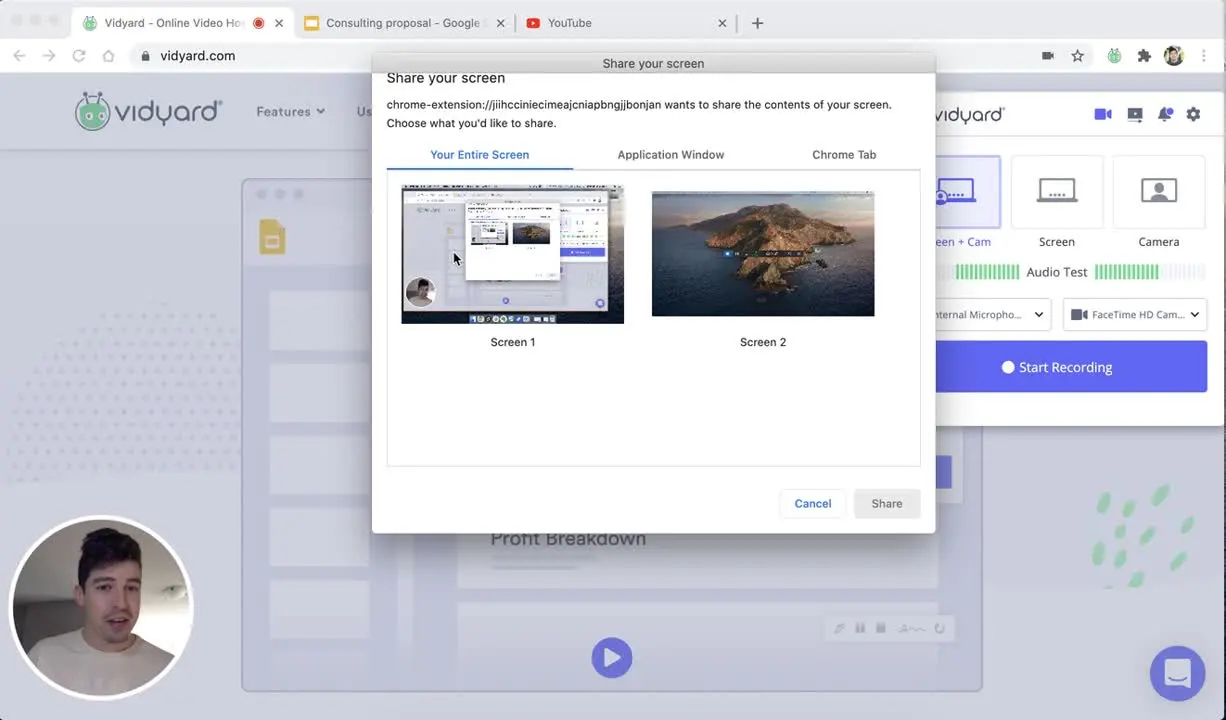
Vidyard is a video communication tool with a strong focus on sales and marketing. While it’s great for in-house communications too, its standout features are tailored for virtual sales interactions. With its latest AI-enhanced capabilities, Vidyard is revolutionizing the way we connect and communicate online.
Loom vs Vidyard vs Dadan: head-to-head
For a more detailed understanding, let’s evaluate the features of Loom vs Vidyard vs Dadan.
| Intended For | Best Features | Pros | Cons | |
| Loom | Video communications | Screen recorder Video editor Video hosting | Easy to use Easy to edit Video embeddable anywhere | Not suited for longer explainer videos. Loom pricing makes it expensive for single users and small teams |
| Vidyard | Video sales messaging and prospecting | Screen recorder Video editor Pre-made sales templates Advanced video analytics AI Avatars | Create sales and prospecting videos faster Use AI to scale sales messaging 4K video recording in free plan | Priced higher than competitors. Learning curve involved |
| Dadan | Video messaging and collaboration | Screen recorder Video editor Annotation and Interactive elements Video Collaboration Analytics | All-encompassing video collaboration software Easy to use Affordable | Advanced video editing and graphics are still under development |
As the table suggests, the tools have similar features. Now, let’s explore their distinctive approach to video collaboration and how they fare against each other.
Video Recording and Editing
Loom vs Vidyard vs Dadan: Who does recording and editing the best? All three make it easy for you to create videos on the go with screen, camera, and audio recording. This allows you to capture your ideas and messages as they come by.
When it comes to screen recording, there’s no clear winner. Loom, Vidyard, and Dadan record videos with the same ease and quality. They offer desktop and mobile apps and Chrome extensions, which simplify the entire recording process.
Vidyard allows you to record 1080p videos and 4K videos with the free plan, while Loom caps it at 720p. With Loom, you need a paid plan to record videos at higher resolution. Dadan, on the other hand, allows you to adjust your video resolution based on your network speed.
Another thing to note is that Vidyard has several pre-made video templates. You can use these to get inspiration and create videos faster. But also note that these are sales and marketing-specific. There are no such templates in Loom.
Vidyard also offers tools to create animated explainer videos to explain complicated topics with cartoons and characters. However, Dadan takes the user experience to another level. It lets you specify the area you want to capture. You can record a browser tab, one application window, your entire screen, or just a custom piece of your screen.
Just like video recording, the video editing features aren’t that different. Both Loom and Vidyard offer built-in video editors that enable you to edit, trim, highlight, and include text and logos in your videos. But with Vidyard, you can create a fully customized video with custom HTML and CSS to create a more brandable video viewing experience.
However, Dadan’s screen recording and video editing outshine Loom and Vidyard.

You can write on the screen on the go and provide more context to your videos. Freehand annotation allows you to handwrite on the screen while you record. In addition to the expected cropping and trimming features, Dadan lets you add chapters to your video so users can jump to the required chapter from the table of contents. You can also add a thumbnail and video description to eliminate the guesswork regarding what the video is about.
Collaboration and Sharing
Videos offer a great way to share ideas and collaborate with your team. But who does it better?
Loom is designed for company-wide communications, while Vidyard has a more sales focus. On the other hand, Dadan is more collaboration-centric. With Loom, you can get comments, reactions, and feedback on the videos you share. The same goes for Vidyard.
Loom vs Vidyard: how do they stack for sharing? Both Loom and Vidyard offer direct link sharing without the need for attachments. This makes it super easy to share ideas quickly.
However, Dadan sets the standards really high in terms of collaboration, leaving both Loom and Vidyard behind.

With Dadan, you can easily invite others to collaborate right within the videos, making it simple for everyone to provide their input. You can leave comments at specific points in the video to share your thoughts and add context. You can also reply to other people’s comments, keeping the conversation connected and flowing naturally.
Furthermore, if you want to provide more resources to supplement your comments and statements, Dadan also lets you attach documents and links to your videos. You also get to react to specific moments in the videos with emojis. Thus, Dadan, keeps everyone aligned during the video creation process, which is incredibly valuable when you’re working on presentations that need input from different departments.
Loom vs Vidyard vs Dadan: Who offers the best video hosting?
Both Vidyard and Loom offer video hosting as a service. You can host the videos on their respective servers and make them accessible to users. Loom, Vidyard, and Dadan offer storage of up to 25 videos in the free plan. You can also manage the videos better. Loom allows you to organize the uploaded videos and create a library, while Vidyard provides tools to create a playlist.
Being an all-in-one video collaboration tool, video hosting is also provided by Dadan. With a generous free plan, you can host up to 25 videos on Dadan and claim a whooping 20GB of storage with customizable privacy settings. On the organization front, Dadan lets you create video folders for streamlined working. You can also star your favorite ones for easy retrieval. Or, you can choose to add tags for easy sorting.

Analytics and Insights
Analytics is a crucial component of any marketing tool. All three tools realize this. Loom has more basic analytics software compared to Vidyard. Its focus is more on video creation and sharing rather than in-depth performance measurement. But still, you can measure things like video views, watch time, CTA clicks, and other engagement metrics like emoji reactions.
With Vidyard, you get a more advanced tool that can track metrics like play count, watch time, drop-off points, and audience demographics. You can also visualize viewer engagement to identify areas of interest and disinterest with heatmaps.
Dadan falls somewhere in the middle with a capable analytics tool. It shows view count, video impression, video view rate (how long the video was viewed), and CTA clicks.
Integrations and Compatibility
Tools provide a better ROI when they’re used alongside others. And you can use Loom Vidyard, and Dadan with other business software via integrations.
Loom allows integration with a wide range of tools like CRM like Salesforce, productivity tools like Slack and MS Teams, project management tools like Asana and Trello, customer support tools like Zendesk, and video editing tools like Camtasia. Vidyard also offers robust integration with other apps. like Salesforce, Zendesk, Dropbox, Gmail, Hootsuite, and Kapost.
Loom offers an SDK package for developers to extend Loom’s capabilities. You can customize and embed Loom on apps with the SDK. In comparison, Vidyard offers video management API for developers to work with.
Dadan also allows deep integration with several business tools like Zendesk, Jira, Gmail, LinkedIn, and Asana. Once integrated, you can use Dadan directly inside the software. For example, once integrated with Gmail, you can record screen or video right from inside Gmail. You can also install Dadan for Google Chrome for an even smoother experience. For developers, there is the DadanSDK. This way, marketers, sales reps, project managers, and developer teams can record and share video messages right from their favorite tools, making your work a bit smoother.
AI Features
AI is the next frontier of business technology. And being video-based communications tools, both Loom and Vidyard are developing robust AI capabilities.
Loom released its AI features under the Loom AI software suite. This is included in all paid plans and allows users to use AI in their video creation process. You can generate video titles, transcription, chapters, and workflow, all with AI. In addition to that, Loom AI detects extended moments of silence and filler words in the video. You can remove them with a single click. This not only shortens the video but makes the team more productive.
Vidyard features similar capabilities with automatically generated transcripts and sales scripts. But perhaps the most disruptive feature it offers is AI Avatars. These are AI-generated videos and audio that are hyper-realistic and look like a real person speaking. This allows you to scale sales and marketing and create dozens of personalized videos in minutes.
Dadan hasn’t released any AI videos yet but is in the process of releasing them soon.
Pricing
For price-sensitive users, especially startups, freelancers, and solopreneuers, affordability is vital. So, which one is the cheapest of the lot?
All three tools offer a free tier.
Loom pricing plans start from $15 per month per user. This is billed monthly, or you can pay $12.5 per month, but billed annually. Loom pricing also has an enterprise plan for large businesses. The price is provided upon request.
Vidyard is a tad pricier, with a paid plan starting from $19 per month per user billed annually. The monthly plan is even costlier at $29 per month per user. There’s also a plus plan at $59 per month per user (billed annually). It provides the robust analytics options mentioned above. Just like Loom, it has an enterprise plan for bigger, established companies.
Dadan pricing is the cheapest of the three at $8 per month per user billed annually. You can also pay monthly at $11 per month. Both payment options come with a 14-day free trial to test drive the advanced features. You also get a free Basic plan for everyday use.
Use Cases and Ideal Users
Although you can use the tools interchangeably, Loom, Vidyard, and Dadan are designed for different purposes. Loom’s ideal users will include in-house users who want a better way to communicate via videos. Vidyard’s best users are sales teams who need a better way to prospect clients with video messages.
Dadan’s ideal users are those starting their businesses and need affordable yet powerful screen recording and video collaboration software.
Conclusion
The choice between Loom vs Vidyard vs Dadan ultimately depends on your specific needs and budget. Each platform offers distinct advantages and caters to different user profiles.
In case you’re looking for a video collaboration and editing tool for quick and easy use, consider Dadan. With powerful features like interactive tools and on-screen annotation, you can share complex ideas in an easy-to-consume manner. In other words, get your points across without breaking a sweat. Try the limited-time Dadan 14-day free trial today.