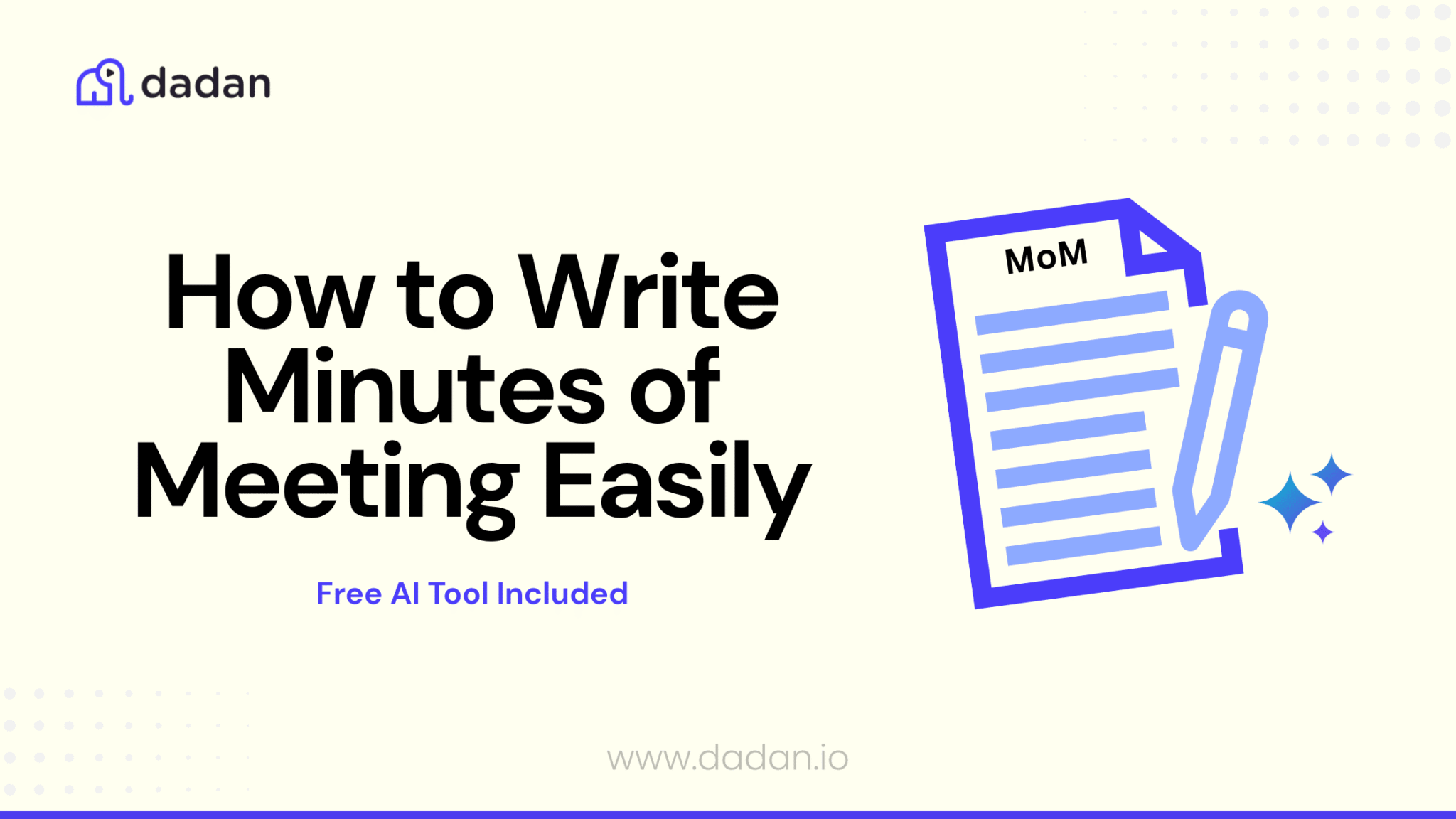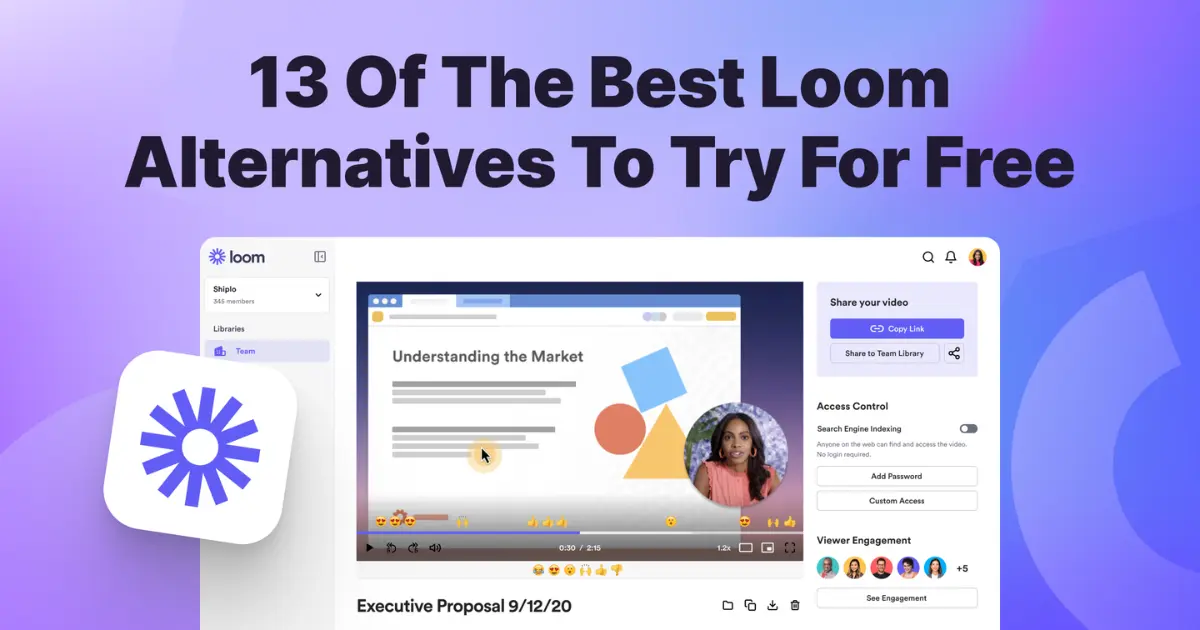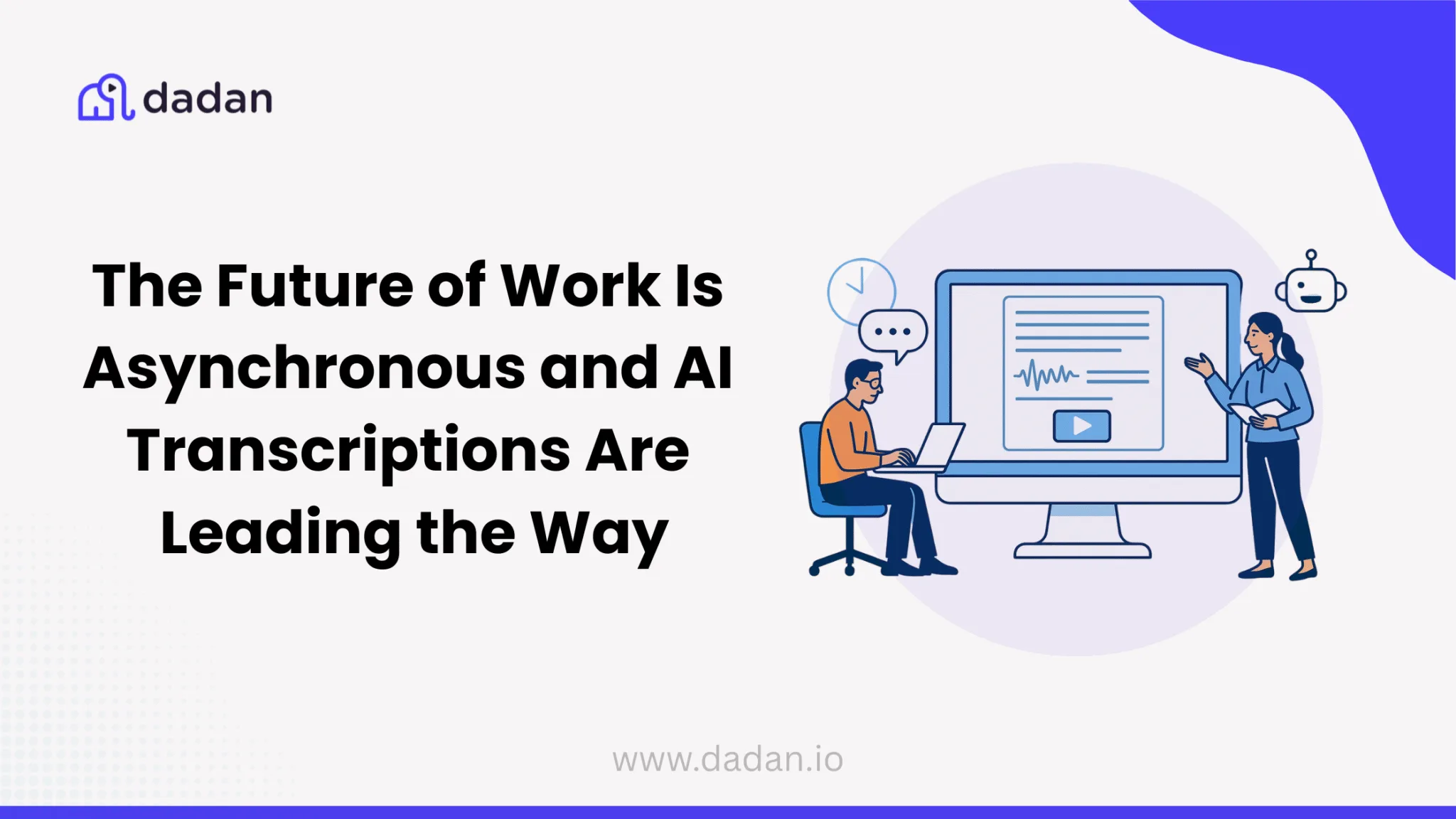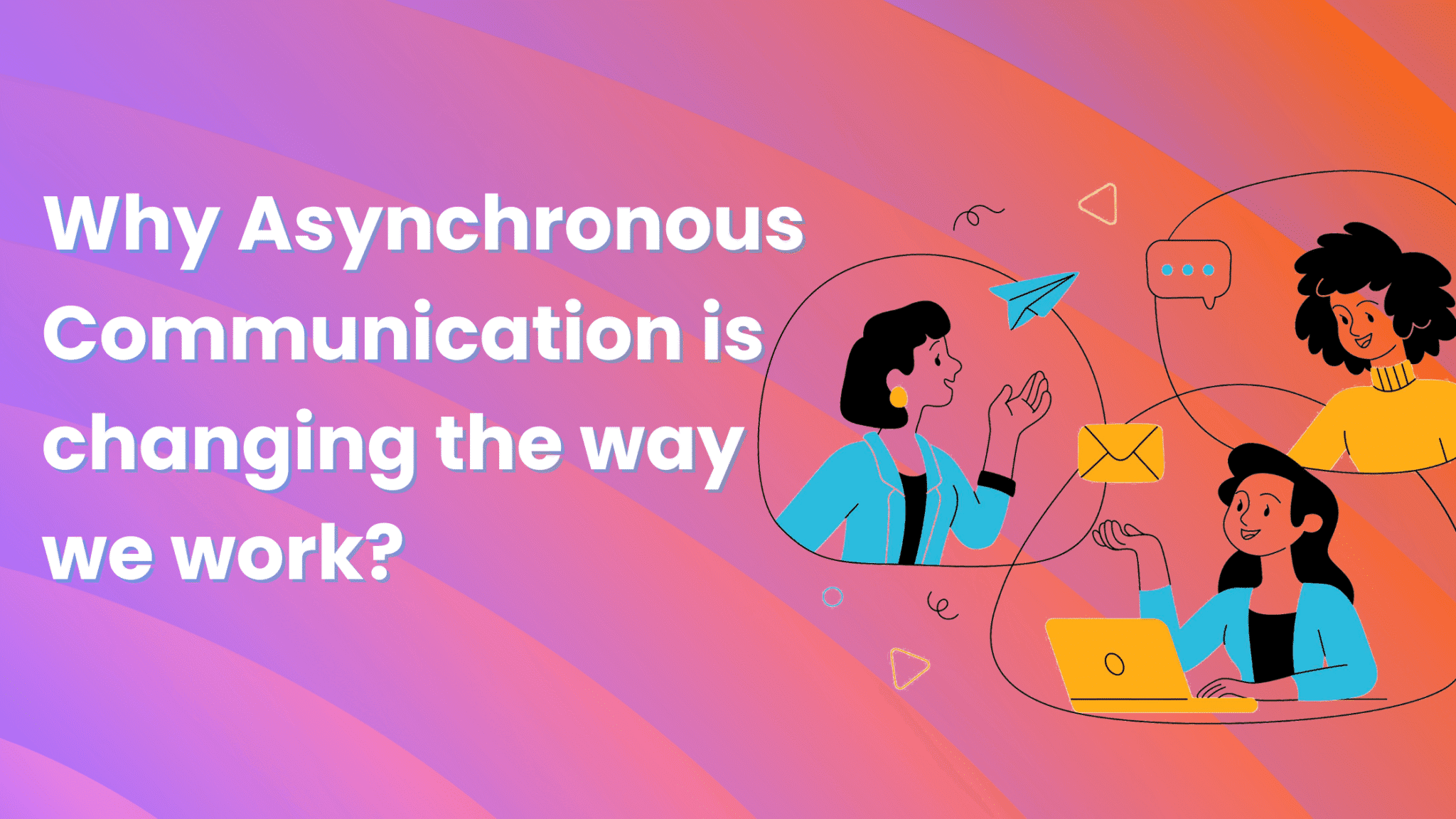Isn’t it odd how YouTube monetization works? In most jobs, you punch in, get your tasks done, clock out, and your paycheck follows. Wish YouTube could have been that simple; upload a video, and the earnings keep flowing in.
But that’s not how it works. And honestly, that makes sense, because YouTube isn’t a standard job—it’s a different world altogether. Yet, the monetization rules are like a mystery box, especially for new creators.
That’s exactly why we’ve put together this guide. We give you the practical, no-nonsense steps and insights you need to truly understand and master YouTube monetization.
Meet YouTube’s Monetization Requirements
Getting paid on YouTube is more about proving to the platform and advertisers that your channel is original, trustworthy, and engaged. Below is the latest, fully up-to-date roadmap to know the eligibility and approval process of the YouTube Partner Program (YPP).
What Is the YouTube Partner Program (YPP)?
Think of YPP as YouTube’s official “membership club” for creators. Once you’re in, YouTube shares a slice of advertising, Premium subscription, fan-funding, and shopping revenue with you. It also provides support tools like copyright protection and live chat with Creator Support. Eligibility is assessed based on your channel. You must also meet specific subscriber/view milestones and follow all monetization policies to qualify.
Two Eligibility Paths to YPP
| Tier | Unlocks | Subscriber + View Benchmarks | Main Revenue Streams |
| Fan-Funding Starter Tier | Super Chat, Super Stickers, Super Thanks, Channel Memberships, Limited Shopping | 500 subscribers + 3 public uploads in the last 90 days + either 3,000 valid watch hours (12 months) or 3 million Shorts views (90 days) | Tips, memberships, merch shelf |
| Full YPP “Ad-Share” Tier | Everything above + ad and YouTube Premium revenue share | 1,000 subscribers + either 4,000 valid watch hours (12 months) or 10 million Shorts views (90 days) | Ads on long-form & Shorts, Premium minutes, all fan-funding tools |
Note: The 500-subscriber “Fan-Funding Starter Tier” is still rolling out. If your YouTube Studio (the creator dashboard where you manage videos and analytics) only shows the 1,000-subscriber milestone, your country hasn’t received the update yet
Non-negotiable Channel Requirements
In addition to what we covered above, here are the other requirements that you must fulfill to start earning from YouTube:
| Requirement | Why It Matters | How to Check |
| Follow all YouTube monetization policies (Community Guidelines, Ad-Friendly Guidelines, Copyright) | Advertisers need brand-safe environments. Any strike pauses monetization across your entire channel | In YouTube Studio > Earn > Policy Status, verify you have zero active strikes. |
| No active Community Guidelines strikes | Strikes indicate recent violations; YouTube freezes earnings to protect advertisers. | Check Settings > Channel > Status for strikes history. |
| 2-Step Verification enabled on your Google account | Protects you and advertisers from account hijacks that could publish policy-violating videos. | Visit myaccount.google.com/security → turn on 2-Step Verification. |
| Advanced Features access (phone-verified, good behaviour) | Confirms you’re a legitimate user, not a bot farm. | In Studio > Settings > Channel > Feature eligibility, confirm “Advanced features” is ON. |
| Valid AdSense for YouTube account linked | AdSense handles global payouts, tax forms, and currency conversion. | Studio > Earn will show a ✔ when AdSense is connected; name and address must match your legal ID. |
2025 Policy Updates
YouTube keeps updating its policy to maintain high-quality content and ensure the platform remains authentic and safe for content creators. There are three updates rolle out in 2025, which you must know
AI & “Mass-Produced” Content Update (Effective July 15, 2025):
YouTube is now targeting what it calls “inauthentic content,” previously known as “repetitive” or “mass-produced” content. This includes channels that heavily use:
- AI tools to generate entire videos with minimal customization
- Text-to-speech voiceovers with no added originality
- Slideshows, compilations, or rehashed footage with no storytelling or editing effort
What you should do: Focus on originality. Add commentary, personalize your edits, and give your audience a sense of your voice or perspective.
24-Hour Ad-Suitability Check (Effective March 10, 2025):
If a video gets flagged with a yellow “limited ads” icon, it’s now automatically submitted for a human review (no need for a manual request).
What changes for you: Ad reviews now take up to 24 hours. Upload videos in advance or as unlisted so the monetization status is settled before publishing.
Improved Mid-Roll Ad Placement (Live since May 12, 2025):
YouTube uses smarter AI to insert mid-roll ads at natural breaks, to improve viewer experience and revenue efficiency.
Tip: Leave mid-roll insertion on auto unless you have a strong reason to edit manually.
How Long Does YPP Approval Take
Instant to Same-Day Approval (10 min – 10 hours):
Channels that meet all criteria and have a verified AdSense account often get automatic approval in record time.
2–3 Business Days (Typical):
Many creators see approval within a few days, especially if submitting on weekdays, and no red flags appear.
Up to 9 Days:
Slight delays occur if YouTube conducts manual reviews, waits on address verification from AdSense (e.g., PIN delivery), or if videos need ad-suitability checks.
More Than 30 Days:
Rare cases where approval drags usually involve:
- Copyright-flagged or reused content
- Policy suspicions needing manual investigation
- Region mismatch between YouTube and AdSense accounts
Pro Tip: If approval is pending beyond 2–3 weeks, consider reaching out to Creator Support through YouTube Studio for an update or to clarify issues.
Types of Screen Recorded Content That Earn Well
Before jumping into specific types of screen recorded content that perform well on YouTube, it’s important to explain why we’re focusing on this niche. Screen recording videos are a popular and accessible format for many creators, especially beginners.
Screen recordings showcase software tutorials, gameplay walkthroughs, or digital workflows without using expensive equipment or extensive filming. Plus, screen recorded content has strong evergreen value; people keep searching for how-to guides, tech reviews, or tips on using apps and tools.
This makes it a great starting point if you want to monetizable a YouTube channel on a low budget.
Three Types of Screen Recorded Videos That Work Well on YouTube
Software Tutorials and How-To Guides
People constantly search for step-by-step videos to use popular software, like Photoshop, Excel, or coding environments. These videos work because they solve real, practical problems and often have a long shelf life
Gaming Walkthrough videos
Recording your gameplay while walking through levels, explaining strategies, or showcasing new game features is another popular category. Game audiences are loyal, engaged, and often hungry for tips and entertainment. Plus, gaming videos can attract sponsorships and fan funding, bringing more revenue.
Tech Reviews and Feature Comparisons
People love to watch honest reviews before trying out new software, apps, or digital tools. Screen recording is perfect for demonstrating features in action, comparing two products side by side, or unboxing and first impressions of digital services.
Monetization Methods
There are different methods to monetize your YouTube channel. We suggest to use the methods below as building blocks, add two or three that suit your niche, test, then double down on what consistently pays.
Ad Revenue (YouTube AdSense & Premium)
Once you’re in the Partner Program, every view can pay twice — first through traditional ads and again when Premium members watch. Large creators earn millions from ad revenue; MrBeast confirmed that in a 2024 Time interview.
Brand Sponsorships & Integrations
Companies pay for the trust you’ve earned. Integrations can be as light as a 30-second shout-out or as deep as a co-produced episode. According to Forbes, Linus Tech Tips — another popular YouTube channel with 16 million subscribers — made up to 21% of the revenue in 2024.
Fan Funding (Super Chat, Super Thanks, Channel Memberships)
Live-stream tips and paid comment highlights convert fandom into direct income. Japanese Hololive Virtual YouTuber(VTuber), Usada Pekora, has earned more than $3 million from Super Chats in July 2025 alone.
Merchandise & Creator-Owned Products
With merchandise, you can turn brand loyalty into tangible goods, like shirts, tools, and even snack foods. The above Forbes article also mentioned Linus Tech Tips’ LTTStore now drives 55% of total company revenue after expanding into hand tools and bags.
While the 2024 Time Interview mentions that MrBeast’s Feastables and Beast Burger push his yearly income well past the $85 million mark. You can start with print-on-demand to test designs, then scale into bespoke products once demand is proven.
Affiliate & Referral Links
Affiliate marketing lets you earn a commission every time someone buys a product or signs up for a service using your unique link. You partner with companies, brands, or online tools that provide you with special links to share in your video descriptions or on-screen.
When viewers click these links and make a purchase, you get a percentage of the sale, at no extra cost to them. Popular tech reviewer MKBHD consistently adds affiliate links in his product reviews. It allows him to earn commission from older videos even while working on new content.
YouTube Shopping & Product Shelf
Eligible channels can now connect Shopify, Spring, Fourthwall, and other stores directly to YouTube. Products appear under videos, in live-stream overlays, and inside Shorts, which lets viewers buy without leaving the platform. Setting it up is also simple. Tap on the Studio’s Earn → Shopping tab and start showing the products.
Tips to Grow and Maximize Earnings
There are several ways to grow your earnings on YouTube. We have compiled six popular ways that YouTubers use to grow their revenue. Use this section as a playbook; try one or two ideas at a time, measure impact, and reiterate.
1. Build a Micro-Community Off-Platform
Successful YouTubers build a deeper connection with their audience by creating niche spaces outside YouTube, like Discord servers, Facebook Groups, or private newsletters. These micro-communities turn passive viewers into active fans and boost repeat watch sessions. YouTubers also capitalize it as a direct channel for sharing new videos, merch drops, or membership offers.
2. Leverage Audience Feedback Loops
The best way to know what your viewers want is by asking them. Share quick surveys via Google Forms or YouTube Community polls to know what topics, formats, or lengths they are interested in. Then, record videos that directly answer their top challenges. Creators who tailor content to audience language and needs see higher retention and more loyal subscribers
3. Repurpose Top-Performing Content into Shorts and Reels
Identify your 3–5 best long-form videos each quarter, then chop them into 15–60-second highlights for YouTube Shorts, TikTok, and Instagram Reels. Short-form clips tap into new discovery algorithms and drive traffic back to the full videos. Many channels report double-digit growth in views and subscriber spikes after cross-posting Shorts on multiple platforms
4. Collaborate with Adjacent Creators
Form small creator pods in your niche to co-produce videos, share each other’s content in Community tabs, or swap guest appearances. Look for creators whose audience demographics overlap by 30–50% to maximize relevance and avoid subscriber cannibalization
5. Trend-Jack with Data-Backed Timing
Monitor emerging trends via YouTube’s Trending tab, Google Trends, and niche forums like Reddit’s r/youtubers. When a relevant topic spikes, publish reaction or tutorial videos within 24–48 hours. Quick-turnaround trend content captures high search volume with relatively low competition.
6. Organize Content into “Buckets” and Double-Down
Review your YouTube Analytics quarterly to identify which content buckets, e.g., tutorials, deep dives, Q&As, deliver the highest watch time, engagement, or subscriber conversions. Then allocate at least 60% of your production calendar to your top two buckets.
Avoid These Common Mistakes
You will make mistakes when creating videos for YouTube; that’s a part of the process. But knowing these common problems will help you save time and plan your approach more thoughtfully.
- Believing YouTube Owes You Views
New content creators often fall into the trap of this mindset: uploading a video will automatically attract viewers. In reality, YouTube rewards consistent value and engagement, not just presence. Treat every upload like an opportunity to teach, entertain, or solve a problem, rather than assuming the algorithm will do the work for you
- Skipping Strategic Planning and SEO
Your videos will not show up on YouTube if you don’t have a clear content plan or keyword strategy. Top creators optimize video titles, descriptions, and tags with search-driven keywords to maximize discoverability. Outline your topics in advance, map each video to a business or channel goal, and weave relevant search terms into your metadata before you publish.
- Ignoring Thumbnails, Titles, and Hooks
First impressions on YouTube happen in seconds. Busy thumbnails, vague titles, or missing hooks in the first 10 seconds cause viewers to scroll past. The best way to take inspiration is by researching competing videos. This will help you find a fresh angle, then design clean, eye-catching thumbnails and open with a strong what’s in it for you statement.
- Inconsistent Posting and Lack of Audience Engagement
Forums like r/NewTubers on Reddit, repeatedly call out inconsistency and silence on comments as growth killers. Choose a realistic publishing schedule, whether weekly or biweekly, and stick to it. Try to engage in every comment section within 24 hours of posting: ask follow-up questions, thank critics, and invite suggestions. Regular interaction turns casual viewers into loyal subscribers and signals to YouTube that your content builds a community.
- Overlooking Analytics and Feedback Loops
New YouTubers put extra emphasis on total views and subscribers, and ignore deeper metrics, like click-through rate (CTR), audience retention, and traffic sources. But this is a big mistake. These data points reveal what titles work, where viewers drop off, and which topics resonate. Use YouTube Analytics alongside community polls or Google Forms to get the real picture of your content performance.
- Chasing Perfection Instead of Progress
Spending weeks perfecting edits, intros, or equipment setups will lead to burnout. Adopt an 80/20 mindset: aim for 80% readiness, hit publish, then improve in real time. Each upload teaches lessons that no amount of practice off-camera can replicate.
Tools to Help You Get Started
So far, we have told you what you must and must not do to increase your chances of earning a high income from YouTube. Now, it’s time to get started, and we have made this list that might help you with that. This list is made of tools that will make it easy to create videos, post them on YouTube consistently, and track the metrics as well.
- dadan
What it Does
dadan is an all-in-one video creation platform that combines 4K screen and webcam recording with a built-in video editor. It is compatible with Windows and Mac PC, and can be used as a browser extension too. The editor offers essential video editing features like trim, zoom, blur, and overlays to create high-quality YouTube videos. More than just editing, dadan lets you enhance videos with AI-powered interactive elements like polls, quizzes, and calls to action, and securely share content or collaborate with feedback.
How it Helps
For beginners like you, dadan simplifies the entire video workflow from capturing to editing to publishing all in one place. You don’t have to invest in multiple tools and streamline your workflow more effectively without headaches.
- TubeBuddy
What it Does
TubeBuddy is a browser extension designed to work hand-in-hand with your YouTube channel. Its toolbox includes keyword research, thumbnail, title A/B testing, bulk processing capabilities, SEO optimization, and detailed channel analytics. TubeBuddy also helps you plan and schedule videos, manage comments, and track how your videos rank against competitors.
How it Helps
This tool is a must for creators who want to improve video discoverability and channel growth. It streamlines SEO tasks, provides actionable insights, and helps you identify content gaps.
- VidIQ
What it Does
VidIQ is a comprehensive video optimization and analytics platform for YouTube creators. It offers keyword research, video scorecards, competitor tracking, real-time trend alerts, and even AI-generated content ideas and titles. The tool integrates with YouTube Studio to provide actionable data on engagement, watch time, and channel health.
How it Helps
VidIQ helps new creators understand what content resonates with their audience and boosts ranking by suggesting the best keywords and tags.
- SEMrush
What it Does
SEMrush is a powerful SEO research tool with strong capabilities for YouTube keyword and content optimization. It provides detailed data on keyword volume, competition, and related search queries across Google and YouTube search results.
How it Helps
By using SEMrush, creators can strategically plan content that aligns with audience demand and ranks well in search. It enables smarter topic targeting, ensuring your videos address popular questions and stand out in crowded niches.
Ready to Launch Your YouTube Journey?
That’s all we could pack into this blog to help you start with your YouTube journey and monetize your content. From understanding partner program requirements to exploring screen recording ideas, you have enough stuff to get started.
Now it’s your responsibility to revisit these sections as your blueprint, pick one actionable step to implement today, and keep refining as you go. Remember, every successful creator started exactly where you are, by simply starting.
If you’re itching to bring your screen recorded content to life, don’t wait, signup for dadan for free.
FAQs
Can I monetize screen recorded videos on YouTube?
Yes, you can monetize screen recorded videos, provided your content is original and adds value such as tutorials, walkthroughs, or commentary. Make sure you have the rights to everything shown or heard in your videos, including software and background music.
Do screen recordings qualify for the YouTube Partner Program?
Screen recorded content can qualify for the YouTube Partner Program as long as your videos meet YouTube’s community guidelines, copyright policies, and monetization criteria. Avoid uploading purely copied or minimally edited recordings—originality and creativity are crucial for approval
What types of screen recorded content make the most money?
It’s hard to tell, but videos that solve common problems or tap into popular interests, like software tutorials, in-demand gaming walkthroughs, and tech reviews often perform well. Niche topics can also attract loyal audiences and lead to consistent earnings over time.
Can I use affiliate links in the video description?
Yes, YouTube allows you to place affiliate or referral links in your video descriptions, but you should always be transparent and mention when links are affiliate-related. This builds trust with your viewers and complies with platform policies.
What tools do I need to create monetizable screen recorded videos?
You just need a reliable screen recorder, a decent microphone for clear audio, and basic video editing software to polish your recordings. Even better if the screen recorder has a built-in video editor.
Can I get paid without joining the YouTube Partner Program?
It’s possible to earn money outside of YouTube’s Partner Program through sponsored content, affiliate marketing, or driving viewers to your own products and services. However, most in-platform monetization features (ads, Super Chat, memberships) require joining the program.
How much can I earn from screen recorded videos on YouTube?
Earnings vary widely based on your niche, audience size, watch time, and the types of monetization you use. Some creators earn just a few dollars per month starting out, while others with large, engaged audiences make substantial income from ads, sponsorships, and other streams.
Will YouTube demonetize me for low-effort screen recordings?
YouTube may restrict or remove monetization from videos it deems low-effort, repetitive, or lacking in original value. To avoid this, always add your own commentary, editing, or insights to stand out and deliver genuine value to viewers