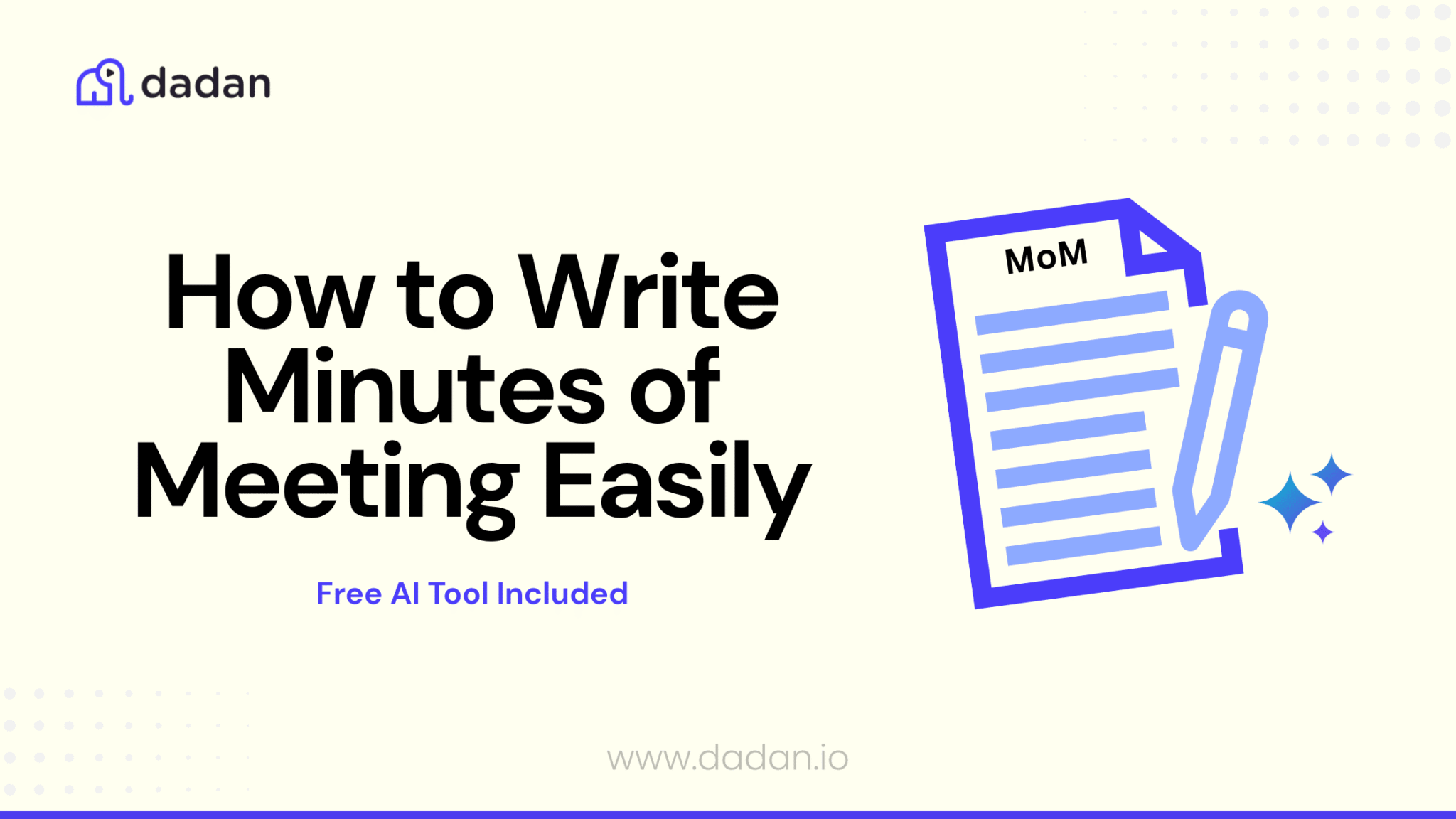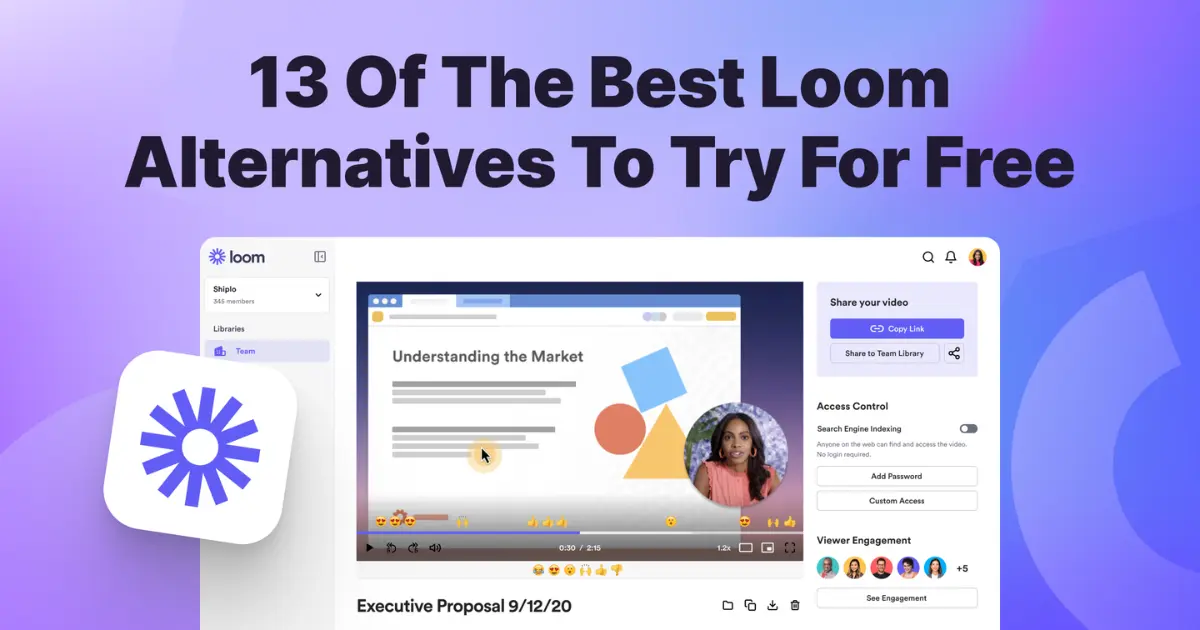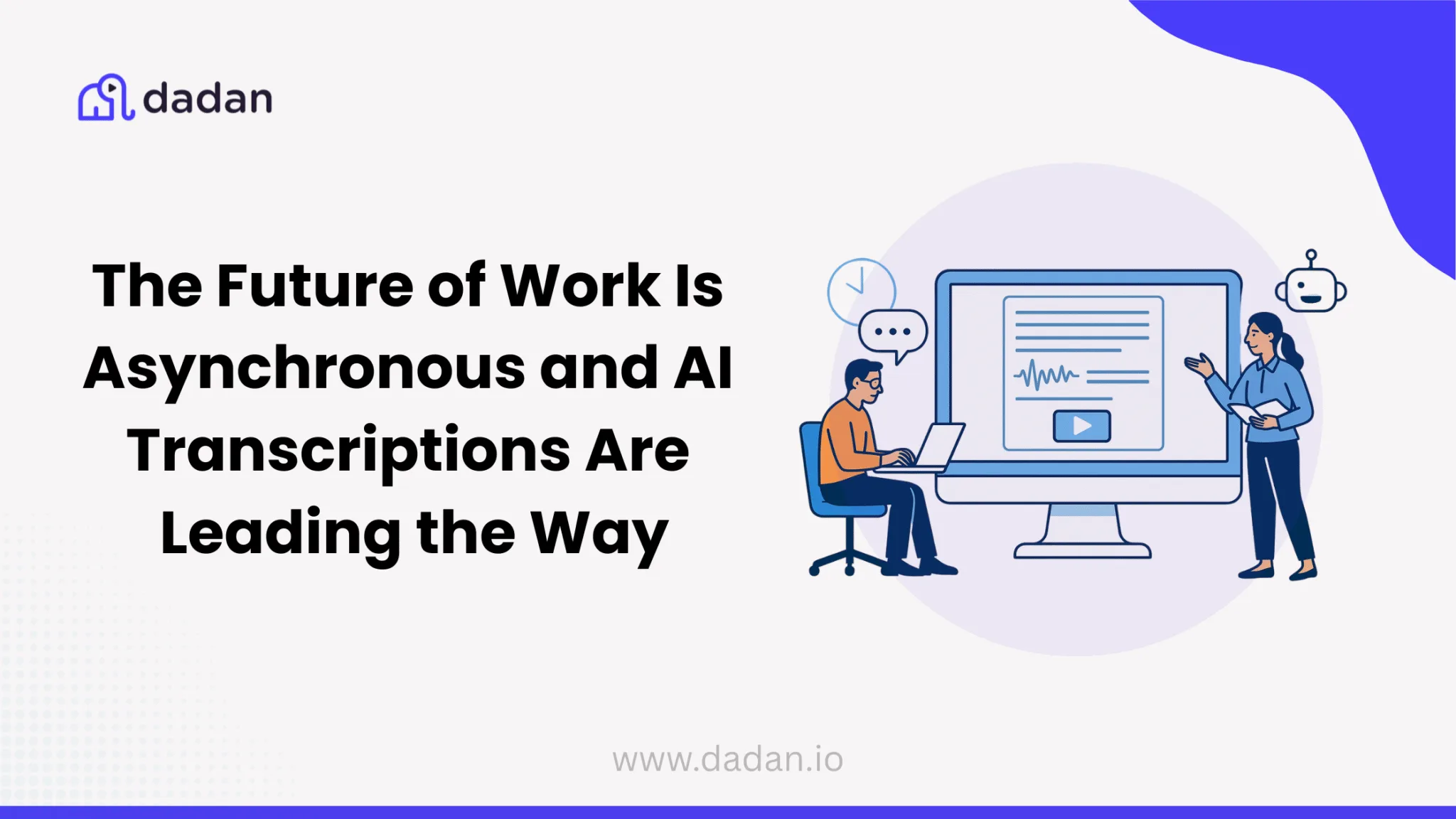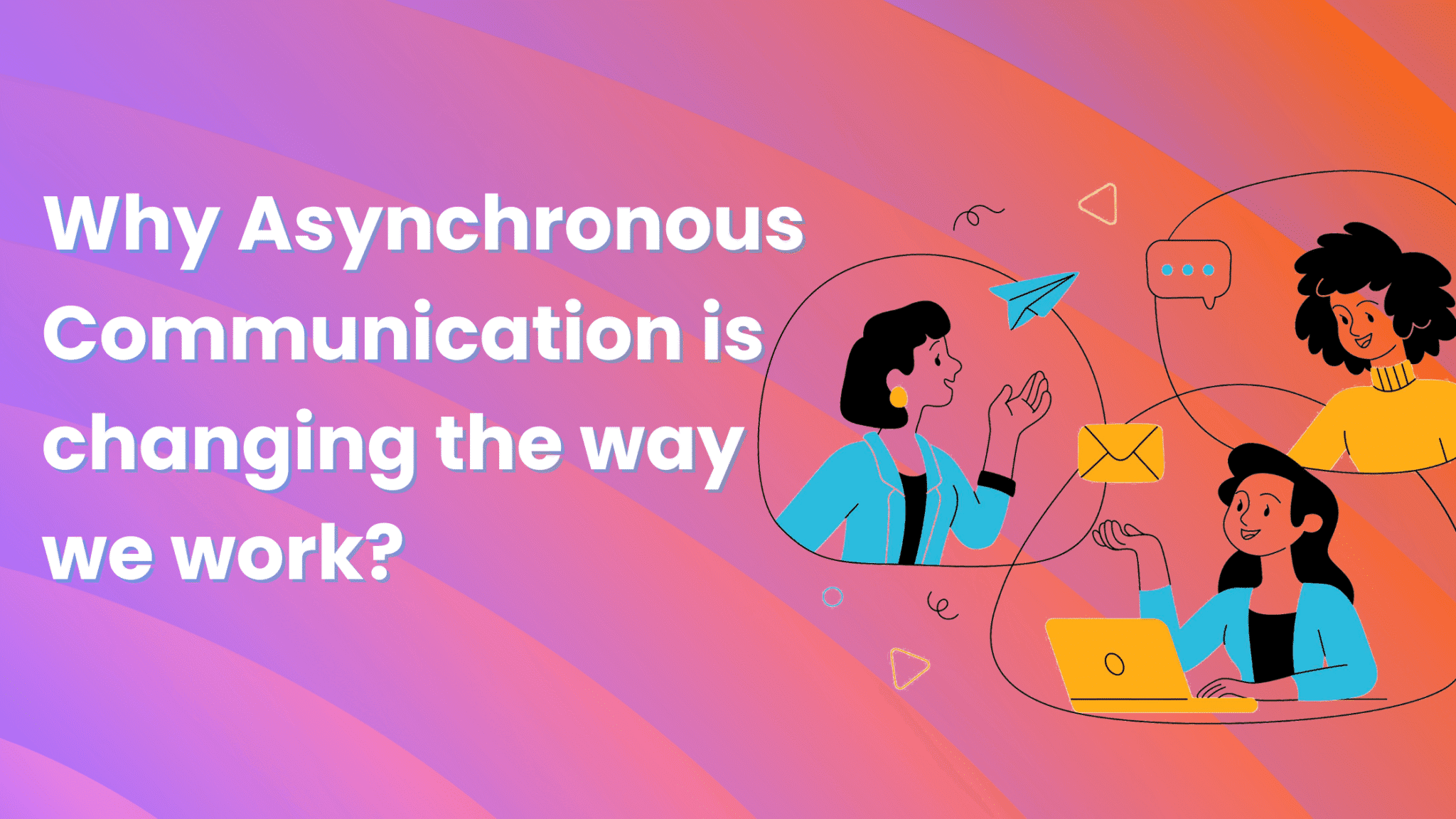Most of us, at some point in our marketing careers, have thought about using video testimonials.
We know how powerful a video testimonial can be, whether it’s featured on a landing page, sent in an email, or added to sales materials. There’s just something different about seeing a real person look straight into the camera and share, in their own words, what your product did for them. That’s not sales talk; it’s genuine community love, and it’s incredibly persuasive.
But it is an expensive idea. Complicated and best left for brands with big studios and bigger budgets. The good news is, you don’t need all of that. All you really need is a little planning, a simple tool like a screen recorder, and a willingness to keep things real and unscripted.
So, in this guide, let’s walk through the easy steps together to collect video testimonials from clients. There’s no magic bean here, just a plan and the right approach.
Plan the Testimonial
The tricky part about collecting video testimonials is that you want them, but you cannot just reach out to everyone (Well, unless your product is very niche). Additionally, even if your customer is impressed, they may still not want to record a video testimonial naturally. With effective planning, you help them take that action. Here are the steps:
Identify Your Best Candidates First
Start by identifying customers who are happy with the product. How do you know that? Here are some signs:
- Left positive reviews on your website or social media
- Sent unsolicited thank-you emails to your support team
- Had measurable success with your product (increased sales, saved time, solved a specific problem)
- Have been with you long-term and have been patient with different phases of your relationship
- Positively responded to one of your previous marketing campaigns
- They are very active in the user community, and have been genuinely helping others with whatever they know
Time It Right
Timing can make or break your testimonial request. Here are three golden moments to send out that email:
- Right after purchase: When excitement is high and they’ve just invested in you
- The “Aha” moment: When they first experience real value from your product
- After achieving a milestone: When they’ve hit a goal or seen measurable results
Set Clear Objectives for Each Video
Your customers can summarize their thoughts about your product in just one line or go on talking about it for hours. You don’t want either of those. You want a structure and specificity instead, which you can only do by setting clear objectives.
Before reaching out, define:
- What specific message do you want the testimonial to convey
- Where you’ll use it (landing page, social media, sales emails)
- What objections should it address (price concerns, setup complexity, support quality)
Prepare Your Questions in Advance
Customers perform better when they know what to expect. Send them your questions 3-5 days before recording so they can think through their responses. This isn’t about scripting; it’s about helping them organize their thoughts. A successful approach is to send customers a list of suggested talking points. Their responses should be their own, of course, but give them specific topics to cover.
Create a Follow-Up System
Don’t expect everyone to respond immediately. Plan a follow-up sequence:
- Initial personalized request
- Gentle reminder after 1 week
- Final follow-up after 2 weeks
- Move to the next candidate if no response
Set Realistic Expectations
Despite your best efforts, your campaign might not go as expected. That’s why keep realistic expectations.
Start with a goal of collecting 3-5 solid video testimonials rather than trying to get 20 mediocre ones. Quality beats quantity every time, and you’ll learn what works for your specific audience as you go.
Best Practices Before Recording
Alright, a customer agreed to record a testimonial video. What must you do next? Don’t rush by asking your customers to record the video right away. Send them a Thank You email and ask them to follow these simple instructions before they record the video. Keep this list short, as you don’t want to overwhelm them with too many instructions
Advise Them to Find Good Lighting
Tell your customers to position themselves facing a window during the day for natural light. Recording with an open window at the back will make their face appear dark. If they’re recording in the evening, encourage them to use a desk lamp in front of them
Remind Them to Set Their Camera at Eye Level
Ask customers to place their phone or laptop at eye level to avoid unflattering angles. Suggest stacking some books under their device if needed.
Ask Them to Choose a Quiet, Tidy Background
Let your customers know that a clean, distraction-free background is best. A blank wall, neat room, or tidy office space works well. Suggest they avoid clutter and minimize background noise so viewers can focus on their message.
Encourage Them to Test Their Audio
Tell customers to do a quick sound check to make sure their voice is clear and free from distracting noise. Suggest using headphones with a built-in mic if possible, and turning off fans or background devices
Ask Them to Keep It Natural, Not Scripted
Remind customers it’s best to speak from their experience rather than memorize a script. Keep a notebook handy to write down a few key points they want to cover, and talk naturally
Try This Script Structure
Yeah, your customers must speak naturally in the video; that’s what we just said. Then why a script template? The idea is to nudge those customers who don’t have time and want something readymade to look at and get some ideas. You can keep this template optional by sharing it with only those customers who ask for it.
Hi, my name is <Your Name>, and I’m from <Your Location>.
I started using <Product/Service Name> because I wanted to <Problem you needed to solve or a goal you wanted to achieve>.
Since I started using it, <Describe one or two benefits or positive results you’ve experienced>.
What I like most about <Product/Service Name> is <Feature or experience you love>.
I would recommend <Product/Service Name> to anyone who <Type of person or business who would benefit>.
Thanks for listening.
Questions to Ask
Assuming you’re doing a one-on-one call with the customer over Zoom or Google Meet, the previous template will not be that useful. In that case, you must have a list of questions that will help you get all-around insights about your product. Don’t make the list too long, because live calls tend to get a bit lengthy. Make a list of 5-10 solid questions and ask them in the order of priority
- Can you introduce yourself and share your role or background?
- What challenge were you facing before using our product/service?
- How did you first hear about our solution?
- What made you decide to give it a try?
- What results or improvements have you experienced?
- Which feature or aspect has helped you the most?
- How has this impacted your daily workflow or goals?
- Were there any concerns you had before starting, and how were they addressed?
- How would you describe your overall experience in one sentence?
- Who would you recommend this product/service to, and why?
Tools to Record Testimonial Video
It’s always a great idea to give some options to your customers for recording a video testimonial. Some like to do it on their own, while some prefer to do it live over the call. Here are the top three tools with their good and not-so-good parts:
- Screen Recorder
Pros:
- Easy to use with minimal setup
- Captures webcam + screen simultaneously
- Great for remote clients located anywhere in the world
- Often free or low-cost
Cons:
- Quality may vary based on device and internet connection
- May not capture the best angles or lighting automatically
- Zoom or Video Call Recording
Pros:
- Allows live interaction and guided questions
- No special editing needed; recording is straightforward
- Convenient scheduling for you and the customer alike
Cons:
- Dependent on a stable internet connection
- Less control over lighting and background
- Time-consuming to coordinate calls
- Dedicated Video Testimonial Platforms
Pros:
- Purpose-built for collecting and managing video testimonials
- Often includes features like prompts, easy recording in the browser, and automatic editing
- Streamlines the collection process and organizes submissions
Cons:
- Usually comes with a high subscription cost
- May require some initial setup and onboarding
Editing and Final Touches
In certain cases, what your customers share with you might be too raw for your liking. Or you want each video to follow the same styling and layout. This is where these essential yet simple editing features come in handy:
Trim the Excess, Keep the Gold
Start by cutting out unnecessary pauses, “ums,” and off-topic tangents while preserving the natural flow of conversation. Most effective testimonials run 1–2 minutes, so focus on the most impactful moments. You can use a separate editing software, but if you’re using a screen recorder like dadan, you get a built-in video editor that can take care of that. You can easily trim clips by dragging the handles of the timeline editor to remove unwanted sections.


Clean Up the Audio
You can still remove background noise, normalize volume levels, and eliminate long silences after your customer has shared the video. Like dadan’s audio enhancement feature automatically handles noise suppression and volume balancing.

Add Captions for Better Accessibility
Adding subtitles ensures your testimonial message gets across easily. Even if someone’s unfamiliar with the language, they can look into the captions and get the entire context. Dadan’s automatic caption generator creates accurate subtitles in seconds, which you can easily customize to match your brand colours and fonts.

Include Your Branding
Add your logo and brand colours to style the video page, synonymous with the rest of the marketing assets. You can add branded elements like logos, colour overlays, and consistent typography that integrate seamlessly without looking intrusive.


How to Use the Video Testimonials
You’re a marketer, you don’t need to hear ideas to use video testimonials from us. We hear ya. But these are some clever and creative ideas used by real companies to generate a fantastic response.
Turn Them into Multi-Platform Snippets
Heard about content repurposing before? This is one of the best use cases of that. Instead of using one full video of a customer testimonial in one place, create shorter snippets for different stages of the funnel. 30-second clips for social media ads, 1-minute versions for email campaigns, and 2-minute segments for sales presentations. This approach maximizes the ROI from each testimonial you collect.
Use Them as Email Nurture Sequences
Include a still image from the testimonial in the email with a play button that links to the full video. It might improve the click-through rates because people will be curious to see the real customer story. The key is matching the testimonial to where prospects are in their journey—early-stage testimonials for awareness emails, detailed case studies for decision-stage nurturing.
Create “Try Before You Buy” Content
KPOP Foods raised nearly $40,000 on Kickstarter using an innovative approach—they set up at local parks, offered free food samples, and captured genuine reactions on video. While you might not be selling sauce, the principle applies: capture testimonials that show the immediate “wow” moment when customers first experience your product’s value. These authentic reactions are marketing gold for social media and ad campaigns.
Embed Them in Sales Presentations
Leverage video testimonials in sales presentations and digital marketing materials”. Having industry-specific testimonials ready for sales meetings creates instant credibility. When a prospect sees someone from their exact industry explaining similar challenges and outcomes, it removes most objections before they’re even raised
Turn Them into Social Proof Ads
Targeted video testimonial ads for different industries, featuring clients who looked and sounded like their ideal prospects, are great closers. The authenticity of real customers speaking naturally outperforms any other traditional marketing creative.
Use Q&A Format for Objection Handling
One clever approach involves structuring testimonials around common objections. Instead of generic praise, guide customers to address specific concerns: “What did you think about the price initially?” or “How was the setup process?” These testimonial responses become powerful tools for your sales team and can be embedded directly on pricing pages or FAQ sections.
Final Tips
Now it’s your turn. Start by mapping out a simple plan: identify happy customers, choose your recording tool, and share the script template to guide their responses. When you receive the footage, use easy edits, like trimming silences, cleaning up audio, adding captions, and sprinkling in your branding. Then, put those testimonials to work: repurpose snippets across email, ads, social, and sales decks to amplify trust at every touchpoint.
Remember, authenticity beats perfection. A handful of genuine, well-edited customer stories will outperform any glossy campaign.
Ready to streamline your workflow? Head over to dadan website to explore to start editing video testimonials in minutes.
FAQ
How long should a customer video testimonial be?
Aim for 30 to 90 seconds. That’s enough time to cover key points without losing viewer attention.
What questions should I ask in a video testimonial?
Focus on questions that uncover the customer’s problem, why they chose your solution, the benefits they experienced, and who they’d recommend it to.
Do I need professional equipment to record a testimonial?
No. A smartphone or laptop with good lighting and clear audio works perfectly for authentic testimonials.
How do I make customers feel comfortable on camera?
Keep the conversation friendly and natural, provide a simple script or talking points in advance, and remind them it’s about sharing their honest experience.
Where should I use my video testimonials for maximum impact?
Use them on your website, social media, email campaigns, sales presentations, and paid ads where your target audience is most engaged.