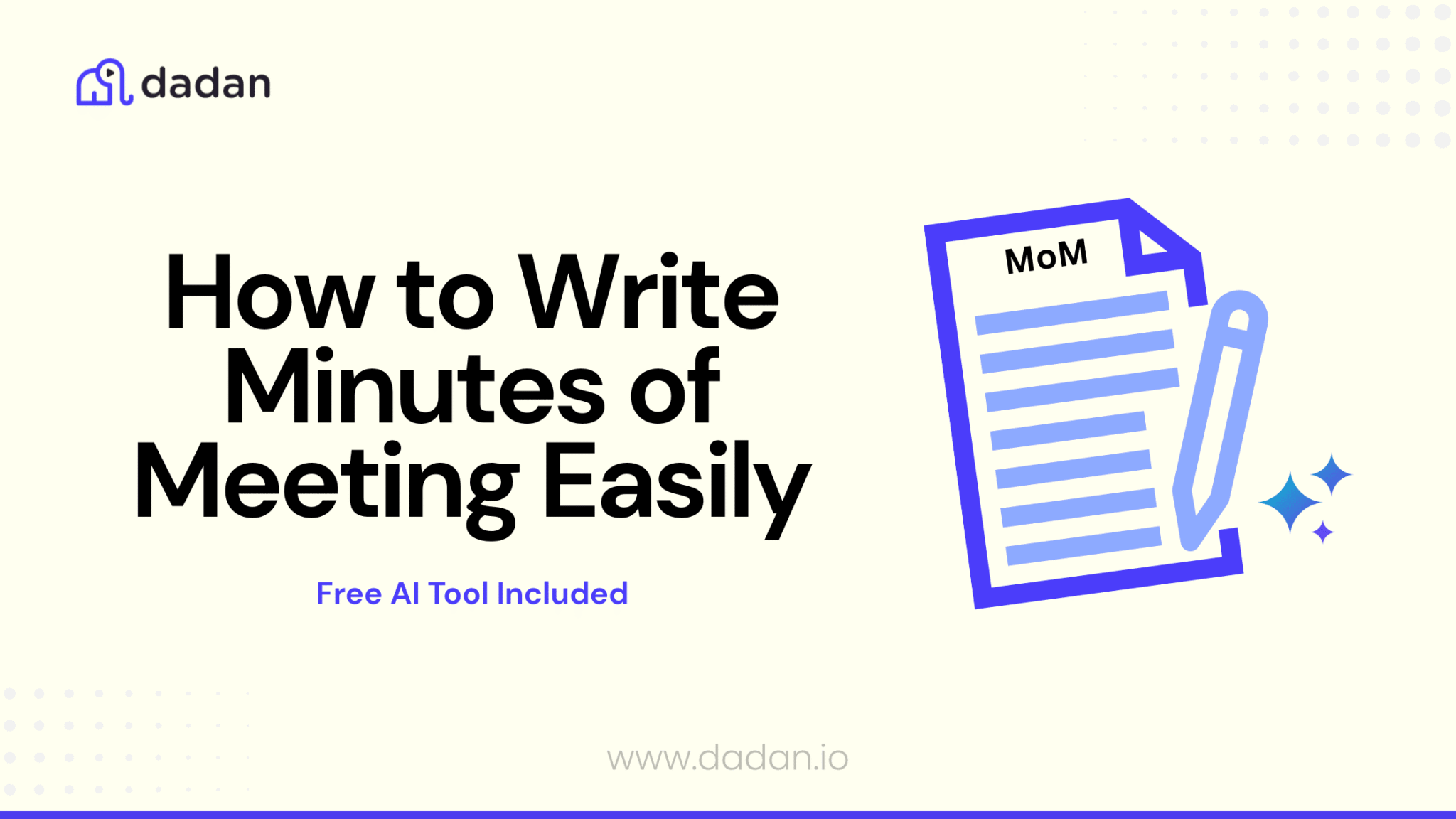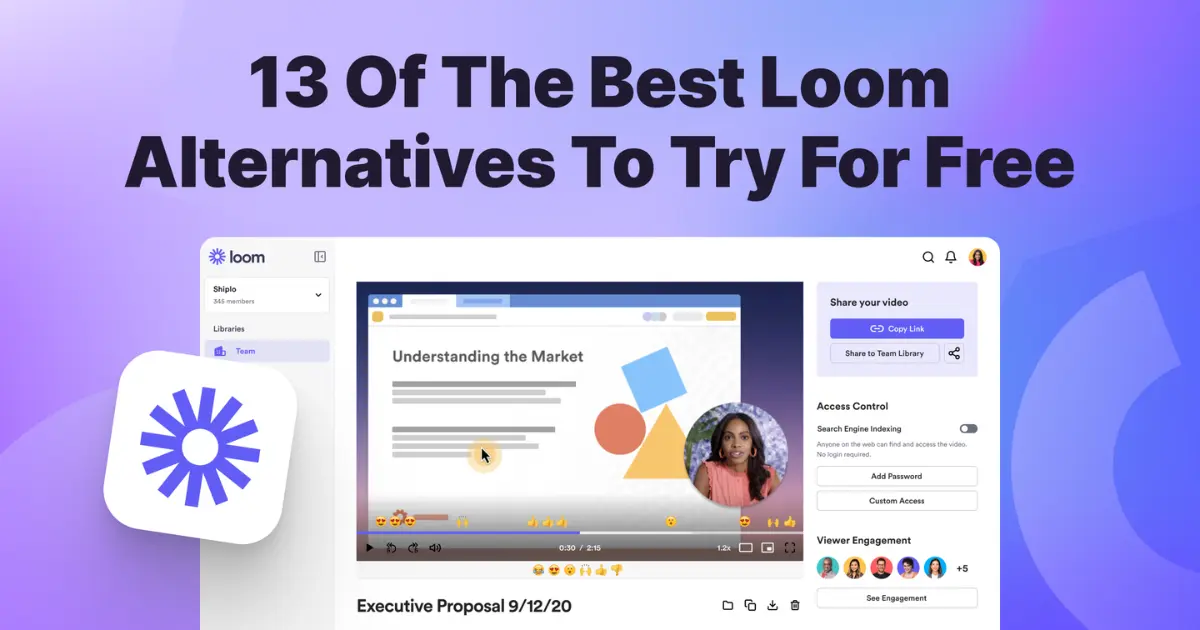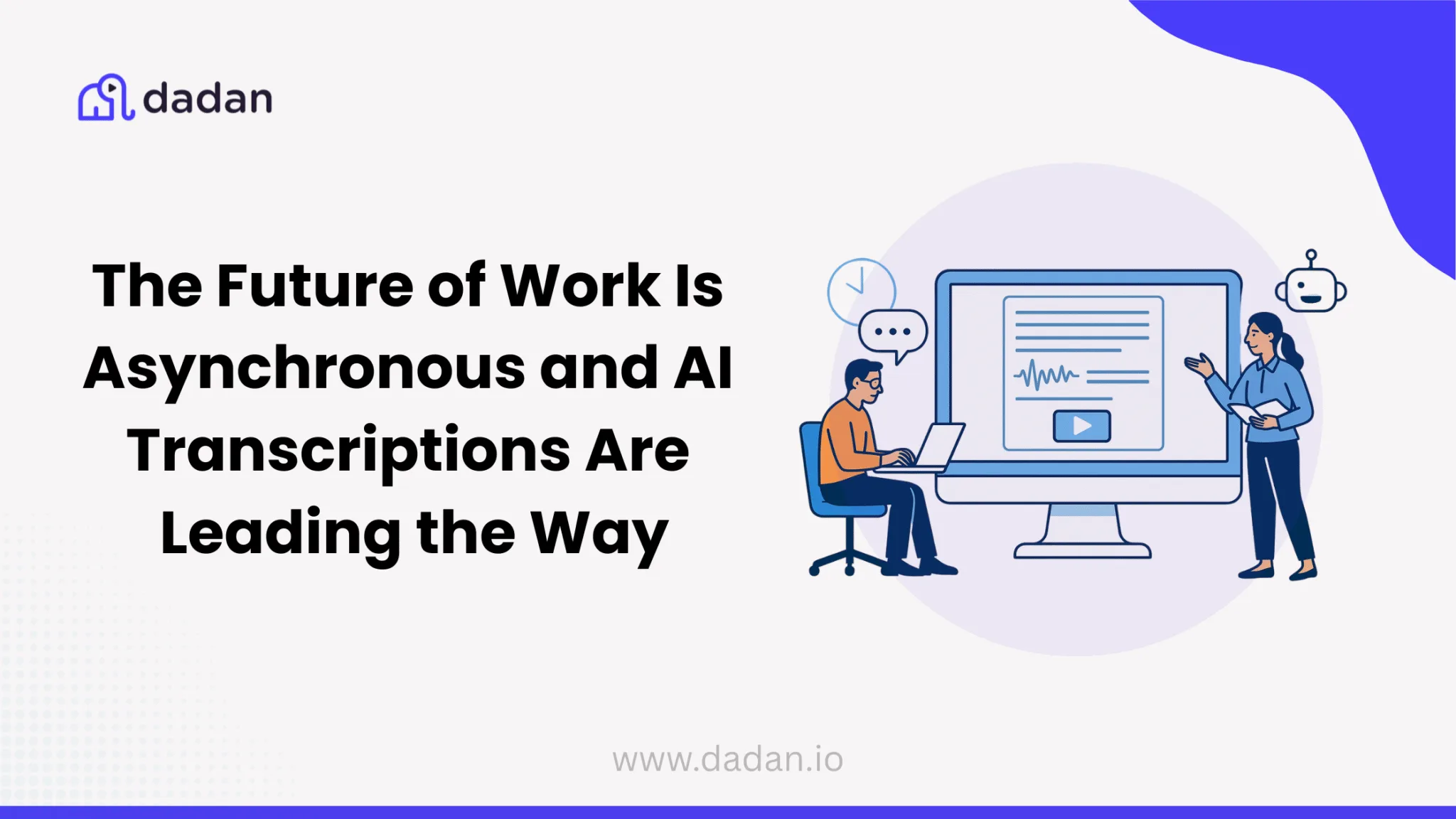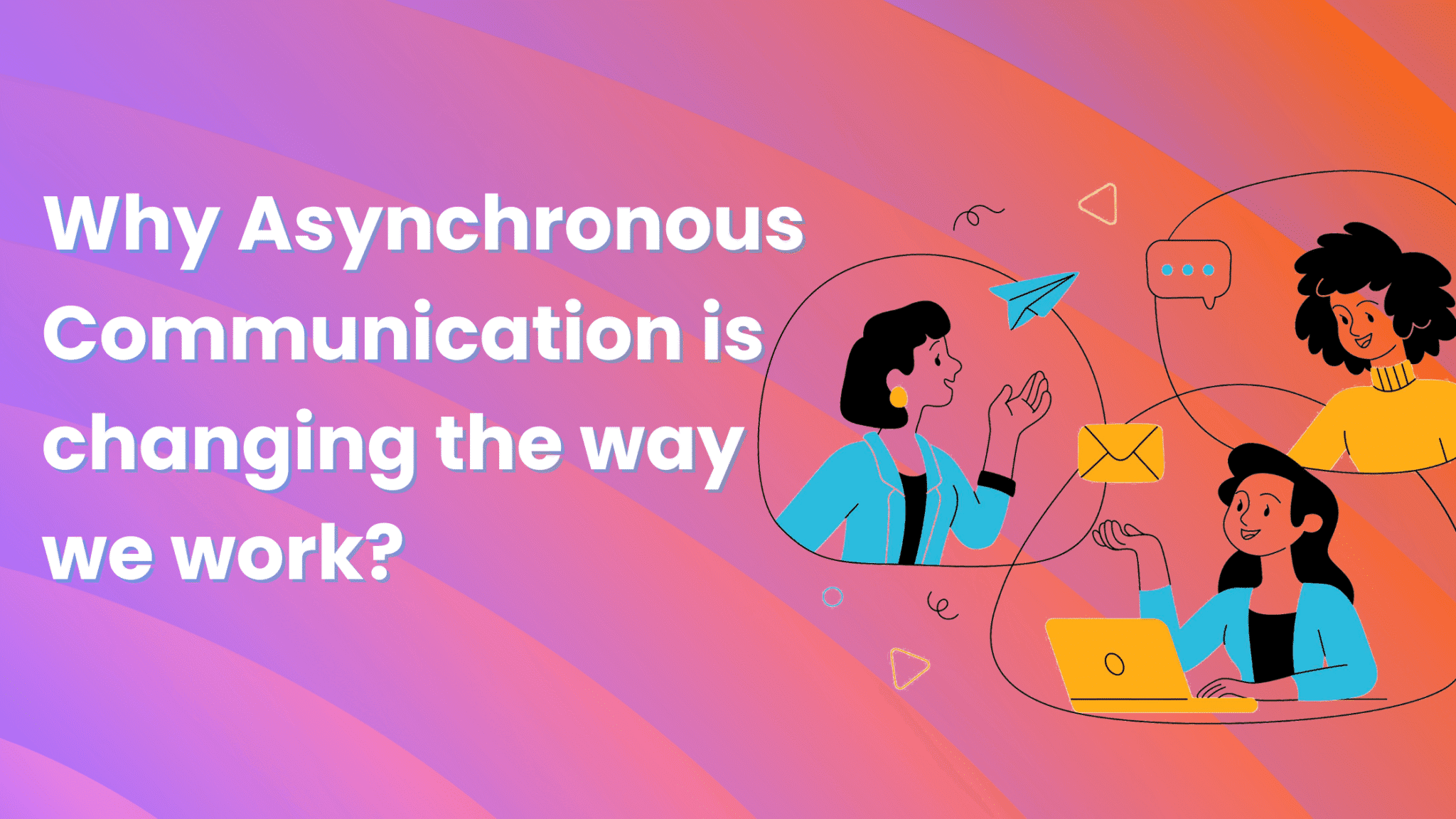Most B2B executives treat video messaging as a “once in a while” tactic. They reserve it for a special greeting for the big clients. But when used strategically, video messaging is a powerful way to stand out, close more deals, and build lasting client relationships.
If you’re tired of plain text follow-ups getting lost in the noise, video messaging might be your edge. It’s quick, personal, and, with a bit of practice, can deliver your pitch in minutes.
Over the next few minutes, you will learn about different use cases of video messaging and how you can get started.
Why Use Video Messaging?
The thing about B2B is that your prospect’s inbox is already filled with a myriad of messages. Video messaging is a great idea to stand out. We’re not saying this because we’re a video creation platform. We did some digging and found out real experiences from professionals using video messages :
1. It Forces Prospects to Stop Scrolling
One sales trainer on Reddit shared her experience on how using personalized video messages yielded a better response compared to standard emails. According to her, the video creates that curiosity interruption. When your prospect sees a video thumbnail in their inbox, especially one showing their website or company, they can’t help but click.
2. You Stand Out When Everyone Else Blends In
Think about it: When was the last time you received a personalized video from a vendor? Exactly. If you send a personalized video message, you’ll probably be the only person who’s ever done it to that client. As a result, you will be setting yourselves above everyone else.
3. Trust Builds Faster Than Text Ever Could
When clients tap on a video that’s customized for them, their responses are more engaged and further along in their buying mindset. When prospects can see your face and hear your voice, the relationship shifts from vendor-buyer to human-to-human much faster. This agency owner, who got over 2X conversions through hyper-personalised videos, perfectly sums up this section: people buy from people, don’t be boring.
4. Your Message Gets Remembered (and Forwarded)
Here’s something most people don’t think about: videos get shared internally. If your client or prospect likes your video, they could share it with the decision-makers. Your 60-second video can end up in front of people you’d never otherwise reach through traditional outreach.
5. It Scales Your Personal Touch
The smart move isn’t to record individual videos for every single prospect. Experienced users create template videos covering case studies or common use cases, then add brief personal introductions. This way, you can reach out to more people without losing the personal touch.
Popular Use Cases of Video Messaging
Video messaging doesn’t replace your existing tactics; it just makes the right conversations more effective. But these conversations depend on the team you belong to. That’s why we have covered the different ways teams can use video messaging in their daily work and the results they can expect
Sales Teams: Turn Cold Outreach Into Warm Conversations
Sales professionals using personalized video messages can expect higher response rates than traditional email outreach. The reason is simple, you’re probably the only person who’d ever sent them a video. By doing that you set yourself above everyone else.
What works: Record quick 45-60 second videos addressing the prospect’s specific challenge, referencing their website or recent company news. You’re not pitching, you’re starting a conversation. To scale this idea, create template videos for common use cases, like case studies and add personalized intros.
Customer Success: Build Relationships Without Booking Meetings
Customer Success can use video messaging to scale personal touch across their entire portfolio. Once they get used to it, recording a quick, minute-long video takes less time than writing a detailed email.
What works: Personalized onboarding walkthroughs, and video follow-ups after important calls to ensure action items are clear.
Marketing Teams: Document Campaigns and Collaborate Faster
Many marketing teams have already discovered how video messaging streamlines campaign reviews and strategy discussions. Using simple asynchronous screen recorder videos, they have reduced miscommunication. By using both visual and verbal cues they communicate more clearly which gets lost in written documents
What works: Record campaign walkthroughs highlighting what needs work, and create video briefs for campaign goals that team members can comment on directly. Document results with visual summaries that stakeholders can watch on their own time.
Development Teams: Debug Faster, Explain Clearer
Developer teams are using video messaging to cut through the back-and-forth that typically happens in bug reports and feature discussions. Quality assurance teams particularly benefit by recording videos pointing out exact areas that need attention rather than writing lengthy bug descriptions.
What works: Screen recordings showing bugs in action, code review walkthroughs, and async updates on project progress that don’t require everyone to be in the same meeting. Development teams also use video for knowledge sharing and onboarding new team members to complex codebases.
Customer Support: Show, Don’t Just Tell
Support teams are moving to video responses that actually solve problems. Video responses result in fewer follow-up questions and higher customer satisfaction.
What works: Record personalized video responses to complex support tickets, create reusable video FAQs for common issues, and use screen recording to walk customers through solutions step-by-step. Your customers find video explanations clearer and more helpful than traditional text responses
Leadership & Internal Communication: Culture Building That Scales
Executives and team leaders can use video messaging for company-wide updates, team recognition, and culture building. They can simply record these videos on screen recorders, attach them to emails, and share it with the entire company. As these videos can be watched asynchronously, employees can decide when they want to watch these videos. They don’t have to sacrifice their work time, which is more productive.
What works: Monthly video updates from leadership, team celebration videos, project milestone announcements, and virtual office hours where team members can submit questions. Leaders also use video for strategy explanations that would otherwise require multiple meetings
How to Get Started?
Video messaging is not rocket science, still if you have never recorded a video before, it’s tough to get started. To help you with that, we have compiled a list of simple steps that you can try right away.
- Pick the Right Screen Recorder
Screen recorders are the simplest tools to record video messages. They work on almost all PC’s and have great features to record your face, voice, and computer screen simultaneously. What’s even better is that they do not burn a hole in your pocket. But how do you pick the right screen recorder? Choose the one that’s easy to use, records clearly, and offers basic features like screen annotation and mouse highlight.
Also look for quick setup and simple editing features so your videos feel natural, not scripted. For busy B2B pros, dadan is a great choice—it combines screen recording with outreach tools designed to keep your video messaging organized and effective.
- Plan Your Message Briefly
Spend a minute or two jotting down the main points you want to cover. Keep it short; aim for about 30 to 60 seconds. Clear and focused videos get watched and remembered.
- Be Conversational and Authentic
Record like you’re chatting with a colleague. Smile, speak naturally, and don’t worry about being perfect. Small mistakes add to the human feel and build trust.
- Practice Makes Perfect
Don’t expect to nail it on the first try. The more you record, the easier it gets to deliver your message confidently within a couple of minutes.
- Send Thoughtfully and Track Responses
Send your videos with a personalized note, and keep an eye on who’s opening and engaging. This helps you tailor follow-ups and refine your approach for better results.
Common Mistakes to Avoid
Video messaging is an easy skill to learn, but there is a bit of a learning curve. You will make some mistakes and that’s natural. However, you might want to refer to this list here, so you avoid the most common ones and save some time
- Overthinking and Over-Scripting
Trying to script every word or aiming for perfection can make your message feel stiff or robotic. Keep it natural and conversational instead. Write down the points that come your mind first, then start filtering out the ones that are not needed
- Making Videos Too Long
Viewers value concise messages. Aim to keep videos under 60 seconds to hold attention and respect their time. If you have different topics to talk about in a single video, then assign a time limit for each
- Neglecting Audio and Visual Quality
Poor lighting, background noise, or muffled audio will distract and lessen your message’s impact. Record in a quiet, well-lit space, you will observe that it will make a big difference.
- Forgetting to Personalize
Generic videos don’t stand out. Mention the prospect’s name, company, or specific challenges to show you’ve done your homework.
- Not Having a Clear Call-to-Action
Every video must end with an easy next step. Ask your client to schedule a call, reply with questions, or check out a resource on the website. Adding a CTA provides them direction and gives you an additional touch point to convert the interest into action
Become a Pro in Video Messaging
The art of getting better at video messaging is through practice. If you have never faced a camera before, you might require multiple takes at the beginning. That’s part of the process. But you must remember, the purpose behind recording a video message is to delight the customer with a personal outreach and showing a genuine interest in having a conversation. Not to shoot a video monologue. The moment you bring this shift, you will put more emphasis on the viewer and start improving your skill. And that’s how you become a pro.
If you’re wondering what must be your next step, we suggest signing up for a screen recorder. Check out dadan; we offer a 14-day free trial with access to all the premium features to hone your video making skills.
FAQ
What is video messaging and how does it work?
Video messaging lets you record and send short, personalized videos asynchronously, usually via email or messaging apps. Recipients watch the video at their convenience, making communication personal yet flexible.
How is video messaging different from live video calls or emails?
Unlike live calls, video messages don’t require both parties to be available at the same time. Compared to emails, they add a human touch with visuals and voice, making your message more engaging and memorable.
What are the benefits of using video messaging for communication?
Video messaging helps you stand out, build trust faster, and boost response rates by delivering clear, personal messages that cut through inbox clutter.
When should I use a video message instead of a text or email?
Use video when tone, emotion, or visual explanation matters—like sales outreach, onboarding, support walkthroughs, or relationship building—to make your message more impactful.
Which tools are best for creating and sending video messages?
Choose tools that are easy to use, support quick recording and sharing, and offer basic editing. For B2B pros, platforms like dadan combine recording with outreach management, making the whole process smoother.
Is video messaging suitable for customer support and sales?
Yes, video messaging is highly effective for both. It personalizes sales outreach and clarifies support issues, leading to higher engagement and faster resolutions.
Do I need professional equipment to record video messages?
No. Most smartphones, laptops, or webcam setups are sufficient. Focus on good lighting, clear audio, and a quiet environment rather than expensive gear.
How long should a typical video message be?
Keep it short and sweet around 30 to 60 seconds works best to keep attention and deliver your key points.
Are video messages secure and private?
Most video messaging tools use secure links and encryption. Always use trusted platforms and avoid sharing sensitive information unless the tool explicitly supports secure sharing.
Can I track if someone has viewed my video message?
Many video messaging platforms, including dadan, offer tracking features so you can see when and how often your videos are viewed, helping you tailor your follow-ups.