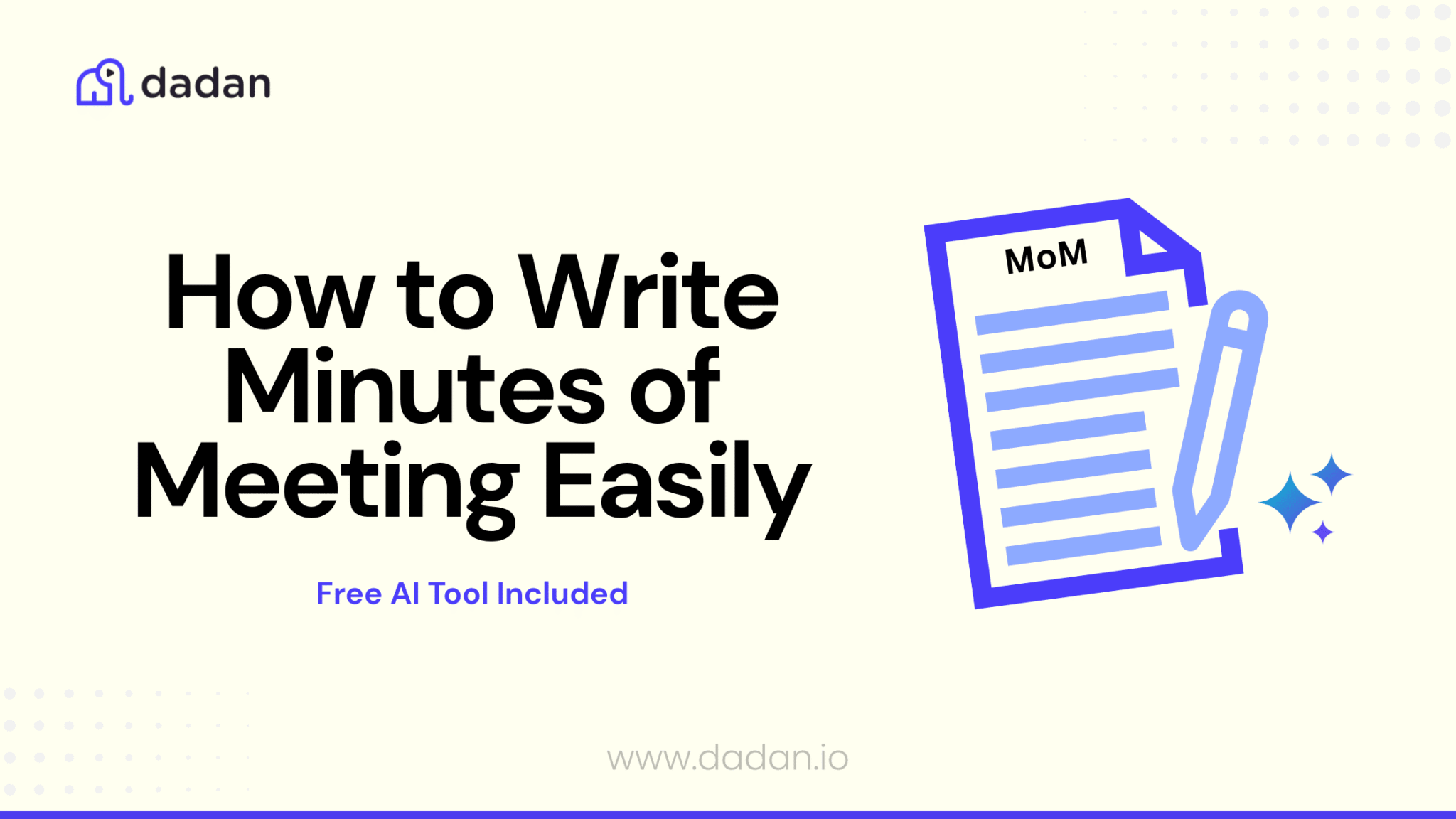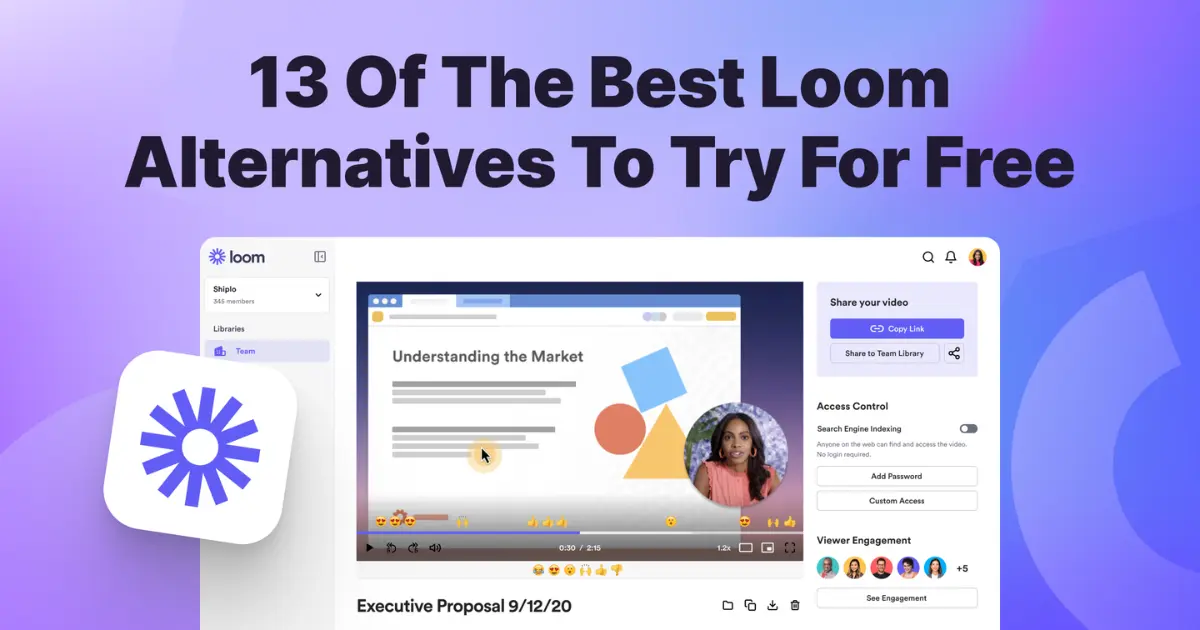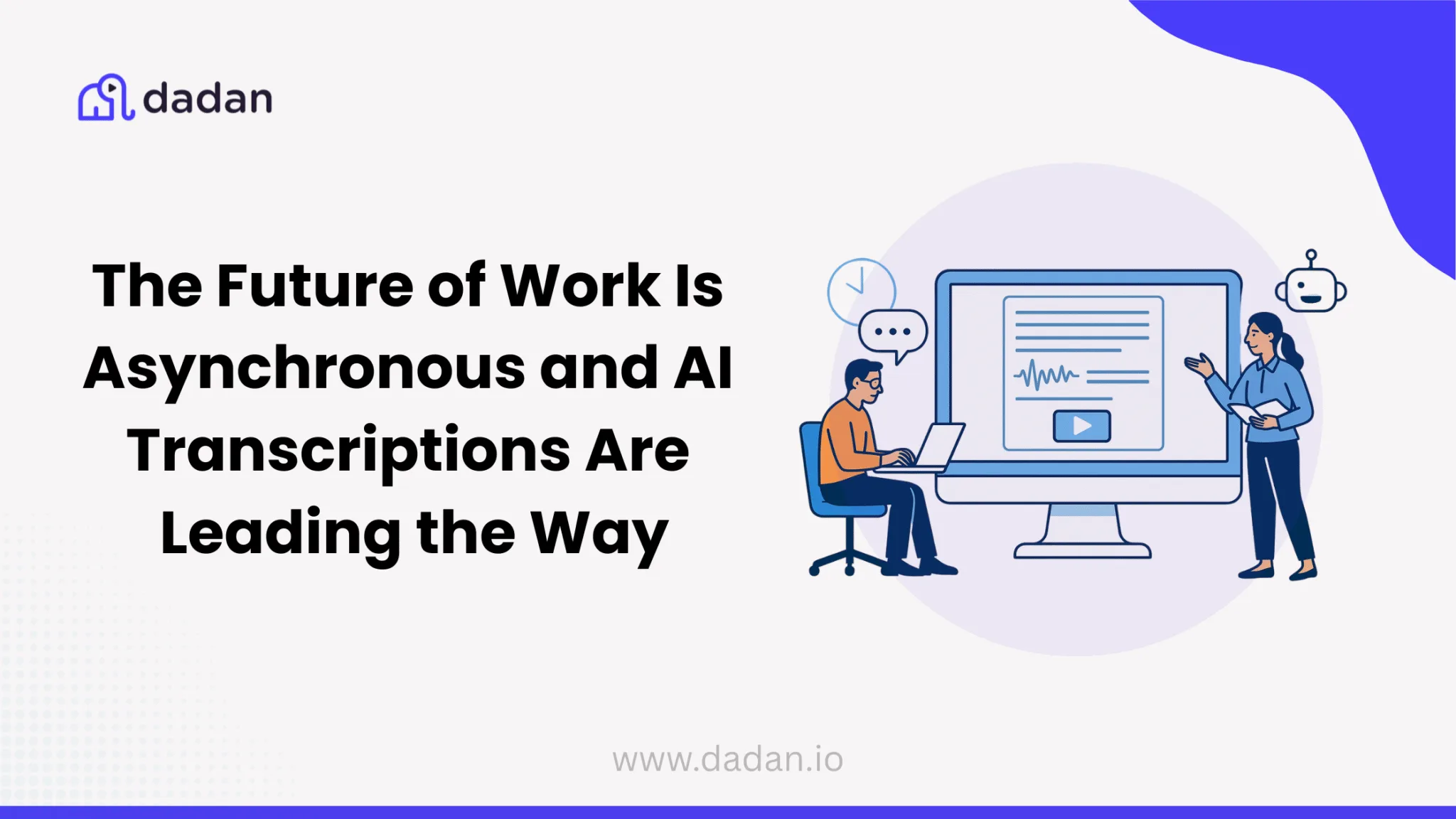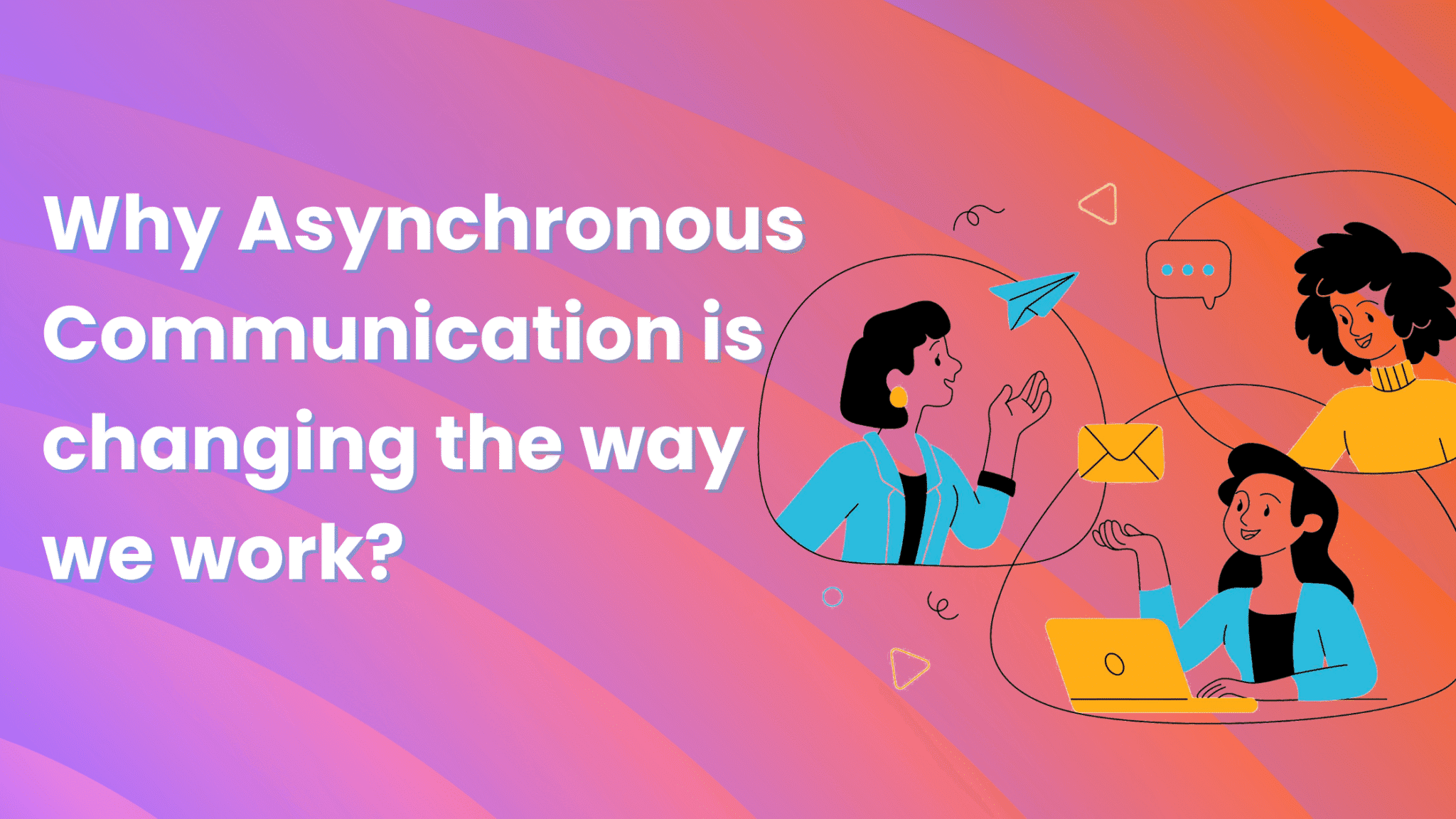So you have decided to create an interactive video? Great decision. Interactive videos are just like any other video, but with that tiny bit of interaction, you open a door and have a personal engagement with every viewer.
But doing it for the first time
We have put together this guide to help you create an interactive video from scratch. We will show you one of the easiest ways of doing that — using a screen recorder. You don’t need a team or an expensive studio set up. It’s just you and your Windows or Mac PC.
What is an interactive video?
An interactive video invites viewers to take action, like clicking on a survey button or choosing an answer from a quiz, right inside the video. It lets your audience participate and engage with the video when they are watching it.
How is an interactive video different from a traditional video?
We have summarized the differences between interactive and traditional videos in this table:
Feature | Traditional Video | Interactive Video | How Interactivity Benefits Creators |
Viewer Participation | None | High | Boosts engagement, keeps audience attention longer |
Navigation/Choices | Linear | Non-linear | Let’s creators personalize journeys for viewers |
Embedded Actions (Quizzes, Links, Forms) | Not possible | Built-in | Collects feedback, drives call-to-action instantly |
Insights/Analytics | Basic (views/time spent) | Detailed (button clicks, choices made) | Helps creators understand what excites viewers |
Why use Interactive Videos?
Do interactive videos perform better than traditional videos? Yes, it does in many aspects. If your goal is to turn viewers into customers and get deeper audience insights, you should certainly give it a shot. Here are four reasons backed by research data to support
Higher Engagement
Interactive videos generate 3x more engagement, and viewers spend 44% longer compared to standard formats. These aren’t just vanity metrics; they mean something: the more engaged your viewers are and the longer the time they spend, the easier it is to get your message across to them.
Positive Conversion Impact
Interactive videos also point towards a higher conversion rate. This blog by Gumlet states that interactive videos can provide 25% higher conversion rates.
The number could be different for your business, but you can expect some form of an uptick. Especially if you’re planning to double down on videos in your marketing strategy.
Valuable Data and Insights
Unlike traditional videos that provide basic analytics, interactive videos offer detailed insights into viewer behaviour. You can track every click, choice, and drop-off for smarter content decisions. This data helps you to understand what content resonates and optimize future videos accordingly.
Competitive Differentiation
The market is crowded, and your buyers have ample options. Interactive video could hold the key to building more buzz around your product. According to this blog by Linearity, 88% of marketers agree that interactive videos can potentially differentiate them from their competitors.
Choose the right tool
Since this guide promises a step-by-step look at creating interactive videos using dadan’s AI interactive video creator, it’s crucial to start with the foundation: picking the right tool. Not all screen recorders are created equal, especially when your goal is to craft engaging, interactive experiences. Here are five key tips to help you evaluate and choose the best screen recorder for making interactive videos:
Interactive Features
Look for a screen recorder that offers built-in interactivity options, like quizzes, polls, or true/false questions. With these built-in features, you can add interaction to your videos at the click of a button
Ease of Use
Choose a tool with an intuitive interface and a gentle learning curve. The aim is to spend your time creating, not struggling with clunky controls or confusing menus. The best way to find out if you’re comfortable and enjoying using the tool is by signing up for a demo and trying out interactive features.
Editing & Customization Options
Make sure your screen recorder allows you to trim, split, layer different media, blur and zoom video sections. You can use these features on your own and the best part is that you don’t have to be dependant on a different tool for post-production edits.
Export and Integration Capabilities
It’s important that your chosen software can export to formats compatible with your hosting platform, like YouTube, Vimeo, or your own website. Also check for integrations with LMS or analytics tools for tracking engagement.
Support and Community Resources
Opt for a tool with reliable customer support and an active user community. Access to tutorials, forums, and prompt troubleshooting can make a big difference, especially if you’re new to interactive video creation.
Step-by-Step Guide to Creating Interactive Videos
In this section, we have outlined the exact steps you need to follow to start creating interactive videos using a screen recorder. We have explained the steps using dadan, but you can use any other screen recorder that offers these features
We have divided this section into two categories:
How to download the dadan app, install the Chrome extension, and start using it
How to add interactive elements like quizzes and polls from the video library
1) How to download the dadan app
1. Visit the dadan website. On the homepage, you will find the buttons to download the app or install the Chrome extension
2. Follow the on-screen instructions to complete the installation process
3. Once the process is complete, open the app or extension. Log in to your account using your email address.
2) Adding interactive elements to your video
In the dadan app (app.dadan.io), select the video where you want to add Interactions. The video playback screen will open up.
Scroll down and click the Interactions icon.
3. The Interactions list will open. Choose the exact time in the video where you want to insert the interaction
4. Once you click on the button, you will see six different interaction options:
Quiz
Poll
Open-ended Question
Content
True or False
Rating
5. We will share quick steps to add these interactions and add links to the respective how-to guides
i) Adding a quiz
Select Quiz from the list. You will see a text box to add the question, and below that, you can add the options
You can also use our AI to generate the quiz
Here’s the link to the how-to guide on using AI for creating a quiz: Step-by-step guide to adding quizzes
ii) Adding a poll
Click on Poll from the list. You will see a text box to add the question and options to add answer choices. You can add a maximum of five poll answers
You can also use AI to generate the poll, in case you want to automate it
Here’s the detailed guide to creating polls: Adding polls to the dadan screen recording
iii) Adding an open-ended question
This is a great choice if you want the viewers to type in-depth replies. Click on the Open-ended Question from the list. You will only see a text box to type your question, with a maximum of 250 characters. You can also set the minimum and maximum characters for the replies.
Below that, you will find the option to use AI to create questions. AI automatically transcribes your video and creates questions. You have the option to accept it or ask AI to create a new one
Here’s the guide to know the exact steps of adding open-ended questions: Adding open-ended questions to screen recordings
iv) Adding content as interaction
The content option is useful for adding links, notes, and resources, like further readings. Select Content from the drop-down to access the feature. You will see a box appear with the text or whatever you add to it
Here’s how it looks:
Like other interactive elements, you can use AI to create content
Click on the link to access the detailed guide: Add content to screen recordings
v) Using True or False interaction
Click on True Or False from the option list. You will see a text box with only two choices
Use dadan’s AI assist feature to automate this process
Here’s the detailed guide to add True or False interaction: Using dadan’s True or False question
vi) Adding rating interaction option
Choose the last option, Rating, from the drop-down. You will see a text box, rating options (minimum 2, maximum 10), and rating types like below
Here’s an example of how the rating pop-up looks:
Like other interaction options, you can use AI to add ratings
Click on the following link to access the help guide for adding ratings to screen recording videos: Add video rating feedback
The Best Time to Start is Now
We hope you found our detailed guide on creating an interactive video useful. There are tonnes of ways to do this, but using a screen recorder is one of the simplest. If you agree to that, you’re one step away from getting started, and that is signing up for a screen recorder that offers advanced interactive features like those above. Most screen recorders offer a free trial, which you can use to get a hands-on experience of these features.
Why not start with dadan then? Here’s the link to create a free account
FAQs
How do interactive videos work?
Interactive videos let viewers take actions, like clicking buttons, answering questions, or choosing their own path while watching. These responses can trigger different scenes, show extra information, or guide the viewer to the next step.
Are interactive videos hard to create?
No, interactive videos aren’t as difficult to make as many people think. You no longer need advanced technical skills or expensive software. You can use a screen recorder that provides built-in options to add interactions
What tools can I use to make interactive videos?
There is a range of tools available, from simple screen recorders with basic interactivity options to specialized interactive video platforms. You can pick one based on your needs and comfort level, just look for features like clickable elements, quizzes, or branching paths.
Can I create interactive videos without coding?
Yes, you can. Most modern interactive video tools, like screen recorders, don’t require any coding skills at all. They offer visual editors that let you add interactive elements with just a few clicks.
Can I turn existing videos into interactive ones?
Absolutely! Many tools allow you to upload a regular video and enhance it with interactive features like clickable buttons, pop-ups, or quizzes, all without having to remake the entire video.
What are the benefits of using interactive videos?
Interactive videos often lead to higher viewer engagement, better learning or retention, and deeper insights into how audiences interact with your content. They also help keep viewers active and interested rather than passive.
How do I add quizzes or clickable elements to a video?
You can add these elements by using a video tool that supports interactivity. Most tools have simple interfaces where you can select a spot in your video and insert quizzes, buttons, links, or choices.
Can I use interactive videos for marketing or sales?
Yes, interactive videos are great for marketing and sales. They can guide customers through products, let them choose their interests, or collect feedback, making your message more memorable and actionable.
Where can I host or publish interactive videos?
Interactive videos can often be published directly on your website, in e-learning platforms, or through certain video hosting services that support interactivity. Some interactive features may not work on every video platform, so check compatibility first.
How can I measure the success of my interactive video?
Most interactive video tools provide analytics that show how viewers interacted, such as which buttons were clicked, how many completed quizzes, and where viewers dropped off. These insights help you understand what’s working and where you can improve.
Are there free tools for creating interactive videos?
Yes, there are free tools and platforms available that allow you to create basic interactive videos. These might have limitations compared to paid versions, but they are a good starting point to experiment and learn.