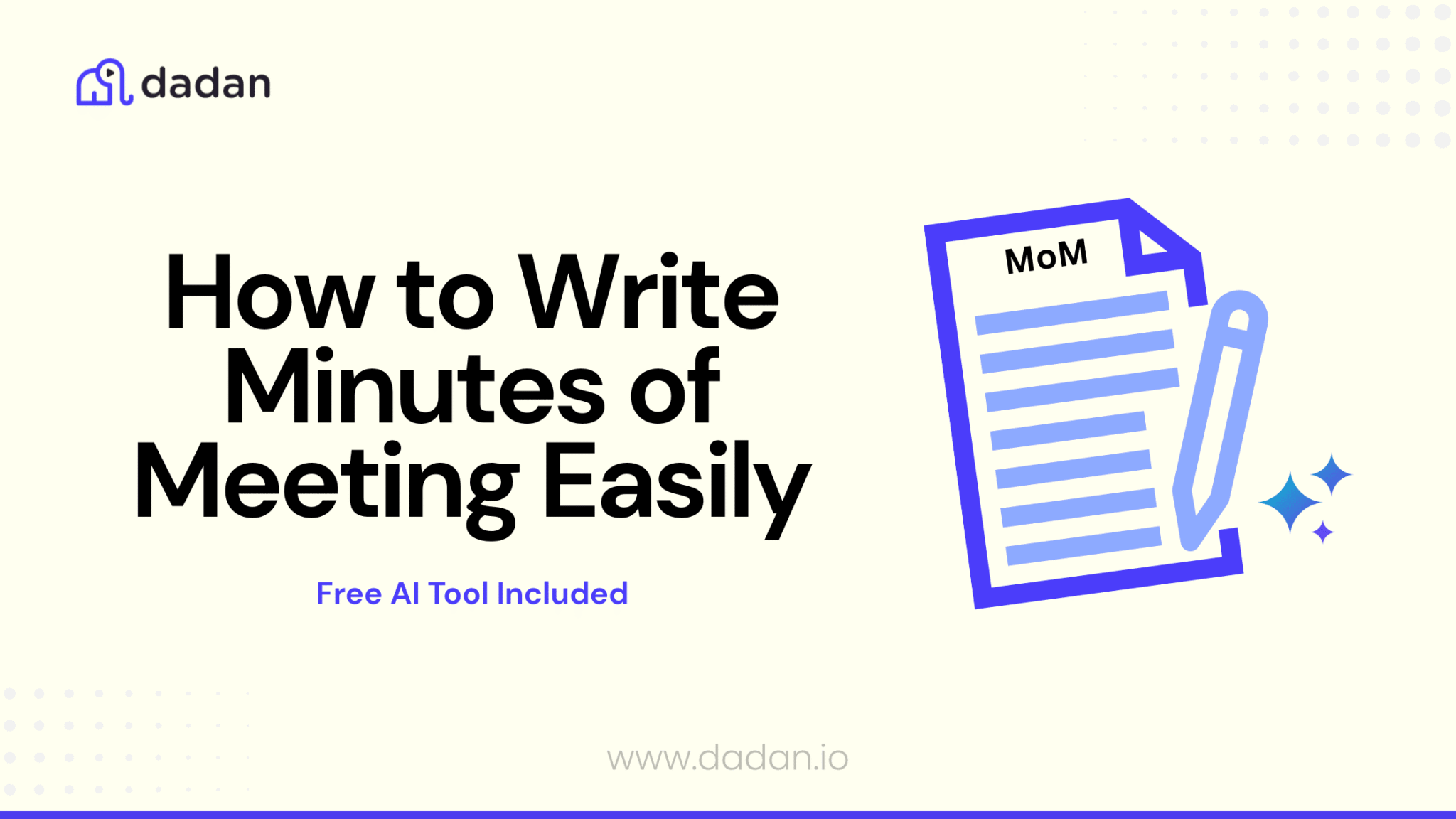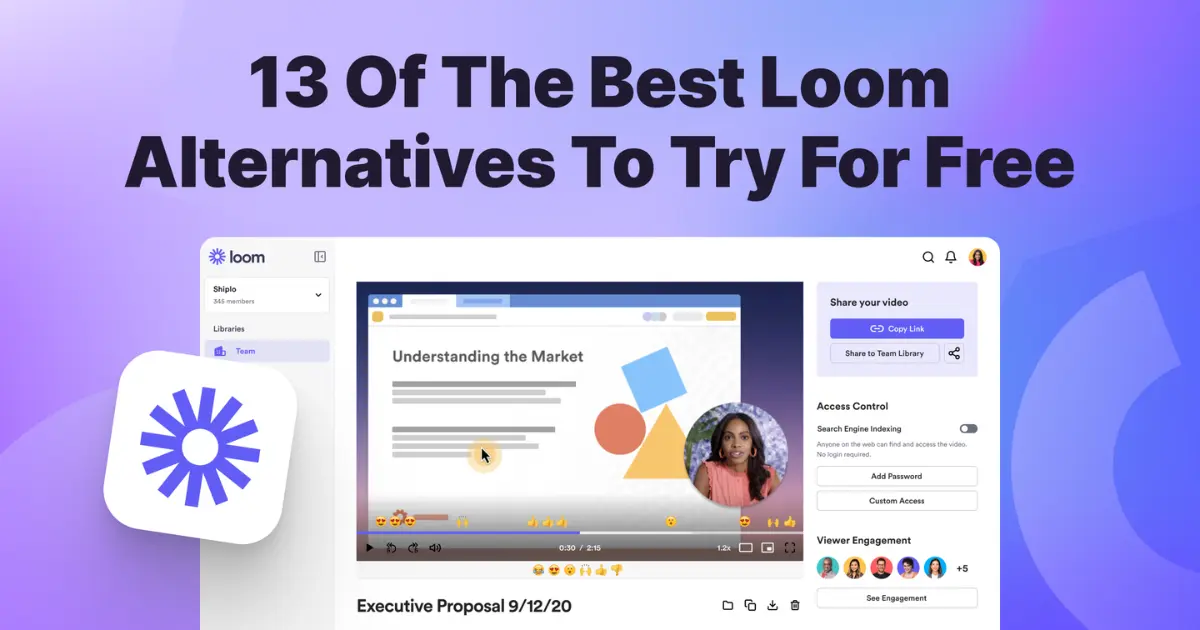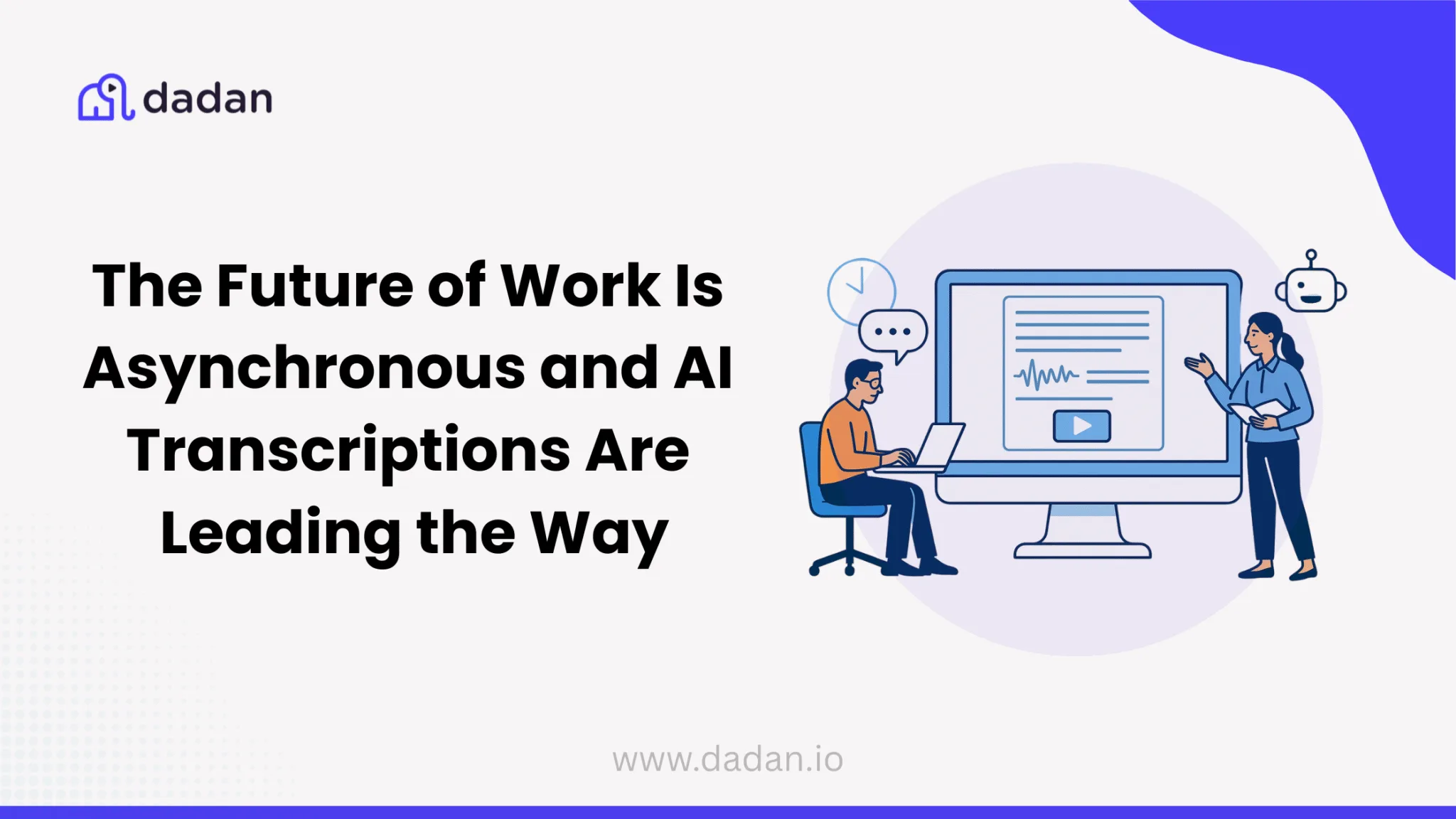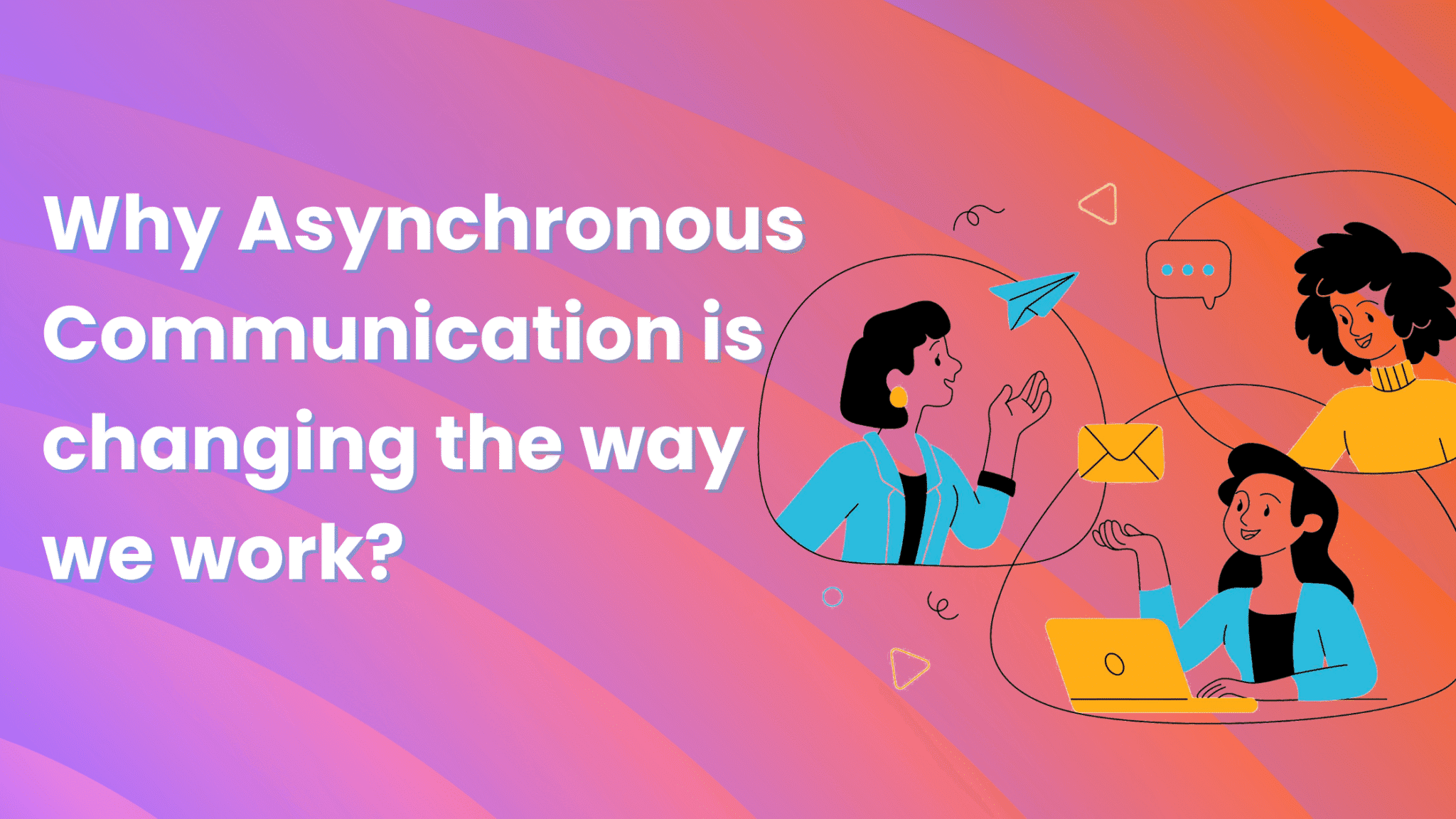Struggling to choose between Wistia and Vimeo? You’re not alone!
Within a few minutes we’ll show you how these two tools differentiate + how they stack up against a new kid on the block – Dadan.
When it comes to video hosting, Wistia and Vimeo emerge as two exciting prospects as an alternative to YouTube. Both Wistia and Vimeo offer more control over video hosting and sharing and are known for their focus on privacy. But most users face an uphill battle when deciding between the two. The emergence of up-and-coming options like Dadan only adds up to the steepness.
But once you know the differences between Wistia, Vimeo and Dadan, it becomes much easier to select the right video marketing tool for you.
The core difference between Wistia and Vimeo is the target market. Wistia is a video marketing tool, while Vimeo, originally meant for creators, is positioning itself as a video communications and marketing tool. Dadan, one of the newest entrants, is an affordable video communications tool for freelancers and small teams. This difference in the target market is reflected in available features and other attributes.
In this article, let’s dig deep into the three and see which is better Vimeo or Wistia? Or, is Dadan stealing the show?!
Overview of Wistia vs Vimeo vs Dadan
Wistia
Wistia started in 2008 as a way for businesses to host videos privately and embed them anywhere on the web. Users can then measure the impact of the content through deep analytics. Wistia is built by marketers Chris Savage and Brendan Mulligan, for marketers.
Wistia emphasizes its role as a video marketing platform, offering features like analytics, A/B testing, and webinar hosting that help businesses measure video performance, generate leads, and improve their marketing strategies.
Vimeo
Vimeo was founded in 2004 by Zach Klein and Jake Lodwick. Initially conceived as a platform for sharing videos (much like YouTube), Vimeo quickly evolved into a popular destination for high-quality video content. The platform’s focus on HD video and a community-driven approach differentiated it from other video-sharing platforms.
Lately, Vimeo is foraying into the video marketing space with a series of acquisitions. Thus, it offers tools for video marketing, collaboration, and communications.
But largely, it’s a destination for creators to put their creative work on display. Unlike Wistia, Vimeo has an active audience of 260 million, which visits the site regularly looking for content.
Dadan
Dadan is a simple screen and webcam recording software that allows anyone to record, edit, host, and share informative videos.
Its USP lies in enabling users to share video messages with ease. The built-in video editor and hosting service work seamlessly with the screen recorder and offer end-to-end video messaging infrastructure for startups, small teams, and solopreneurs.
Despite being newer than both Wistia and Vimeo, Dadan is already being used by over 20,000 users. The company’s commitment to simplicity and affordability is driving the growing user base.
Wistia vs Vimeo vs Dadan: Detailed Comparison
Wistia, Vimeo and Dadan are similar in their offerings but not the same. Let’s compare the three on certain parameters to understand the key differences.
User Experience
The first parameter here is user experience. It’s paramount for non-technical folks to work with tools that are easy to use. All the tools pride themselves on being easy to use. But how do they fare?
Starting with Wistia. Recall that it’s a marketing tool. From video creation to editing to analytics, there are some technical aspects involved in operating the tools. Thus, there’s a learning curve involved. The feature-rich tools can be overwhelming for users who are unfamiliar with video marketing tools.
If you’re going to be using Wistia for marketing videos, expect to spend some time learning how to use the tool. Besides that, the interface is sleek and easy to use.
Vimeo is much more intuitive and easier to use. The video creation and editing tools are less complex and the analytics is less overwhelming. This makes it easy for users to create and release content.
However, note that how easily someone finds a tool depends on the person, as we all come with different exposures. In the G2 side-by-side review comparison, Wistia (9.4) actually has better ratings than Vimeo (9.0) on ease of use.
For example, one user on Capterra pointed out that Vimeo’s video management is not as easy to work with:
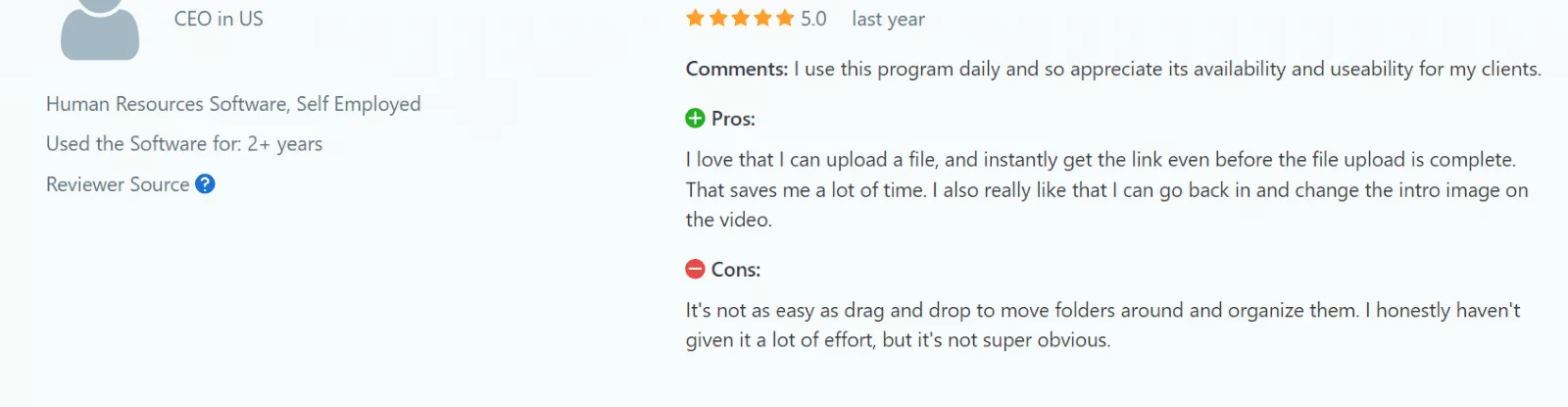
But others have similar issues with Wistia (as pointed out by a user on TrustRadius):
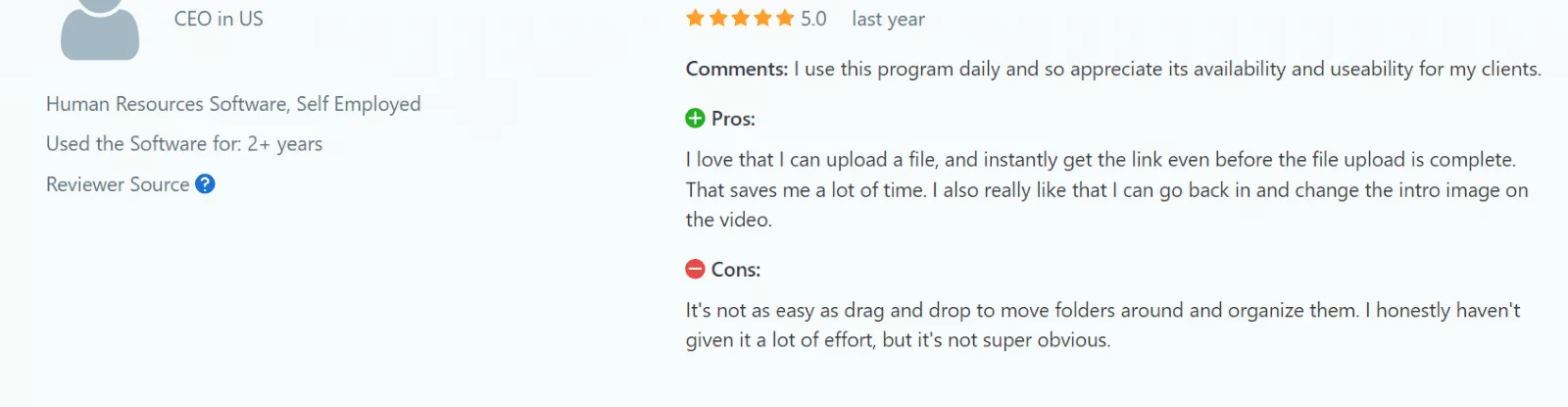
Dadan is arguably the easiest of the three. It’s designed for non-technical folks and smaller teams in mind. The editing and hosting features, while powerful, aren’t too complex to work with.
Whether a pop-up appeared or you fumbled mid-recording, you can remove those out with the editor in a few clicks. Equally user-friendly is the navigation, which is intuitive and self-explanatory. The lack of an overwhelming number of options only makes things easier. You won’t have trouble moving around things. And in case you do get into trouble, Dadan’s 24/7 chat team is there to bail you out.
Video Quality and Hosting
Next, let’s focus on video quality and hosting.
Vimeo is widely recognized for its superior video quality. The platform is known for its ability to deliver high-definition videos with minimal compression artifacts. This makes Vimeo an excellent choice for those who prioritize visual appeal, such as filmmakers, photographers, and businesses that want to showcase their products or services in the best possible light. Vimeo supports a resolution of up to 8K, which enables you to provide a cinematic experience.
Wistia also offers good video quality, but its support is limited to 4K. While it is generally sufficient for most purposes, it may not be the ideal choice for those who require the absolute highest level of visual quality.
As far as hosting goes, both Vimeo and Wistia offer a storage bandwidth of up to 2 TB. But on the free tier, Vimeo offers up to 1TB of storage, while Wistia allows up to 200GB of storage.
Dadan’s video quality is on par with that of Wistia with a support of up to 4K resolution. You can record videos in HD quality and host them on the server. The screen recorder allows you to set the resolution while recording.
Premium users get unlimited hosting with Dadan! This ensures the performance doesn’t slow down, or you’re forced to delete necessary videos due to limited space.
Marketing and SEO
Wistia offers a comprehensive suite of marketing tools specifically designed to help businesses measure video performance, generate leads, and improve their marketing strategies. These tools include heatmaps, lead generation forms, calls to action, and detailed analytics.
Wistia also allows you to create custom video players that align with your brand’s aesthetic, enhancing the viewer experience and reinforcing your brand identity.
On the SEO front, Wistia offers more robust SEO features, including custom thumbnails, metadata management, indexable transcripts, and other SEO-focused functionalities. Moreover, Wistia hosts videos on your website, not on its platform. Thus, when the video shows up on search results, the traffic gets directed to your website, not to Wistia.
Vimeo, on the other hand, is more about creative work. While lately it has taken strides in marketing, it still lags a bit, especially on the SEO front.
But one area where Vimeo excels is having an active audience to reach out to. As already mentioned, it has about 260 million active users. Thus, you can expect some organic reach for your videos from Vimeo, which is absent in Wistia.
Dadan is not solely built for marketing purposes. While you can host videos and share them with your audience, it lacks the advanced features of Wistia and Vimeo. You can, however, embed the videos wherever you want and optimize the pages for marketing needs. Premium users have the luxury to brand the video player are their own. You can embed the videos in multiple places, including tools like Slack, without any restriction.
Analytics and Performance Tracking
All three tools offer analytics features to help you track the performance of your videos. However, they differ in the level of detail and features provided.
Much like YouTube, Vimeo provides basic analytics such as views, likes, comments, shares, drop-off points, spot trends, etc. Lately, Vimeo has also added analytics for virtual events like webinars. You can track metrics like registration, attendance, engagement, interactivity, revisits, etc. All of these are helpful to get a sense of your video’s performance.
But Wistia goes a step further and offers a more comprehensive analytics package. With features like heatmaps, audience segmentation, lead generation tracking, and custom reports, you can take your measurement to the next level. Wistia’s analytics features are designed to help you understand your audience, measure the effectiveness of your videos, and make data-driven decisions about your video marketing strategy.
Compared to Wistia and Vimeo, Dadan’s analytics is rather limited. It’s more focused on collaboration and checking how users interact with videos. Dadan’s analytics records things like open rate, comments, reactions, etc. It’s essentially a two-way feedback mechanism where other users can track the engagement, too.
Pricing
Both Vimeo and Wistia offer a range of pricing plans to suit different needs and budgets. However, Wistia pricing plans tend to be more expensive than Vimeo’s, especially for larger video libraries.
Vimeo
- Free: This is the free forever plan that offers 1 GB of storage and basic features like screen recording and embedding.
- Starter: Priced at $20 per month, adding features like custom domains, password protection, and advanced analytics.
- Standard: Priced at $33 per month, offering additional features like text-based video editing, brand kit, and teleprompter.
- Advanced: Priced at $108 per month and includes all the features, including live streaming, webinars, and virtual events.
Wistia
- Free: The free plan offers 200 GB of storage and a host of marketing software like video SEO, AI transcripts, and screen recording and editing.
- Plus: Priced at $19 per month, this is the plan with some added features and allows you to remove Wistia branding.
- Pro: The $79 per month plan is the upgraded plan that is meant for professionals. It comes with webinar hosting and a bandwidth of 1 TB.
- Advanced: The plan for growing teams priced at $319 per month comes with all the features Wistia has on offer.
Dadan
- Free: At zero cost, Dadan offers 20 GB of storage along with tools like a screen recorder and screen drawing.
- Pro: Priced at $11 per user per month, the professional plan offers unlimited storage along with advanced editing and collaboration tools.
Of the three, Dadan is the only tool that has unlimited storage options, and that too at a price of $11 a month.
Unique Features of Wistia, Vimeo and Dadan
There are certain features which make each of the software unique.
For example, Wistia has the following unique features that you won’t find in Vimeo or Dadan:
- Heatmaps: Wistia’s heatmaps visually represent where viewers are clicking on your videos, providing insights into viewer behavior and areas of interest.
- Lead generation forms: You can embed lead generation forms from HubSpot or CRM directly into your videos, making it easy to capture viewer information.
- Audience segmentation: Wistia allows you to segment your audience based on various criteria, such as location, device, and referral source. This helps you tailor your content to specific demographics.
- A/B testing: Wistia’s A/B testing feature allows you to compare different versions of your videos to see which one performs better.
- Integration with other tools: Wistia integrates with popular marketing and sales tools, such as HubSpot, Salesforce, and Mailchimp.
Likewise, there are certain features that are distinctive to Vimeo, like:
- Vimeo OTT: Allows you to create and distribute your own over-the-top (OTT) streaming platform.
- Vimeo Staffpick: Features a curated collection of high-quality videos from Vimeo’s community.
- Vimeo Watch Party: Allows you to watch videos with friends and family in real-time.
- Teleprompter: Allows users to display a script or cue cards on their screen while recording a video.
- Video templates: You’ll find hundreds of pre-made templates that you can customize and use for your videos.
Dadan does have many exclusive features covering all aspects of video communication and engagement, like:
- Screen Annotation: Add a personal touch to your videos by writing directly on the screen as you record. Whether it’s quick notes or highlighting key points, freehand annotation makes it easy to add context. Plus, you can make your videos interactive by including options and links, giving viewers the chance to engage directly with what you’re sharing.
- Collaboration: Make teamwork a breeze. You can invite others to jump in and collaborate right within the video, making it simple for everyone to share their thoughts. This keeps everyone on the same page, which is super helpful when you’re working on presentations that need input from different departments.
Best Fit For
Vimeo
Vimeo is better suited for hosting creative work on the web and making it available to the audience. Filmmakers and videographers who prioritize high-quality video production and distribution are its core customers. Of late, businesses and individuals are adopting Vimeo as an alternative to YouTube.
Wistia
Wistia is primarily geared towards businesses that want to use video as a marketing tool to drive leads, increase sales, and improve their overall marketing strategy.
Dadan
Dadan is an entry-level tool for internal communications and basic marketing needs. Startups, remote teams, and freelancers will find Dadan beneficial due to its cost-effectiveness and unlimited storage capacity.
Next Steps
Selecting the right tool for your team starts with understanding your particular needs:
- Are you looking for a tool to simply host your videos and make them accessible to the users?
- Do you have marketing and SEO needs?
- Are you primarily looking to record your screen and share information?
Answering these questions will help you determine the tool that’s best suited for your needs. To check if Dadan meets your requirements, we’re offering a 14-day free trial. Claim it and start hosting your videos for free!