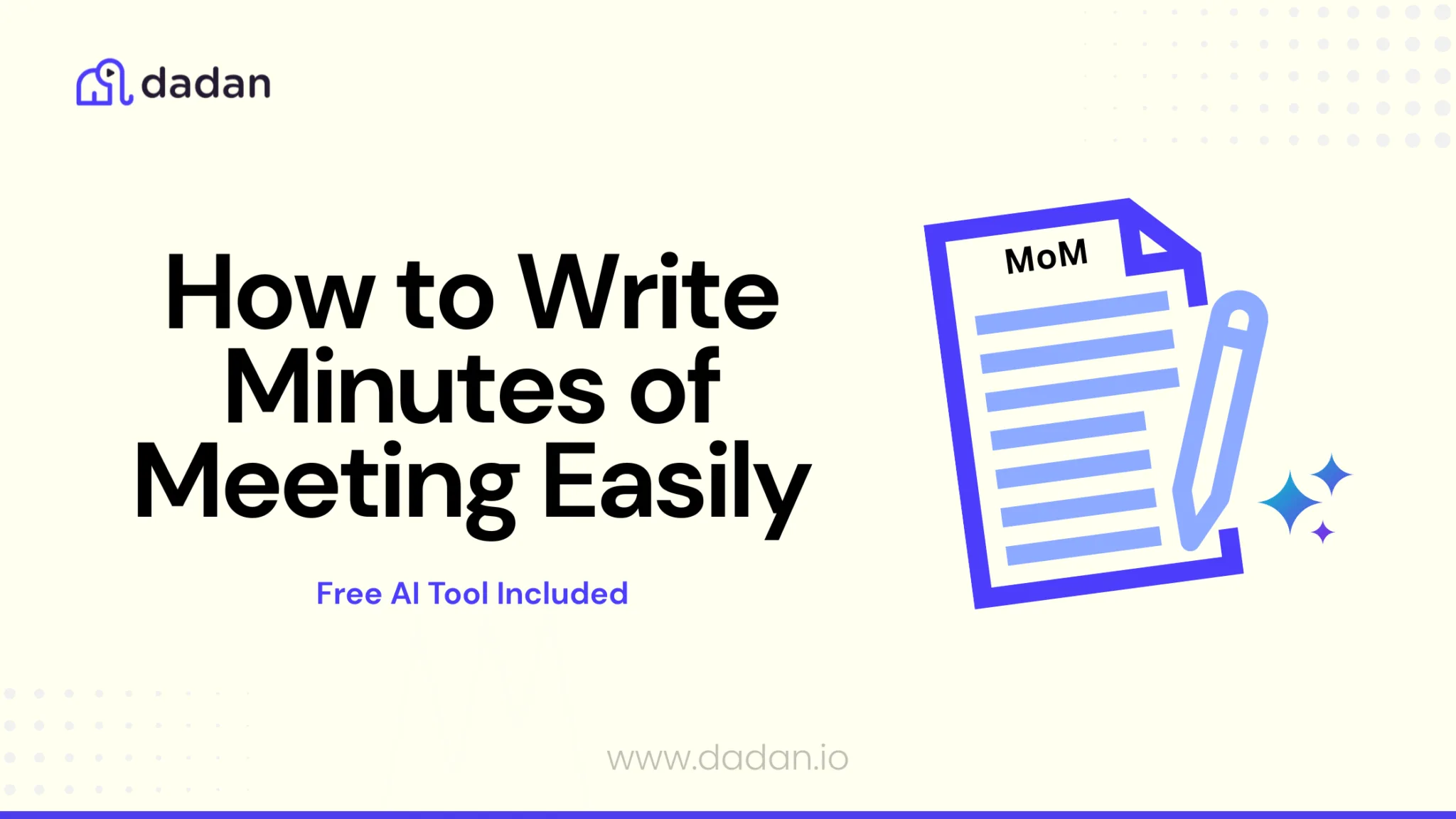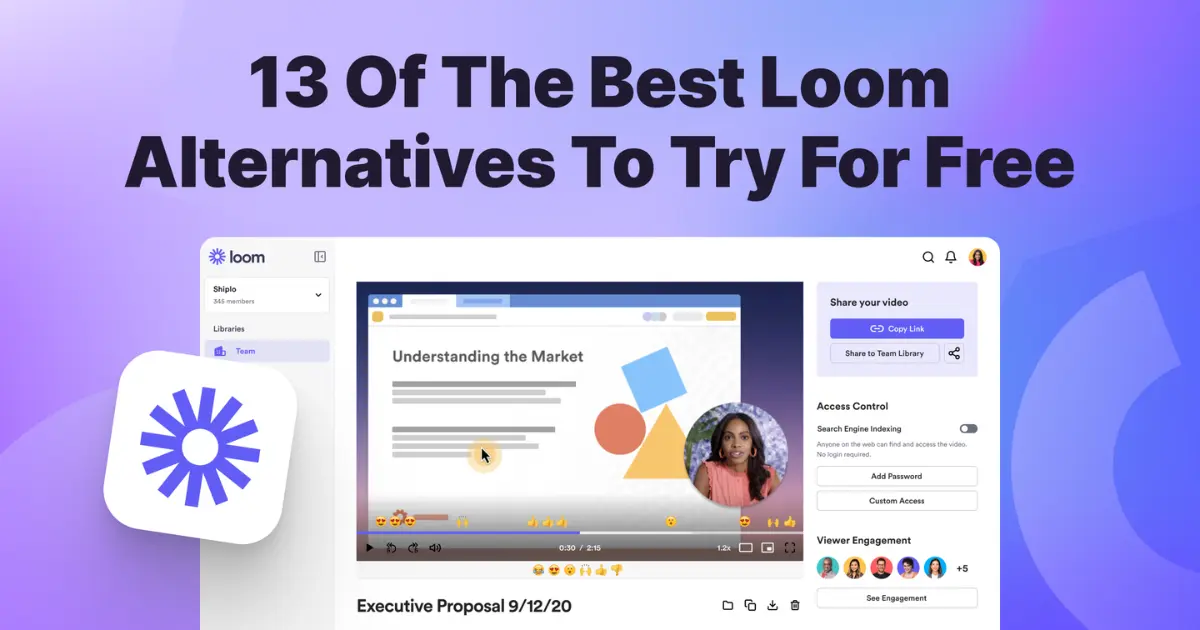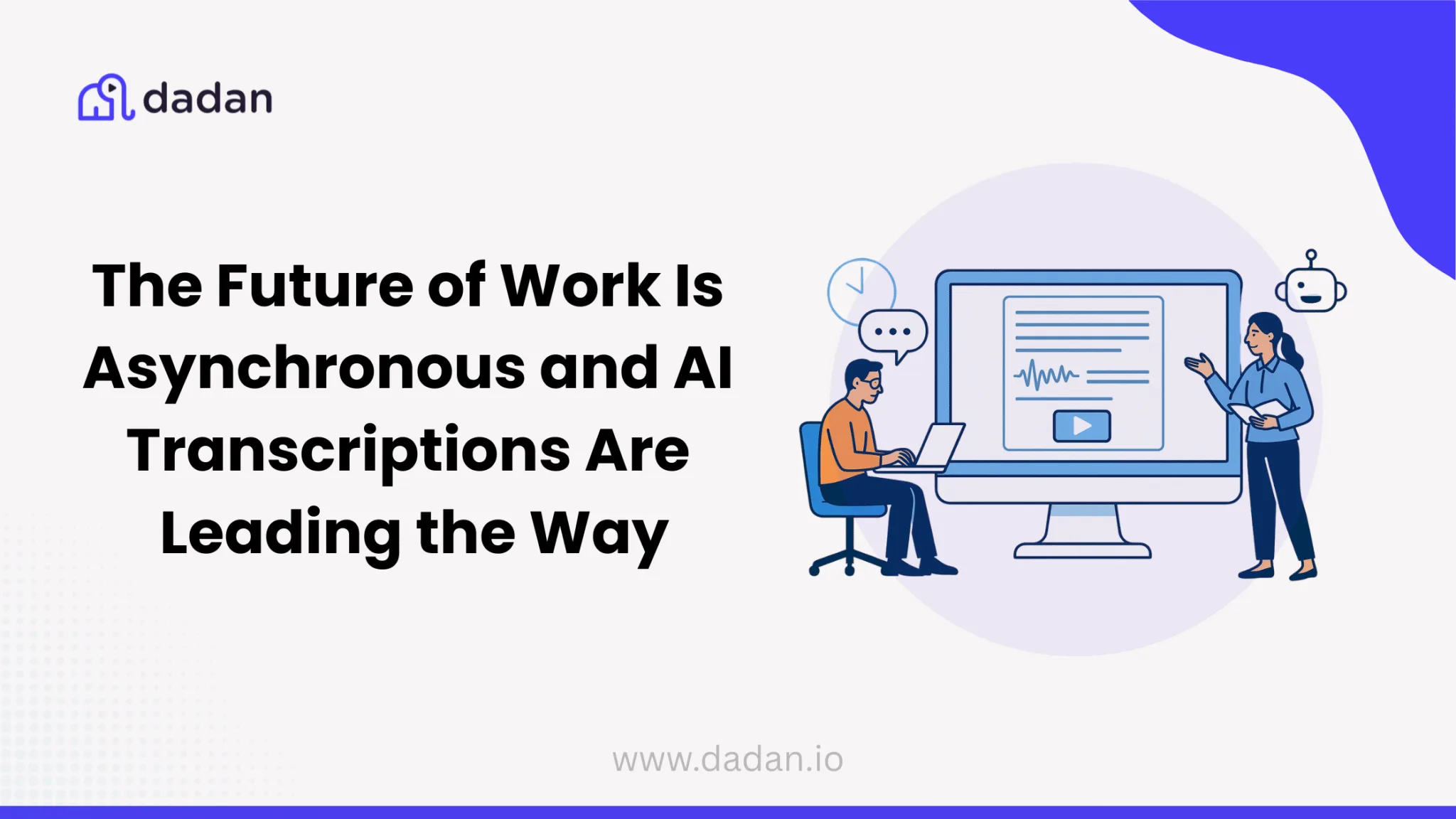Wistia is a powerful video hosting and marketing platform designed to help businesses create, host, and analyze their videos all in one place. It offers a suite of features that enable users to optimize their video content for maximum impact.
But one thing Wistia is constantly accused of is jacking up the prices. On G2, “expensive cost” is tagged as the Achilles heel of the company:

While there’s a free plan, the lowest-paid plan starts at $19 a month, with the advanced plan priced at $319 a month. This is indeed among the highest in the segment.
Thankfully, there are Wistia alternatives with robust features at half the cost. But not all the alternatives are created equal. As you’ll see in this article, each tool, including Wistia, is designed for a specific purpose. Understanding this is critical to selecting the right Wistia alternative. In the next couple of minutes, you’ll have a good understanding of the best alternatives to Wistia out there including:
- Best video hosting
- Best range of video marketing tools
- Best overall value
What is Wistia?
Before exploring the alternatives, it’s better to have an understanding of what Wistia actually is. This will help you with benchmarking and comparing the tools in a fair manner.
Wistia markets itself as a “video marketing platform.” It was designed by marketers (Chris Savage and Brendan Schwartz) for marketers. They wanted a way to differentiate from YouTube and provide a more holistic experience to video marketers.
Here are some of the core features of Wistia:
- Video hosting – At its core, Wistia is a video hosting platform providing a reliable and secure space for your videos.
- Video recording and creation – Wistia comes with a screen and webcam recorder to help you create videos. There are also royalty-free assets and templates for you to use.
- Video analytics – Wistia offers in-depth analytics to track video performance, including viewership, engagement metrics, and audience demographics.
- Video customization – You can customize the video player to match your brand and enhance the viewer experience.
- Lead generation – Wistia integrates with marketing automation tools to capture and nurture leads generated through video content. It also allows you to add calls-to-action (CTAs) within your videos, driving viewers to specific landing pages or forms.
- Video marketing automation – The platform offers features for automated video delivery, personalized recommendations, and retargeting campaigns.
The availability of all these features makes Wistia a true video marketing platform.
Why Look for Wistia Alternatives?
Despite its prowess and effectiveness as a video marketing solution, Wistia falls short in some areas.
As already mentioned, price is a significant factor in why people shy away from the service. In addition to the monthly fees, Wistia, at times, levies additional charges, which can inflate the overall bill.
Another reason why folks look for alternatives is because they feel some of the features are redundant. For example, features like background music and Zoom integration are included in its Plus plan. But what if the user doesn’t need them? In other words, you’ll be paying for them without ever using them.
A user on GetApp feels the same:
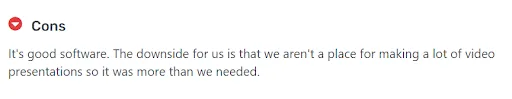
The third reason why folks look for alternatives is the learning curve. As it’s an all-in-one marketing tool with loads of advanced features, you may have to spend some time getting familiar with the workflow.
Top 7 Wistia Alternatives
Now let’s look at the 7 best Wistia alternatives out there. We’ve ranked the tools based on their usability and relevance.
1. Dadan
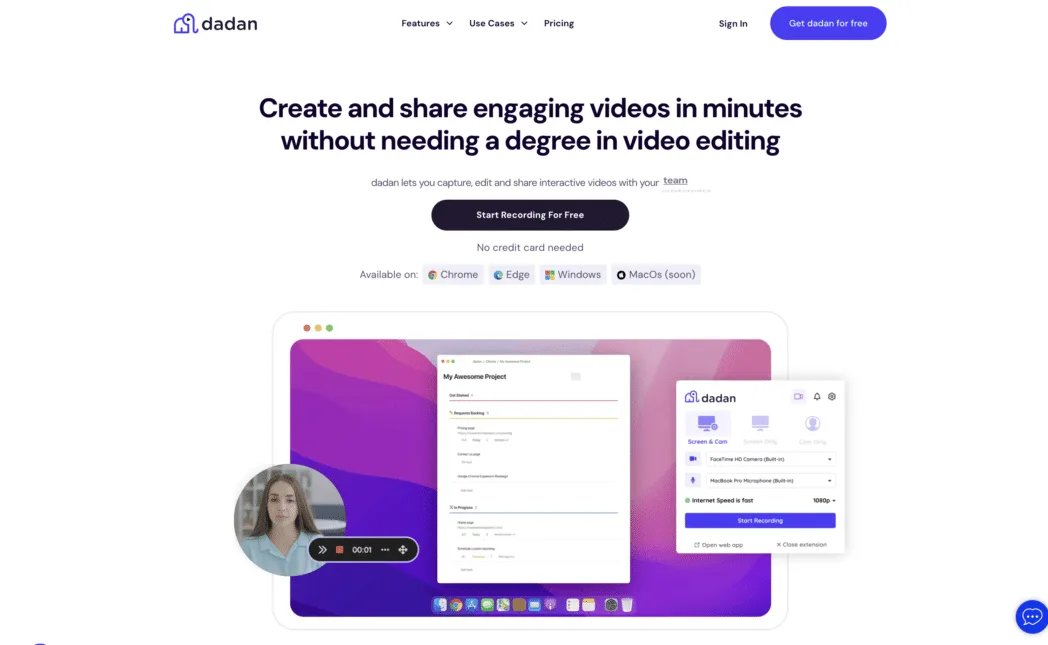
Dadan is a minimalistic screen recording and video hosting solution that presents itself as an affordable alternative to Wistia. Designed for remote-first and small teams, Dadan is equipped with all the necessary features for async video communication.
Key features of Dadan:
- Screen and webcam recorder – Easily record your computer screen or webcam with a single click. Create videos easily from anywhere in 4K quality and capture detail with precision.
- Video editor – The editor allows you to cut, trim, add text overlays, annotate, and remove noise from audio. Compared to Wistia, it’s more intuitive and easier to use.
- Cloud hosting – The cloud storage solution allows you to host unlimited videos and make them available to users. You can also set a password for access, which enhances privacy.
- Video collaboration – Invite users to collaborate with you and make videos as a team. They can leave their reactions and feedback and vote on polls to make things more collaborative.
- Analytics – Analyze video views and interactions with the in-built analytics and stay on top of performance in real-time.
Pricing
Dadan has pricing plans:
- Free – Free forever. It offers 20GB of storage
- Pro – $11/month with unlimited storage, auto transcription, and analytics
Pros
- Affordable
- Easy to use
- Unlimited storage of paid plans
2. Vimeo
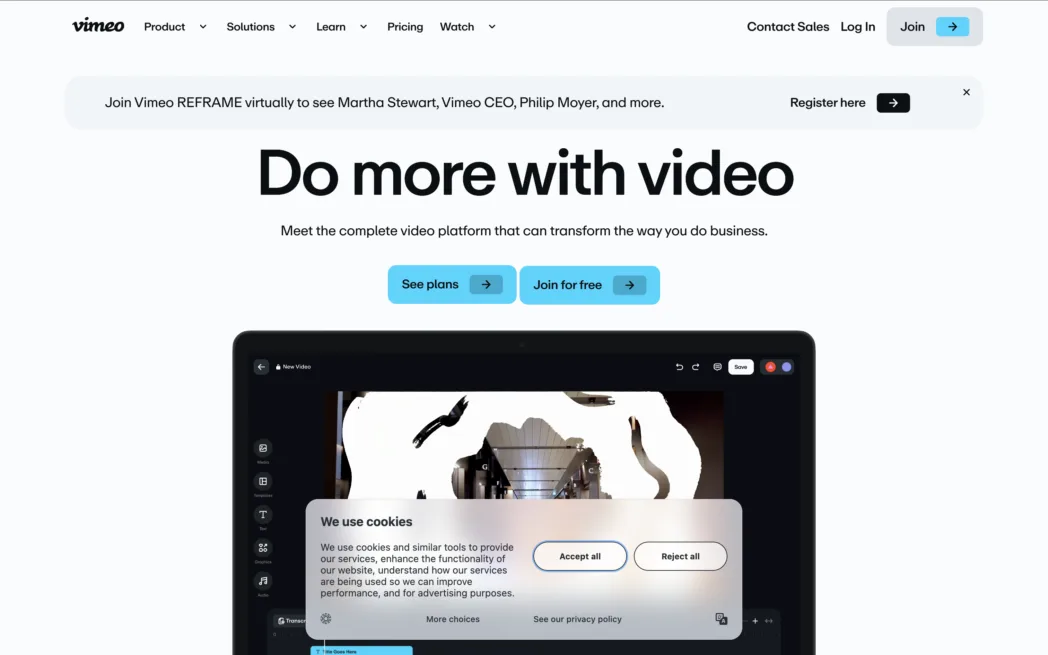
Vimeo is the go-to tool for creative professionals who create cinematic content. Lately, the company has invested in enterprise video solutions and offers services similar to Wistia, making it a true Wistia alternative.
Key features of Vimeo
- Video hosting and player – Vimeo is known for providing superior video quality with higher bit rates, cleaner compression, and better resolution options. The top-tier plan even supports 8K resolution, something Wistia doesn’t offer.
- Video editor – Vimeo has an advanced video editor, on par with Wistia. You can add visual effects, text, or background music to the videos, making them professional and presentable.
- Livestream – You can share live events with the world with Vimeo’s Livestream feature. It allows you to broadcast live video content directly to your Vimeo channels.
- Analytics – The advanced video analytics tool enables you to gauge the video’s performance with powerful metrics like play duration, watch time, drop-off point, and audience retention.
- Monetization – You can monetize your Vimeo Pro account and offer exclusive content and features for a fee.
Pricing Plan
- Free – Free plan offers 1GB of storage
- Starter – $20/month with 100 GB storage
- Standard – $33/month with 1TB of storage
- Advanced – $108/month with 5TB of storage
Pros
- Powerful hosting and video player
- Advanced analytics to measure video reach and engagement
- Ability to monetize videos
Cons
- Learning curve involved
- Top-tier plans are pricier
3. Vidyard
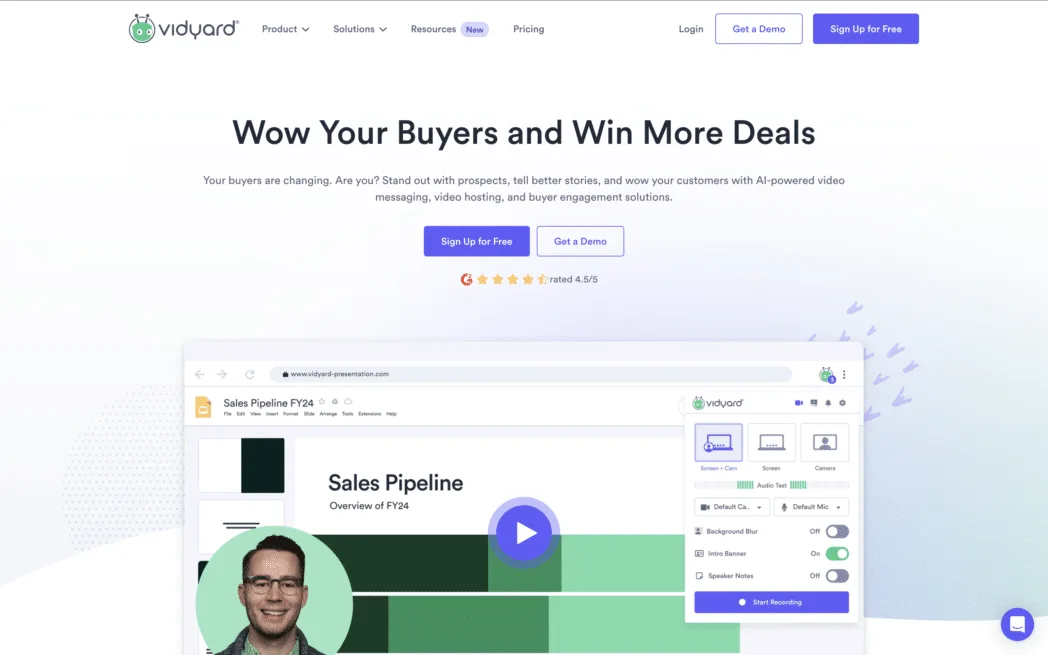
Vidyard is a perfect alternative to Wistia for sales teams. Its focus on video sales enablement makes it a particularly attractive option for companies looking to improve their sales and marketing efforts.
Key features of Vidyard
- Screen recorder and editor – Record your screen and webcam to create videos and edit them with the in-built editor.
- Email video integration – Sales teams can embed videos directly into their emails, making it easy to share relevant content with prospects.
- AI Prospector – This AI tool allows you to create videos from static images. This allows you to create videos at scale.
- A/B testing – You can experiment with different video content and messaging to determine what works best for your target audience.
- Analytics and reporting – Vidyard provides detailed analytics to help sales teams measure the effectiveness of their video content and identify areas for improvement.
Pricing
- Free – Free
- Pro – $19/month with unlimited videos
- Plus – $59/month with advanced features
- Business – Pricing upon request
Pros
- Advanced AI features to boost productivity
- Email integration helps videos stand out
- Advanced analytics
Cons
- Learning curve involved
- Less suited for internal communications
4. Loom
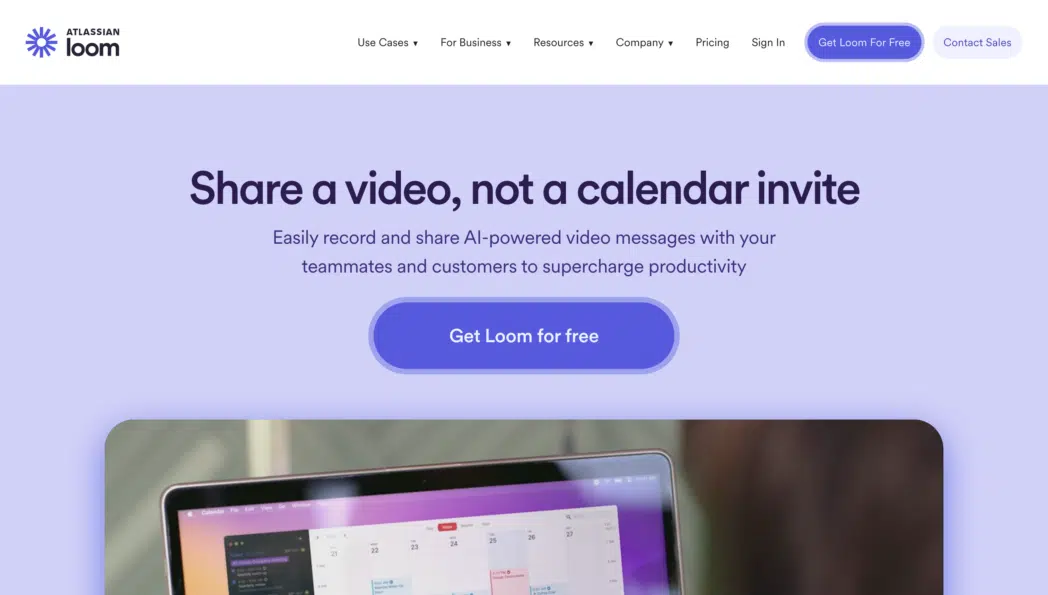
Loom is a popular video communication platform known for screen recording and sharing. It’s designed to simplify the process of creating and sharing visual explanations, tutorials, and presentations. Its simplicity and reliability make it a great alternative to Wistia.
Key features of Loom
- Screen and webcam recorder – Loom allows you to record your entire screen, a specific window, or a browser tab with an app or Chrome extension.
- Video editor with AI – Loom’s AI can write scripts, simplify presentation, and reduce background noise in your videos.
- Instant sharing and link generation – Once a video is recorded, Loom generates a shareable link that can be sent via email, chat, or social media.
- Video hosting – Host all your videos in one place.
- Team collaboration – Loom offers features for team collaboration, including shared libraries and comment threads.
Pricing
- Starter – Free plan with storage of up to 25 videos
- Business – $15 per month with unlimited video storage
- Enterprise – Pricing on request
Pros
- User-friendly design and interface
- Annotation and drawing to focus on what matters
- AI-enabled editing for higher productivity
Cons
- Lack of advanced analytics
- Price gets steeper with more users
5. SproutVideo
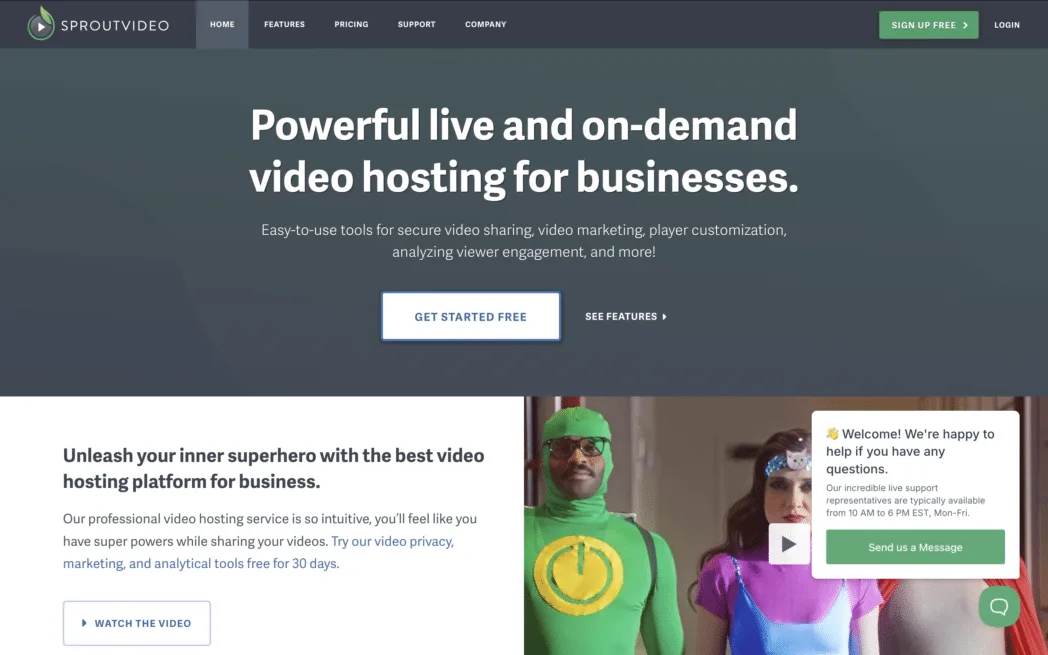
SproutVideo is another video hosting tool specifically created for live streaming and Video on Demand (VoD). The global CDN allows you to deliver high-resolution content with speed.
Key features of SproutVideo
- Video hosting – SproutVideo provides reliable and high-quality video hosting, ensuring smooth playback across different devices and platforms.
- Video website – Create your own Netflix-like video website with an easy drag-and-drop website builder.
- Video encoding – Upload any video format and retain the source video file.
- CTA and Lead capture – Add CTAs to your videos and generate leads/opt-ins 24/7.
- Analytics – Analytics tool tracks video performance, including viewership, engagement metrics, and audience demographics.
Pricing
- Seed – $10/month with 100 GB storage
- Sprout – $35/month with 350 GB storage
- Tree – $75/month with 1TB storage
- Forest – $295/month with 2TB storage
Pros
- Reliable hosting
- Strong analytics
- Integrations with popular tools
Cons
- Pricier
- Steeper learning curve
6. Animoto
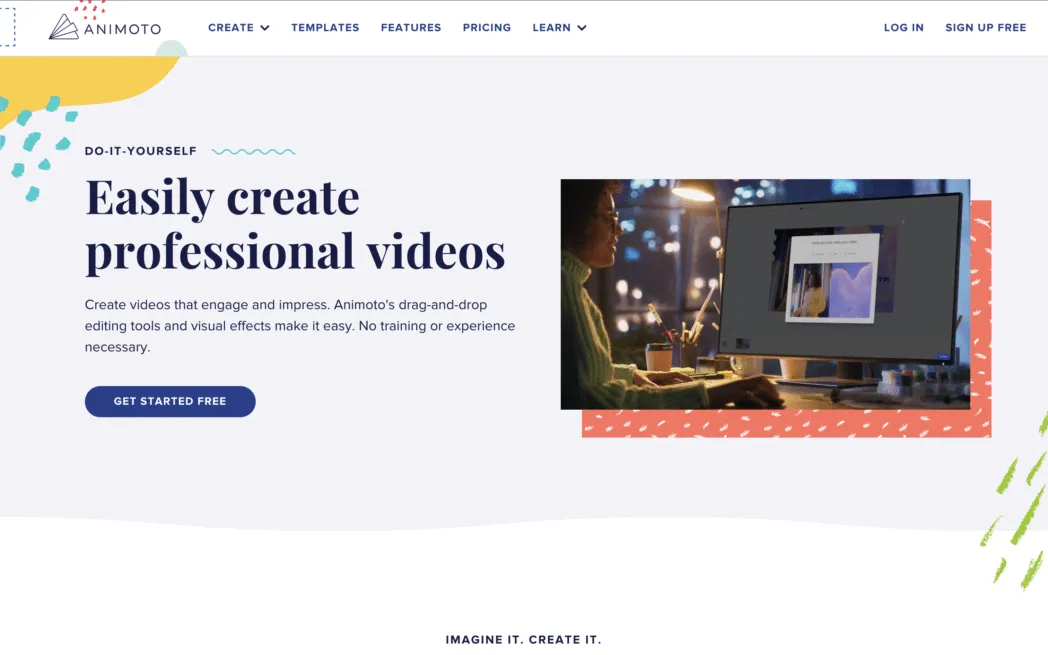
Animoto is an online video creation tool designed to help users create professional-looking videos quickly. Animoto offers a unique set of advantages that make it a compelling alternative for novice video editors.
Key features of Animoto
- Screen recorder – Record your screen to create videos instantly.
- Drag-and-drop video editor – Manipulate videos and images with a drag-and-drop interface. Add text overlays, animations, and transitions to their videos to make them more engaging.
- Pre-designed templates – The platform offers a variety of pre-designed templates that can be customized to suit different needs, like marketing videos, social media content, and presentations.
- Stock media library: Animoto provides access to a vast library of stock photos, videos, and music.
- Cloud storage – Save your videos on the cloud and access them from anywhere.
Pricing
- Free – Free plan with Animoto’s branding on videos
- Basic – $19/month with unlimited downloads
- Professional – $39/month with 1 million+ stock assets
- Professional Plus – $59/month with advanced features
Pros
- Ease of use
- Huge stock library
- Affordable
Cons
- Limited editing capability
- Reliance of templates
7. Veed.io
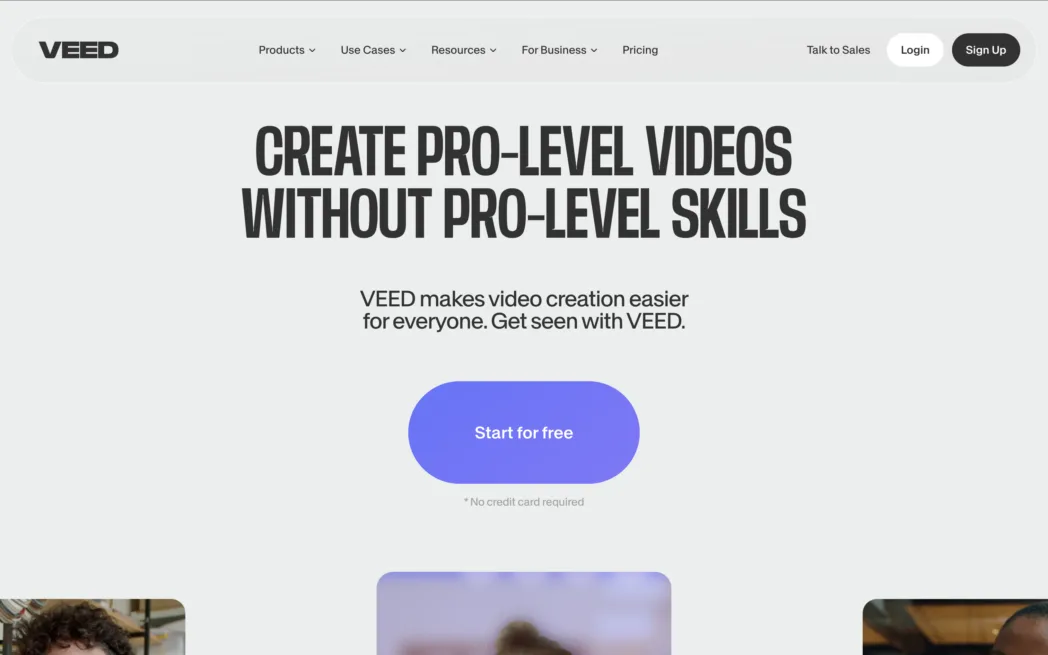
Just like Animoto, Veed.io is a cloud-based video editing platform. But it has better editing features to make professional videos.
Key features of Veed.io
- Screen recorder – Capture the screen with ease with the in-built screen recorder.
- AI video editor – Veed.io utilizes artificial intelligence to automate some video editing tasks. The “Magic Cut” feature allows you to remove fillers and silences in the video in one click.
- Video collaboration – Multiple users can edit the same video simultaneously, streamlining team projects.
- Stock library – Find over 2 million royalty-free digital assets to use in your video.
- Video hosting – Host your videos securely in the cloud and embed them anywhere on the web.
Pricing
- Free – Free plan with limited features and Veed.io branding.
- Lite – $9/month
- Pro – $24/month with access to all AI tools
- Enterprise – Pricing on request
Pros
- Easy-to-use interface
- Collaborative features
- AI features of productivity
Cons
- Basic video hosting
- Limited analytics
How to Choose the Right Wistia Alternative for You?
Choosing the perfect Wistia alternative depends heavily on your specific needs and priorities. There isn’t a one-size-fits-all solution, as each tool is designed to cater to different audiences and use cases.
Thus, the first thing to consider is your demands. Are you looking for an end-to-end video marketing platform similar to Wistia? Vimeo or SproutVideo might be better choices. Are you looking for async video communication? Dadan and Loom are more suited for such tasks. Therefore, spend some time analyzing your needs.
Then, look at the core features of each tool. More specifically, evaluate the video creation tool, editing tool, and hosting features to make a sound decision.
Choose the right Wistia Alternative
In conclusion, there are several alternatives to Wistia. As already mentioned, cost is the number one factor in why users move away from Wistia. If that’s you, consider giving Dadan a go. With a paid plan priced at $11 a month ($8/m if paid annually), you can save a considerable amount of money. Still not convinced? Get started with its free plan with 20 GB storage! Claim your free trial now.