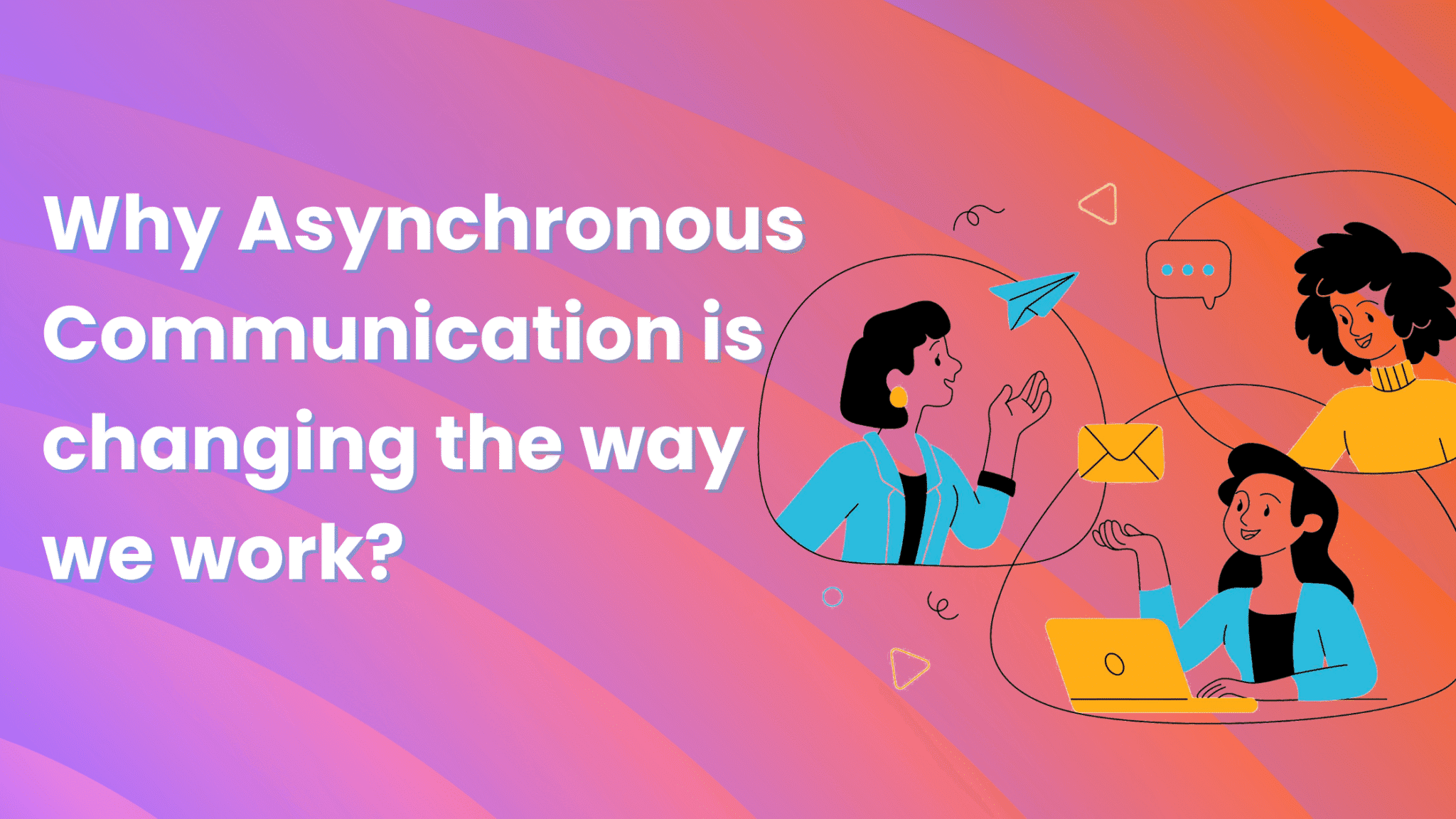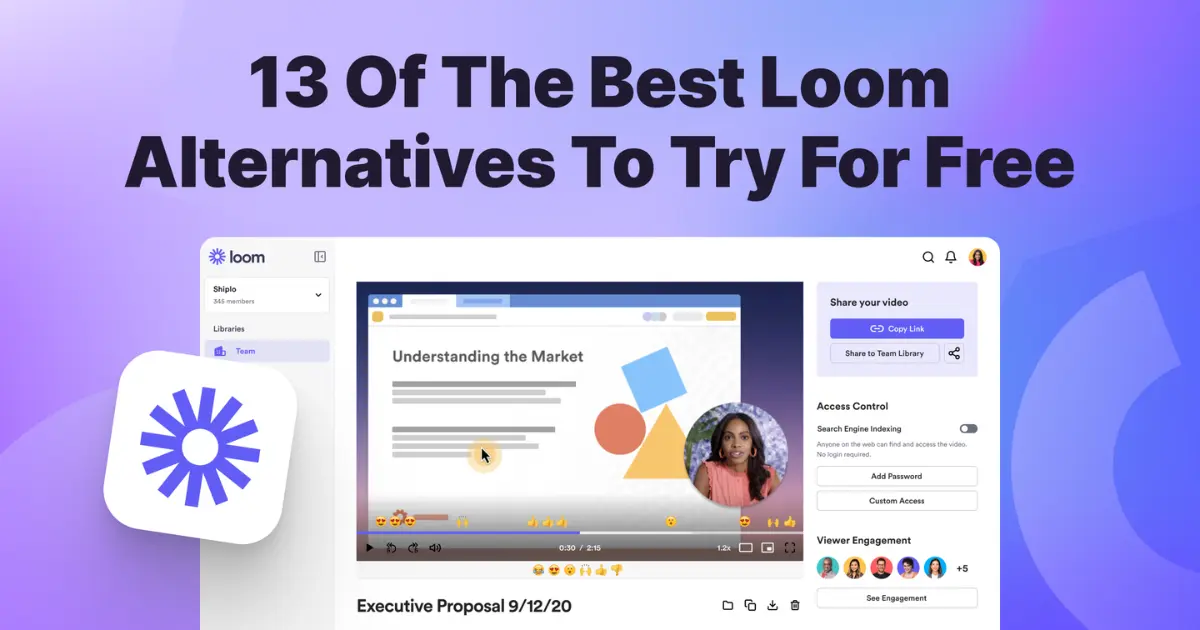High-quality video content is a surefire route to engaging with your audience, whether in a business, educational, or social media environment. However, making video content that does justice to you and your topics can be intimidating.
Believe it or not, just clicking “Record” and talking away to the camera without any preparation is way more time-consuming than if you’ve taken the time to prepare what you’re going say, how you’re going to say it, and what extra content you’re going to include to give your content that professional flourish first time, every time.
In addition, when it’s time to record your first video, you face several challenges, from overcoming imposter syndrome to building technical skills and finding enough content ideas to create consistently. Understanding the requirements for different platforms to find the time to balance video production with other commitments, the fear of failure is real.
If this resonates with you, don’t worry. With the proper guidance, you can record professional-looking videos, even without prior experience, and this comprehensive guide is here to help.
Once you’ve covered this guide, you’ll have learned how to:
- Plan your content
- Find the right equipment
- How to record and edit high-quality content
If you’re ready to go, lights, camera, action!
Planning your video
Before you go near a video camera or smartphone, take some time to plan your video. Planning ahead saves time later, so it pays to be innovative and think about what you want to do.
Here’s what to consider:
Define your purpose and audience
Think about the objective of your video. Once you’ve established the goal, such as a user guide to a new product or a social media challenge, it’s time to think about who you’re creating the video for.
Identifying your audience allows you to consider the tone of your content. If you’re trying to sell craft beer to those aged 18 to 35, your content will be pitched differently from an online guide to pensions.
Build a script outline
Creating a script doesn’t require you to recreate the entire works of Shakespeare. Begin by outlining your ideas into the main bullet points you want to cover so that your video flows logically.
Then, summarize your video’s content into a couple of sentences, capturing what you want to say. This process is sometimes known as creating a logline, which keeps your content focused on the message.
Expand your ideas into a more coherent script, deliberately using language, examples, and imagery that engages your target audience. Remember, your tone should align with the video’s intention. Once you’ve written, read it through out loud and begin to edit.
Don’t worry if you don’t capture everything in the first pass; you can keep tweaking to enhance the content’s pace and clarity.
Location, location, location

Choosing where you shoot is equally important as the spoken content. Things to consider when deciding where to shoot include:
- Relevance – Choose a location that matches the video’s theme and message
- Sound and lighting – You’ll need good natural lighting and minimal background noise
- Accessibility – Look for a location that’s easy to access during filming
Essential equipment

Once you’ve established your plan, it’s time to ensure you have all the equipment you need to create your viral video.
But what does that involve?
Camera
Many leading smartphones can capture high-quality video content, meaning you may not need to invest in expensive video recording equipment. However, there are benefits to purchasing a professional camera.
For example, many professional cameras offer 4K or HD recording, elevating your visual content to the highest possible quality.
Audio
Great visuals are one thing, but nailing the audio is equally important. Film somewhere with minimal background noise and echo; don’t be tempted to rely on device microphones.
Instead, purchase external microphones for anyone speaking, such as clip-on mics. If you’re recording outside, ensure you have covers to protect against interference from weather conditions like wind.
Lighting
Most expert video content creators will tell you there’s no substitute for natural light. Where possible, try to film in a well-lit area, whether indoors or outdoors.
However, if you’re somewhere without good natural light, ring lights illuminate you without being too harsh, as some artificial lighting can be. These lighting solutions can be attached directly to your phone, camera, or tripod.
Additional equipment
The last thing you want is for your video images to shake or wobble. Purchasing additional equipment, such as camera tripods and stabilizers, helps ensure your camera remains stable as you film.
Other things to consider purchasing are SD cards, which are essential if you’re recording with a camera to ensure you don’t run out of storage. In addition, external hard drives help you store your imported video content as they quickly take up space on your computer’s internal drive.
Getting set up
Once you’re happy that you’ve got the equipment you need, take the time to set everything up correctly and test your setup before you begin recording the content. While not particularly time-consuming, taking care to get this right is a critical step in ensuring your content hits the mark.
Determine your framing
Before you begin setting up your equipment, think about the composition and framing of your video. Depending on the content you’re shooting, there are different options you can choose from:
- Head and shoulders – This relative close-up shot of your head and shoulders is ideal for a piece delivered straight to the camera. The viewer’s attention is drawn to your face, with minimal distractions in the background.
- Close-up – If you’re talking about something specific, grabbing a close-up is a great way to emphasize your point. Close-ups are brilliant for product demos where you need to show detail.
- Wide angle – Wide angle shots are great for action shots or live demos where the background or action has equal value to the narration.
Configure your video and audio
Once you know how to shoot, set up your camera in the ideal spot with good lighting and background. If you’re presenting to a camera at home or in the office, find a space with a clean and still background so the viewer’s eye doesn’t get distracted.
Make sure your microphones are working and hooked up to the camera. Before hitting “Record” to capture the actual content, perform screen and sound tests to ensure you’re happy with the visual and audio levels. If you experience echo or tinny sounds, soft furnishings are an excellent way to soften the acoustics.
Lighting
Positioning lights and natural light is vital for getting that all-important professional shot.
Place lights facing you to avoid shadows falling on your face while speaking, either above the camera or to the side of it if using standalone lights or attached to the tripod or camera if you’re using ring lights.
Also, remember that natural light moves during the day; this could be challenging if you shoot for several hours.
How to record your first video like a Pro – Recording Techniques
At last, you’re ready to hit record and begin delivering your piece to the camera. If you’re new to being in front of the camera, nerves can kick in.
However, to avoid having to perform endless retakes, here are some tips on how to feel confident on camera and deliver your content without stumbling:
1. Be confident and engaging

Your on-camera presence is everything, whether recording for work, education, or personal content; building confidence is critical for delivering an engaging presentation.
Some imagine addressing a friend or family member instead of a camera, a technique that can help them feel comfortable in front of the camera’s glare. Looking directly at the lens, using positive body language, and smiling will help them feel more confident as they speak and build engagement with their audience.
2. Speak clearly and naturally

Getting your body language right feeds naturally into the next technique. Nailing your verbal delivery.
The temptation can be to over-enunciate, use false diction, and speak formally. This kind of delivery can come across as forced and disengage your audience. Stay calm and relaxed, talk naturally and conversationally, and focus on speaking clearly.
Don’t rush; take your time, and your pro content will soon be ready.
3. Troubleshooting
Shooting video content doesn’t always go according to plan. Sometimes, things go wrong, so knowing how to resolve issues can be a lifesaver.
Poor lighting—If you’re in shadow or inadequate lighting, use natural light from a window. Alternatively, if you have lighting equipment, position it facing yourself as you deliver to the camera next to the camera.
Background noise – If your audio is disturbed by background noise, find a quieter location or use microphones with noise-cancelling covers.
Stumbling while talking – Don’t panic if you stutter, pause, or mispronounce a word. Take a breath, start again, and edit the mistake after filming.
Poor visual quality – If you’re unhappy with the quality of your video, check your settings and try again. Perform a screen test before recording to reduce the likelihood of poor video quality marring your content.
Editing your video
The content has been filmed; now it’s time to edit it and make it fizz-ready to share with your audience.
Always consider your audience and objective when editing your content, but don’t be afraid to experiment with different styles, looks, and techniques.
Organize your footage
Keeping your footage organized logically is critical for a seamless edit. Arrange your video footage files in an easy-to-understand manner, using descriptive file names for easy location.
Remember to back up your files regularly to make sure you’re not at risk of losing critical footage.
Basic editing skills
Paid editing software, such as Adobe Premiere Pro or Dadan, offers you a ticket to creating outstanding edited content. However, if you’re on a budget, DaVinci Resolve has a good range of free essential editing tools.
These intuitive programs allow you to:
- Trim and arrange clips on a timeline
- Adjust video and audio levels
- Transition between scenes
- Maintain the content’s flow
Enhancing your visuals and audio
Review your video in great detail and make adjustments to elevate the quality to the highest possible level.
Color, brightness, and contrast corrections will ensure the video’s images are as sharp as possible. Any audio imperfections, such as background noise, will be removed. The balance levels will also be checked, and the visuals and audio will be fully synchronized.
Most editing tools also offer stabilization tools to correct shaky or wobbly footage.
The final touches
The final step is to add any finishing touches to elevate your video. Create engaging titles and embed any text, graphics, annotations, and animations to add context and emphasize essential elements of your content.
This is also where you can add captioning to ensure your content is accessible to everyone and add other flourishes, such as music tracks.
Sharing your video
You’ve filmed and edited your first professional-looking video content; now it’s time to share it with your audience.
Exporting your video
Ensuring your video is exported in the correct format is critical for maintaining its quality and ensuring compatibility with your chosen platform.
Make sure you Match your source video’s frame rate and resolution, and adjust the bitrate to 20 to 30 Mbps for HD content and 60 to 80 Mbps for 4K content.
Optimizing for platforms
Before hitting the “Share” button, ensure your video is primed for the platforms you’re targeting. When you export the MP4 file, choose the correct video format and settings and optimize your content for your chosen platform.
- YouTube / Web use: Export in MP4 format with a resolution of at least 1080p and 16:9 aspect ratio.
- Instagram & TikTok: MP4 files with 720p resolution, with 1:1 for feed posts and 9:16 for reels.
- Webinars and email: MP4 files. 720p resolution will create smaller file sizes, but if you plan to show a webinar on a big screen, HD or 4K resolution should be used for best-quality images.
Promotion strategies
Once you share your content, you want to get views. There are several ways to boost your video to help promote it and get people to see it.
Creating eye-catching thumbnails that represent your content is critical. However, be careful not to enter “clickbait” territory by over-promising and under-delivering with your content. Adding tags and keywords in your video titles and meta descriptions will help it rank on search engines and video-sharing platforms.
Promoting via multiple social media platforms with teaser clips hinting at what your content contains is a foolproof way of building interest in your products, webinars, or social media content.
Time to get started
There you have it: you’ve successfully planned, shot, edited, and shared your first high-quality, professional video content.
Taking the time to ensure you have a solid plan and the right equipment helps prevent pain later in the editing process. Consider your location and lighting to shoot the best-quality visuals while minimizing background noise to elevate the audio to the same level.
Don’t be afraid to experiment with different editing techniques to create the most engaging piece of content possible. However, always keep your audience and chosen platform at the forefront of your thinking to ensure you maximize your viewership.
Try applying the tips, tricks, and techniques this guide outlines to create high-quality, engaging content that informs and entertains your audience.
If you want to incorporate screen recordings and your webcam into your content, download Dadan’s screen and webcam recording software today and take advantage of its free 14-day trial.
FAQs
Do I need expensive equipment?
No, you can make good-quality video content with what you have. Most modern smartphones can create professional content.
How can I improve my on-camera presence?
Appearing naturally on camera is essential to creating engaging content. Relax your posture, look into the camera, and speak clearly and naturally. You’ll quickly relax and grow in confidence.
What editing software should I use?
If you’re a beginner, some good free video editing tools are available, such as Dadan’s free version or DaVinci Resolve.
What is the ideal length for a first video?
Beginning with shorter pieces of content is a good idea while you get used to being in front of the camera, shooting content, and learning editing tools. TikTok and Instagram are ideal platforms for beginners with their short-form videos.