Dadan AI Assist
Create more engaging, more discoverable videos faster
Boost your video creation process with AI-generated transcriptions, titles, descriptions, tags, summaries, chapters, interactions and meeting notes in one click.
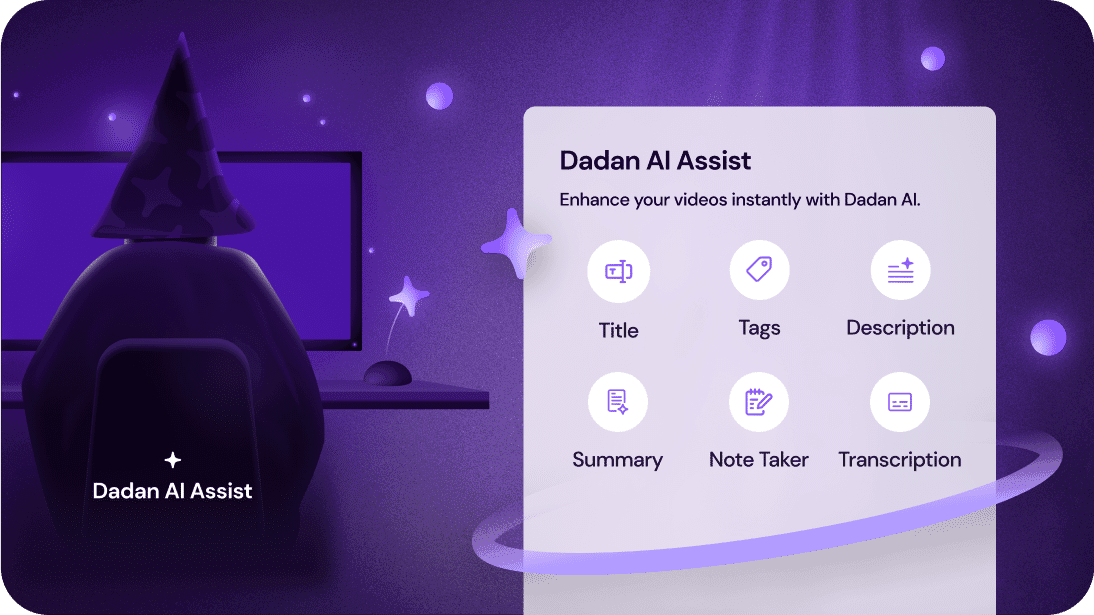
AI Tools to enhance your videos
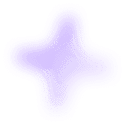
Easily streamline video management and content creation with AI Assist.
Powered by Dadan’s advanced AI technology, our suite of AI video tools make your video content more searchable and accessible.
Enhance reach and improve discoverability by automatically generating SEO-friendly video meta data.
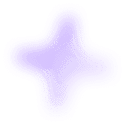
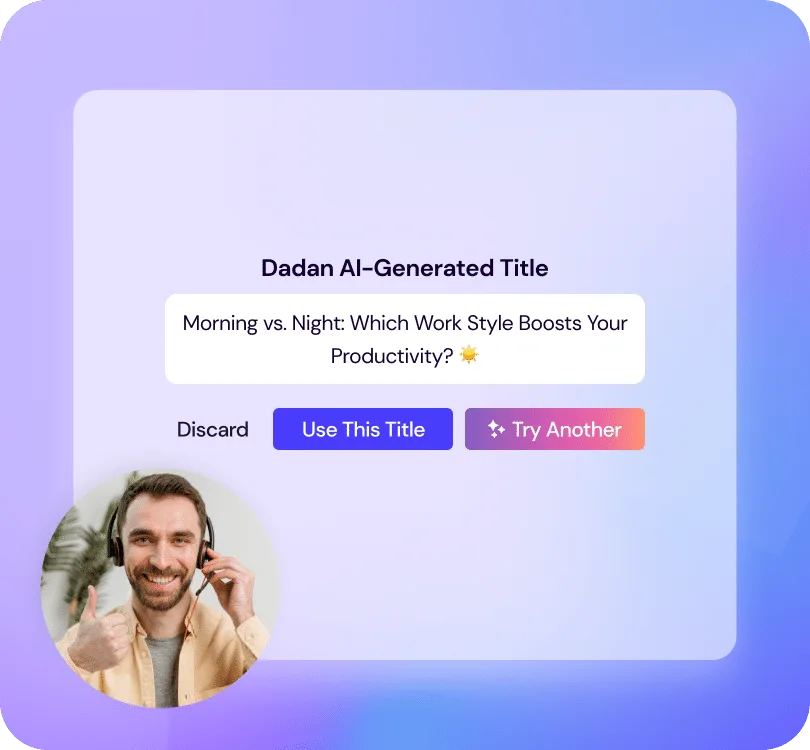
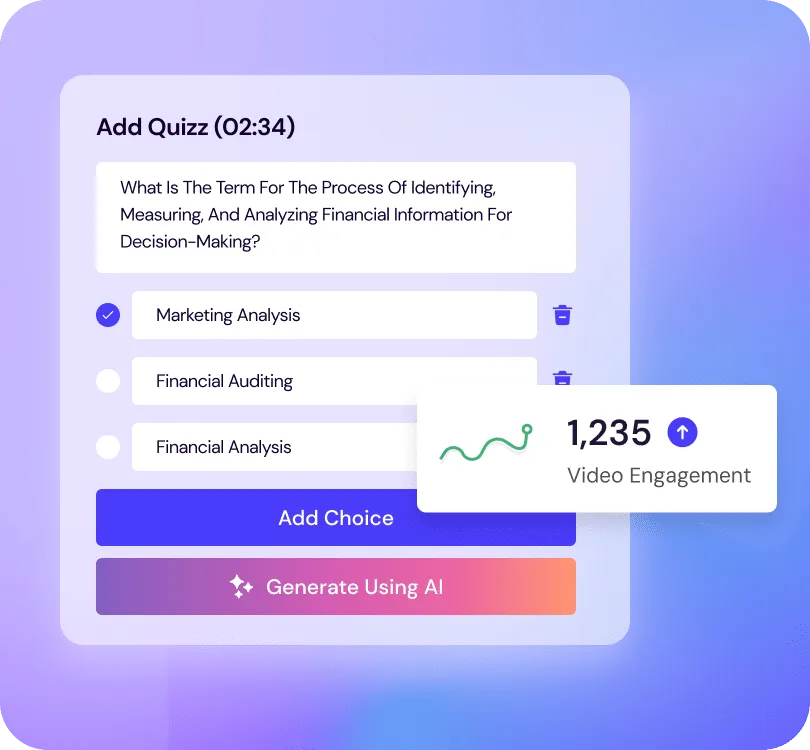
Increase engagement and view time with auto-generated chapters and interactions including quizzes, polls and calls to action.
Plus, you can use our editing suite to polish your recordings. No need to use a third-party tool.
Dadan lets you record, optimise and share your videos in a few easy steps.
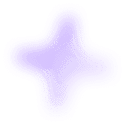
How to use AI video tools in Dadan
Upload or Record
Upload a video to Dadan or use an existing one from your Dadan library. You can also use our screen recorder to record a new one.
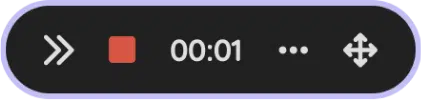
Let AI Assist get to work
Click ‘Transcription’ in the AI Assist menu and our AI transcription tool will automatically convert your audio content into a searchable transcript with up to 99% accuracy. If there are any errors, you can always edit them.
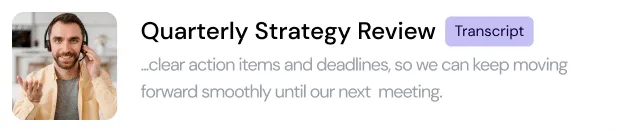
Customise to your needs
You can now optmise your video with our wide range of AI video tools including: Titles, Tags, Descriptions, Chapters, Summaries, Meeting Notes, Interactions and more. All of which are also searchable in Dadan, so you’ll never lose anything.
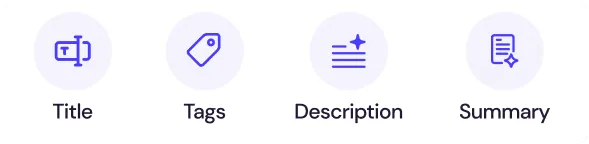
Share your video
Easily share your optimised video across platforms or with a password-protected sharelink keeping you in control of who has access. Use the transcription to easily repurpose your video into different content and increase your online reach.
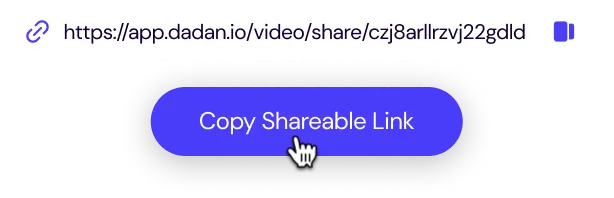
Why use Dadan’s AI Assist when creating videos?
Video to text in seconds
- Transcribe your video audio into searchable, editable text with near-perfect accuracy.
- Ensure all your videos are accessible and inclusive for viewers with hearing disabilies.
- Easily repurpose your videos into blog posts, PDFs, social media posts and more and reach a wider audience across multiple platforms.
Tips for Creators: Pull key quotes and insights from the transcript to generate engaging posts for social media and expand your reach.
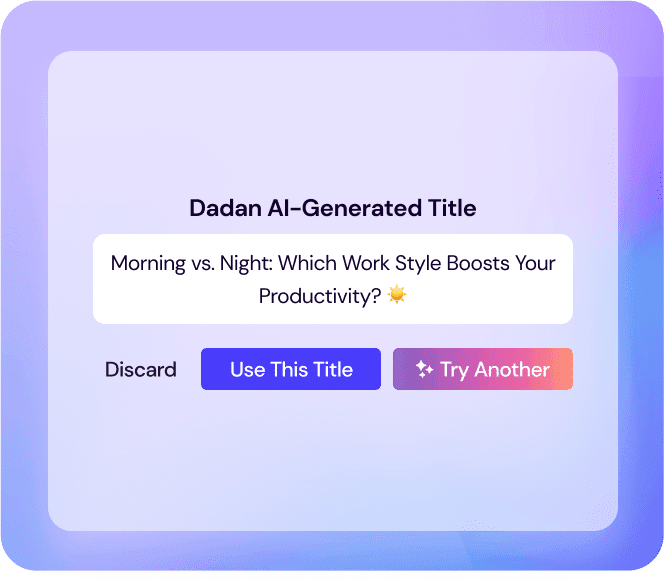
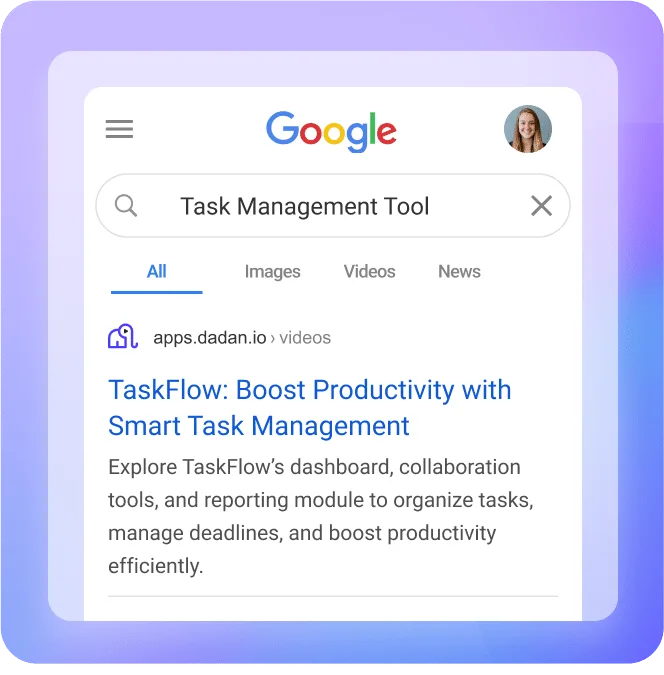
Optmise your video meta data for search
- Improve video discoverability with auto-generated titles, tags, and descriptions and optimize your content for search engines.
- Spend less time optimizing for SEO and more time on content production.
- Ensure consistency across all your video content with standardised formatting.
Tip for Educators: Use auto-generated meta-data to make your content easier to find for students searching for specific topics or key concepts.
Improve navigation and user experience
- No need to spend hours going through long and complex videos. Our AI automatically detects key sections and creates chapters in seconds.
- Help viewers with limited time or specific needs navigate directly to relevant sections.
- Keep your viewers engaged in your videos for longer.
Tips for Corporate Trainers: Use auto-chapters so employers can quickly revisit specific segments, like policy updates or tutorial steps, without scrolling through hours of footage.

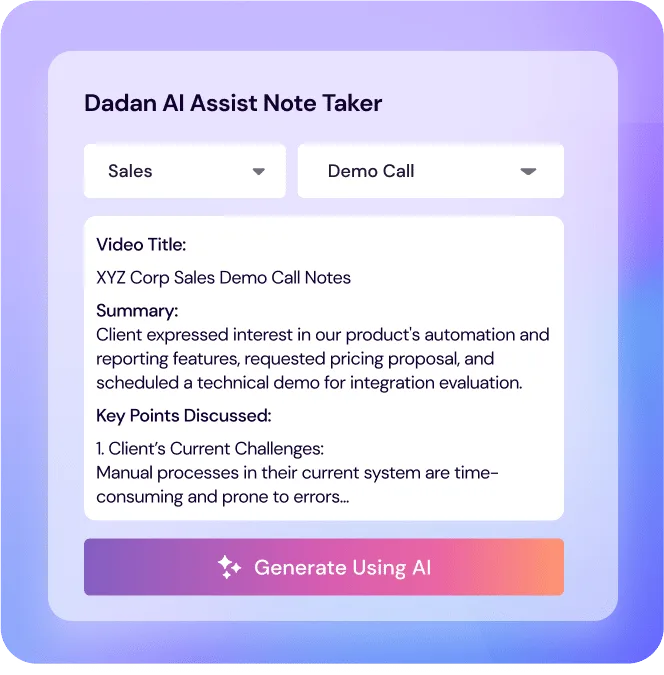
No detail left unturned
- Use auto-summaries and meeting notes to ensure all critical information from a video is captured clearly and accurately.
- Keep all team members on the same page with clear meeting notes generated in realtime.
- Spend more time on executing tasks and less time summarizing discussions.
Tips for Project Managers: Use Dadan’s AI Tools to auto-generate detailed summaries for sprint planning meetings
Boost engagement and conversions
- Use interactive quizzes to reinforce key concepts and help users retain more information, especially for educational or training videos.
- Increase conversion opportunities directly from your video content by using Auto-generated Calls-to-Action to guide viewers toward the next step.
- Use auto-generated interactions to keep viewers engaged for longer and increase average watch times.
Tips for Educators: Automatically generate quizzes at the end of each lesson or module and ensure students are absorbing the material.

Automate the admin out of creating videos in a couple of clicks
Ready to take Dadan AI Assist for a spin?
AI Tools to optimise your video production workflow
Dadan AI Assist FAQs
Once you’ve recorded or uploaded a video, you’ll be taken to the video management page.
You will see AI Assist with a bundle of options on the right hand side. First click ‘Transcription’. This will automatically transcribe your video in a second or two. You’ll then be able to auto-create titles, tags, chapters, summaries, descriptions, interactions, notes and more!
We use best-in-class technology to ensure our AI-generated transcriptions are super accurate.
Yes! AI Assist does the heavy lifting, but you can go in and change anything manually before you share.
Not right now! But you can sign up to a free 2-week trial of the Pro plan and take it for a spin!
Our AI is optimized for pretty much any type of video - meetings, webinars, training sessions, sales demos, feedback sessions. Give it a go and see how accurate it is!
Not right now, but you will be able to auto-generate transcriptions for multiple languages.
We take data security seriously. All videos and associated metadata are encrypted and stored securely on our servers, ensuring your privacy and confidentiality.




